List Name Condition
This condition allows you to apply the rule to a specified list. In this section you can configure the way in which you would like the List Name condition to function.
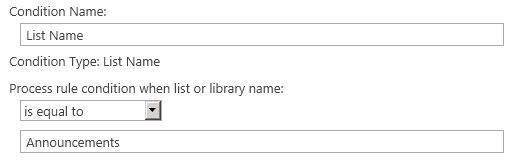
See the following table for a description of all fields.
|
Field Name |
Description |
|---|---|
|
Condition Name |
Enter a name for the condition. |
|
Process rule condition when list name |
Select the operator that will be used to compare the condition with the list name. |
|
Name |
Enter the name which the list will match on. |
List Item Column Condition
This condition allows you to apply the rule to a value of the list item. In this section you can configure the way in which you would like the List Item Column condition to function.
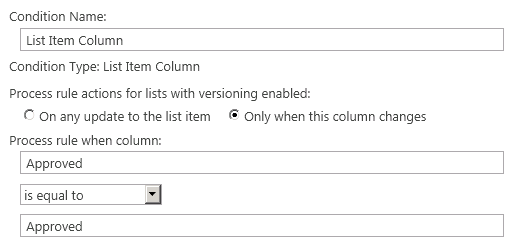
See the following table for a description of all fields.
|
Field Name |
Description |
|---|---|
|
Condition Name |
Enter a name for the condition. |
|
Process rule actions
|
Select whether to process the rule on all updates to the list items, or only when the specified column changes. Note: if you choose to process rule actions "only when this column changes" then versioning must be enabled for this feature to work. Otherwise Replicator will ignore this setting and process the rule action on any update to the list items. |
|
Process rule when column |
Enter the name of the column you wish to compare, and then select the operator that will be used to compare the condition with the column value. Lastly, Enter the name of the column value you wish to compare. |
Matching List Items by Date
Matching list items by date allows you to specify a date on which to match your rule actions.
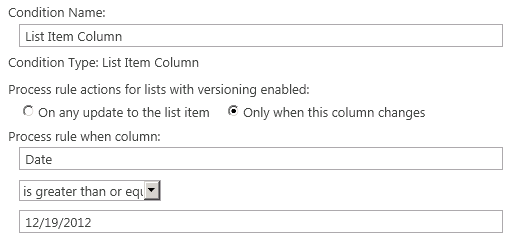
The following are acceptable formats for dates, please note that all dates and times are set to the UTC time zone, and all times must use a 24 hour clock:
|
Date |
Example |
|---|---|
|
MM/DD/YYYY |
12/19/2012 |
|
MM/DD/YYYY HH:mm |
12/19/2012 17:20 |
Matching List Items by Size
Matching list items by size allows you to specify the size of a file on which to match your rule actions. For example, you can skip replication for any files that have a size less than 22 bytes.
List Item Content Type Condition
This condition allows you to apply the rule to a content type. In this section you can configure the way in which you would like the List Item Content Type condition to function.
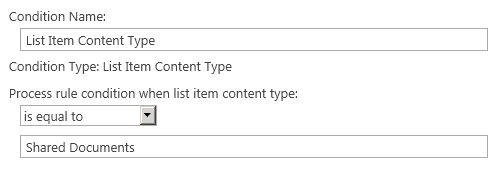
See the following table for a description of all fields.
|
Field Name |
Description |
|---|---|
|
Condition Name |
Enter a name for the condition. |
|
Process rule condition when list item content type |
Select the operator that will be used to compare the condition with the column type. Enter the name of the content type you wish to compare. |
Folder Path Condition
This condition allows you to apply the rule to a folder path. In this section you can configure the way in which you would like the Folder Path condition to function.
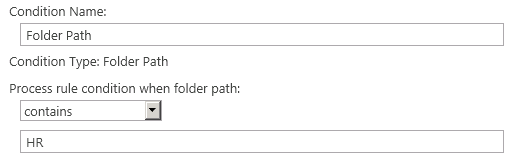
See the following table for a description of all fields.
|
Field Name |
Description |
|---|---|
|
Condition Name |
Enter a name for the condition. |
|
Process rule condition when list item content type |
Select the operator that will be used to compare the condition with the column type. Enter the name of the folder path you wish to compare. |