Use these fields to initiate replication once per month based on the specified date and time.
For example:
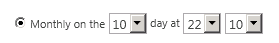
Replication will occur on the 10th day, at 10:10 PM every month.
Select this option if you want to manually specify when to replicate changes. Changes will be captured, but not replicated until an administrator selects Replicate Now from the Manage Map Families page.
This setting prevents Outbound Packages from actively being processed. If Manual is selected, Packages are collected in the queue, but are not replicated until Replicate Now is selected on the Manage Map Families page.
Set the file format of this Map Family to be either XML or XML Minimal.
Pause or unpause the scheduling of outbound and inbound work for this Map Family.