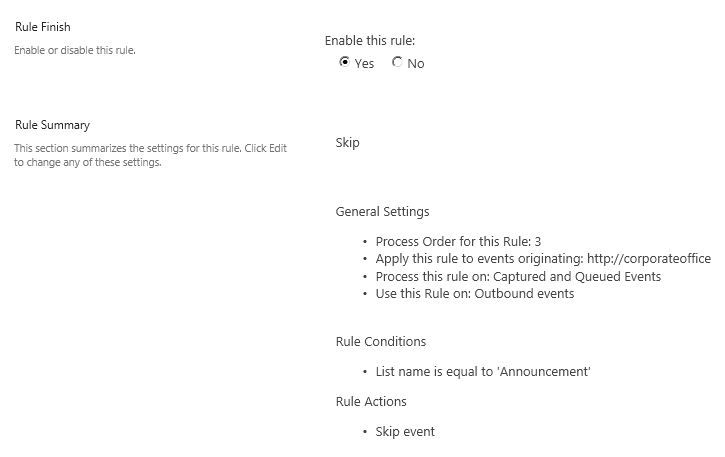Redirect to Selected Connection
This action redirects the event to the specified connections and groups. In this section you can configure the Redirect to Selected Connection action.
See the following table for a description of all fields.
|
Field Name |
Description |
|---|---|
|
Action Name |
Enter a name for the action. |
|
Replication Groups |
By highlighting and pushing >> you can add a replication group to the right hand list, denoting which replication groups will be used to override the replication connections for the current package. To deselect a replication group, highlight it in the right hand column and press the << button. |
|
Replication Connections |
By highlighting and pushing >> you can add a replication connection to the right hand list, denoting which replication connections will be used to override the replication connections for the current package. To deselect a replication group, highlight it in the right hand column and press the << button. |
|
|
NOTE: Redirect rules are intended for use on hub and spoke configurations where the servers on the spokes only have one connection back to the hub. |
If the spoke servers have more than one connection then the packages directed to them using a redirect rule will be automatically cascaded to the servers along the other connections.
Redirect Using Lookup List
This action redirects the event to groups and connections, specified in a lookup list. In this section you can configure the Redirect to Selected Connection action.
Refer to Redirecting Replication to Specific Targets for more information about the Redirect actions.
See the following table for a description of all fields.
|
Field Name |
Description |
|---|---|
|
Action Name |
Enter a name for the action. |
|
Web Site with lookup list |
Enter the path for the website containing the lookup list and click load. |
|
Lookup List |
Select the name of the lookup list. |
|
Colum with redirect group name |
Select a column that contains the Replication Group to be used with this rule. |
|
Colum with redirect connection name |
Select a column that contains the Replication Connection to be used with this rule. |
|
Add Condition |
Click the button to add a condition. Clicking it multiple times allows you to add multiple conditions. |
|
Lookup List Column |
Select the lookup list column value. |
|
Process Rule Condition |
Select the operator that will be used to compare the lookup list column with the replicated list column. |
|
Replicated List Column |
Enter the name of the list column which will be compared to the lookup list column. |
|
Delete |
Click the button to remove a condition. |
|
If no mapping matches are found |
Choose to either send the event to the map family's connections or to not replicate the event at all in the event that no mapping matches are found. |
|
|
NOTE: Redirect rules are intended for use on hub and spoke configurations where the servers on the spokes only have one connection back to the hub. |
If the spoke servers have more than one connection then the packages directed to them using a redirect rule will be automatically cascaded to the servers along the other connections.
Stop Processing Rule
This action changes stops the action of the current rule and all subsequent rules for this event.
See the following table for a description of all fields.
|
Field Name |
Description |
|---|---|
|
Action Name |
Enter a name for the action. |
This Sections allows you to specify whether you would like the rule to be enabled or not, and provides a summary of the rule. In order to change the settings, click Edit.