The Replicator Passphrase is a password that can be set in order to further secure a connection. If set, then the Passphrase will be required for any connection on this web application. The Passphrase is also used for allowing Replicator access to a firewalled target, in the case of a firewalled target it is required.
Use the Manage Replication Group page to complete the following tasks:
·Add a new Replication Group
·Delete an existing Replication Group
·Set a current Replication Group as the default
·Clear Default Group
This page also displays a list of available Replication Groups and their associated parameters, such as whether or not they allow custom binding or new connections automatically added to the Group. You can access the Configure Replication Group page by clicking the Group name.
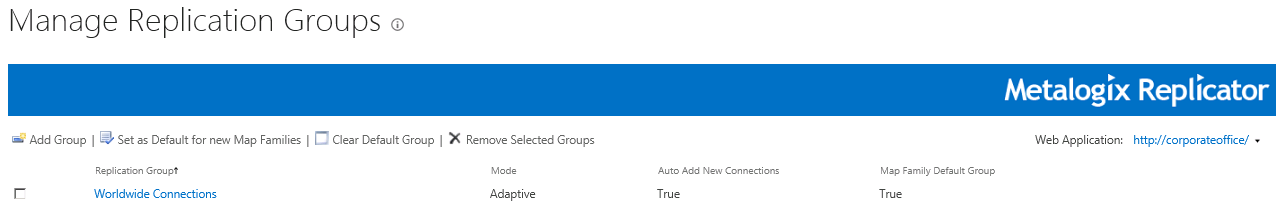
Refer to the following table for information on the Manage Replication Group screen.
|
Parameter |
Description |
|---|---|
|
Web Application |
Select which Web Application is being configured. To change the Web Application, click the field and select another Web Application from the list. |
|
Replication Group |
Displays the Replication Group name and links to Configure Replication Group page. |
|
Mode |
This is the mode of Replication set for this Replication Group. |
|
Auto Add New Connections |
Indicates whether new Replication Connections will automatically become members of this Group. |
|
Map Family Default Group |
Indicates whether this Group is automatically added as a member when creating a new Map Family. |
The following section provides a description of the various actions that can be taken on the Manage Replication Groups page.
This action allows you to create a new Replication Group. Clicking this link opens the Configure Replication Group page.