This section controls BITS job priority settings, and compression type settings.
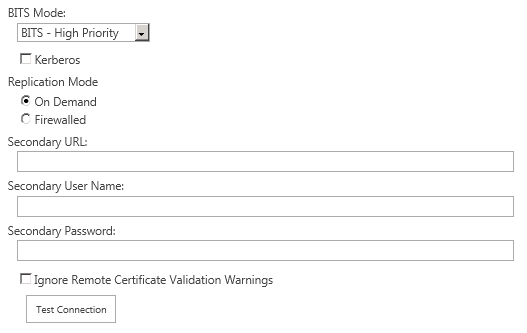
When BITS is set as the Transport method, priority levels can be assigned for the local network.
·BITS - High Priority
Uses as much bandwidth on the local network interface as it can.
·BITS - Normal Priority
Uses only the idle bandwidth on the local network interface. Normal Priority, transport settings can be further configured with the Windows Local Group Policy Editor (gpedit.msc). When using Normal Priority, transports will use the settings set in Group Policy editor for the server where the transfer is initiated.
This option determines whether or not BITS takes up a large amount of bandwidth when update downloads occur (high priority) or is relegated to a smaller amount of bandwidth (normal priority).
Note: The BITS priority setting only affects the local network interface, and does not affect BITS operation beyond the local server.
If a large quantity of replication is occurring, set the BITS mode to a lower priority in order to avoid interrupting or slowing regular network traffic.
This parameter specifies that the Kerberos network authentication protocol is to be used when communicating with the target Web Application.
Note: Kerberos is only available when Transport is set to BITS.
Replication Mode options specify when replication will occur. These options are only available when the transport is set to BITS.
Note: The Firewalled option generate more network traffic than On Demand, as On Demand only communicates with the target web application when there are packages to replicate.
|
Setting |
Description |
|---|---|
|
On Demand |
The target is notified of packages as they are available for transport. |
|
Firewalled |
Allows replication to occur when the current web application is located behind a firewall. A web application outside a firewall cannot communicate with the web application behind the firewall. With this option selected: ·The web application behind the firewall will control both inbound and outbound replication to the target web application, including uploading packages to the target. ·A return connection will be automatically created on the target web application. You will be required to enter the passphrase applied at the web application level in order to set up a connection in firewalled mode. Note: After creating a connection that uses Firewalled mode, you will not be able to change the replication mode of the connection. |