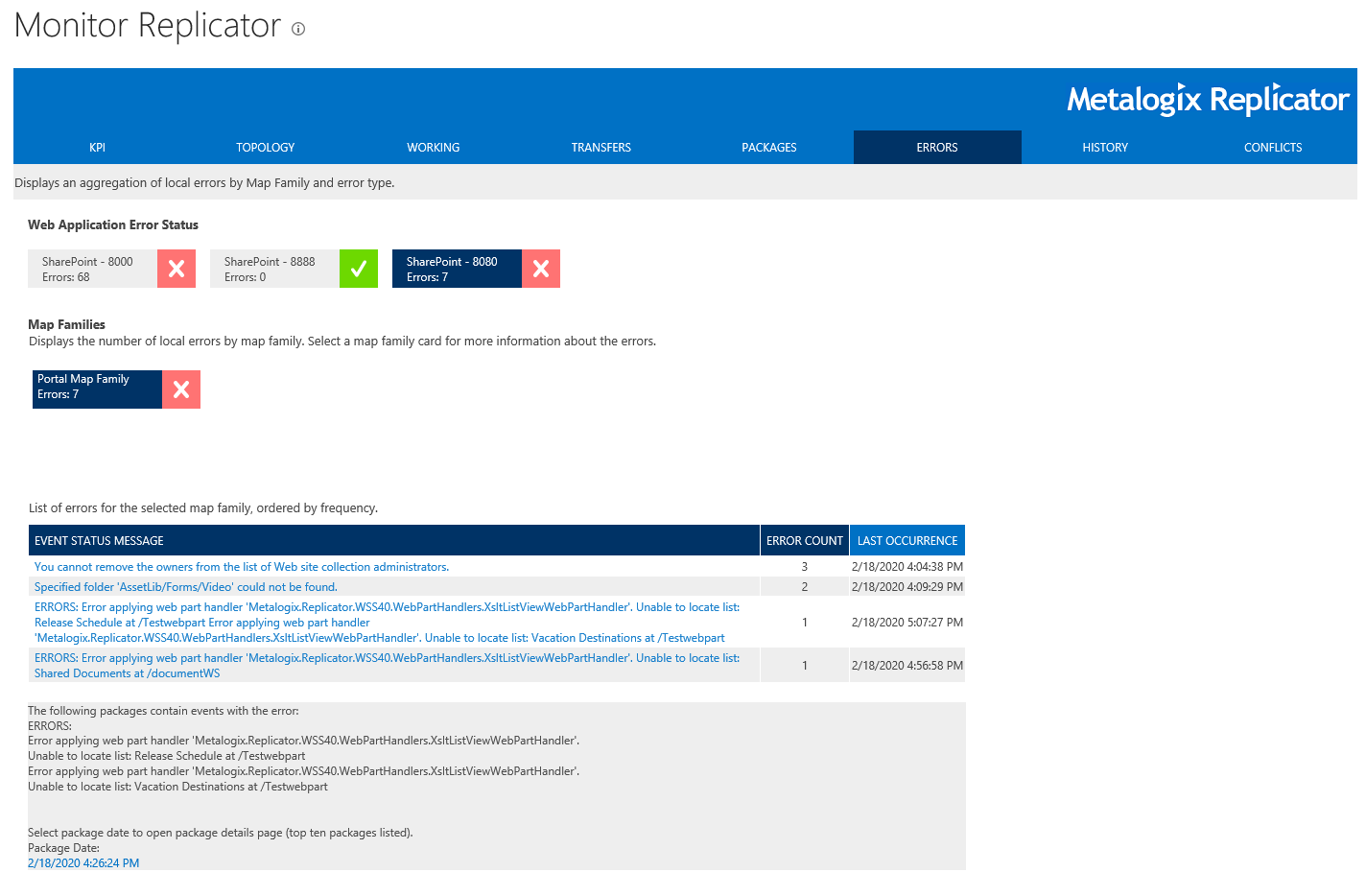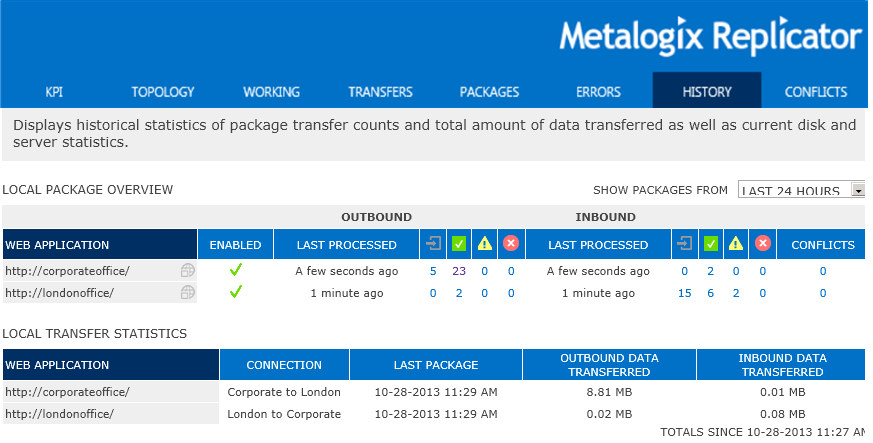Delete Filtered Packages
Click Delete Filtered Packages to remove the packages you have filtered and those you have selected to delete by global status.
Delete by Global Status options:
|
Status |
Description |
|---|---|
|
All |
Delete all packages. |
|
Active |
Delete all packages with a global status of Active. |
|
Completed |
Delete all packages with a global status of Completed. |
|
Error |
Delete all packages with a global status of Error. |
|
Conflict |
Delete all packages with a global status of Conflict. |
|
Warning |
Delete all packages with a global status of Warning. |
Delete Selected Packages
Click Delete Selected Packages to remove a package that has been selected from the current web application. You can select multiple packages at a time with the multi-select feature.
The columns on the Packages tab are detailed below:
|
Column |
Description |
|---|---|
|
Direction |
This is the direction in which the package was moved. |
|
Map Name |
This is the name of the map which contains the connection on which the package was sent. |
|
Group |
This is the group which contains the connection on which the package was sent. |
|
Classification |
The Classification for the package. |
|
Local Status |
This is the local status of the package. |
|
Status Date |
This is the date on which the status occurred. |
|
Global Status |
This is the Global status of the package. |
|
Queue Set Name |
This name associates the package with a specific queue operation. Captured events have a queue set name of "Captured". |
|
Created Date |
The date on which the package was created (local time). |
Errors
The Errors tab of the Monitor Replicator page displays package aggregation error statuses for your Web Applications and Map Families.
Clicking on a web application or map family will provide you with the status of package errors, including the status message, the error count and the last occurrence of the error. Selecting a package date will open the package details page.
History
The History tab of the Monitor Replicator page displays historical statistics of package transfer counts and the total amount of data transferred as well as the current disk and server statistics.