Available Data Providers are:
- Connection via ADO
- Native Connection
- Connection via TCP/IP
Connection via ADO:
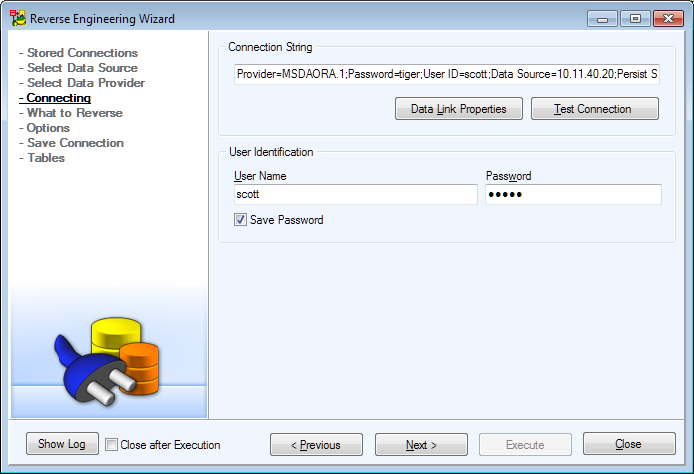
Native Connection:
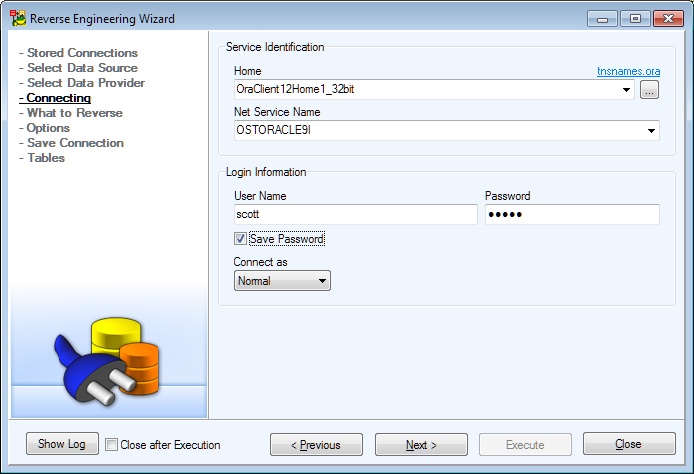
Connection via TCP/IP
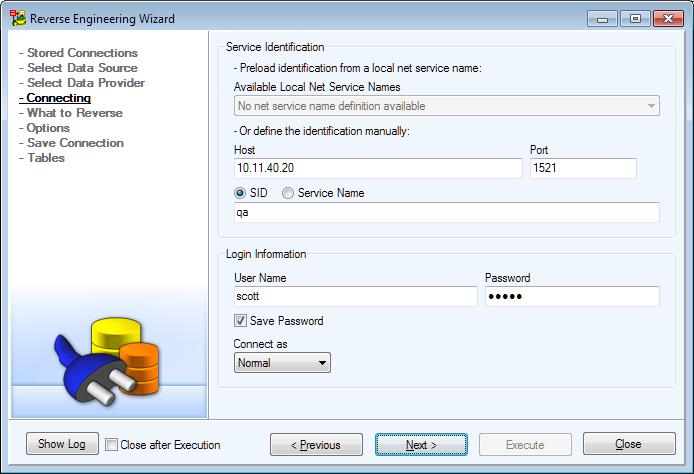
|
|
Note:
|
|
|
Note: Connection via TCP/IP does not support Oracle native encryption. |
Available Data Providers are:
Connection via ADO:
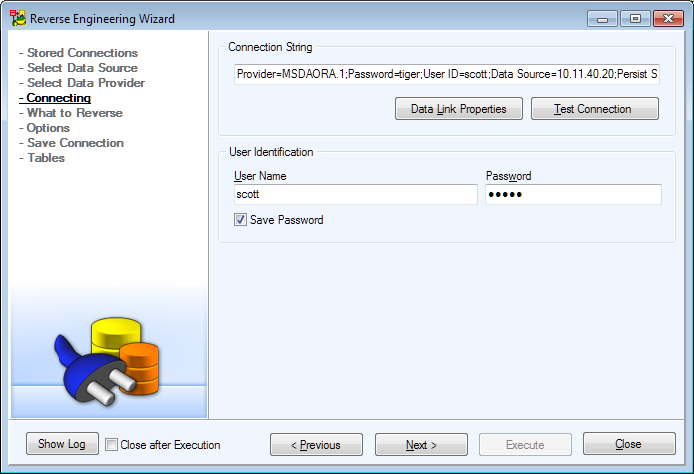
Native Connection:
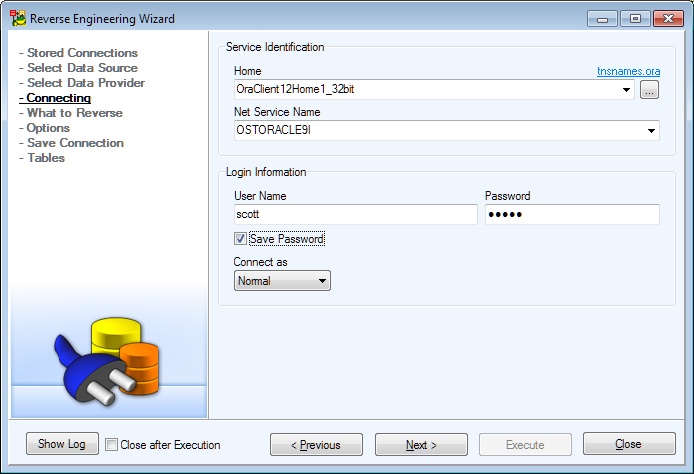
Connection via TCP/IP
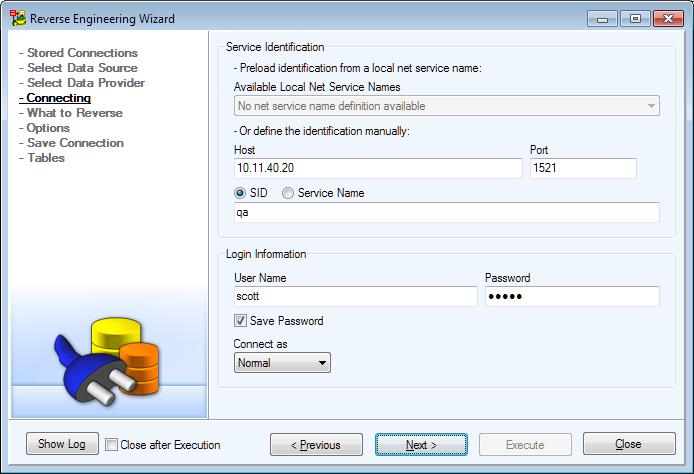
|
|
Note:
|
|
|
Note: Connection via TCP/IP does not support Oracle native encryption. |
What to Generate tab - For Entities and Materialized Views the following checkboxes are available:
Uncheck the Physical Properties checkbox not to generate content of tab Physical Properties of entities and materialized views. (For entities, content of tab External Table Properties will not be generated either.)
Uncheck the Table Properties/ Materialized View Properties checkbox not to generate the content of these tabs in entity and materialized view dialogs.
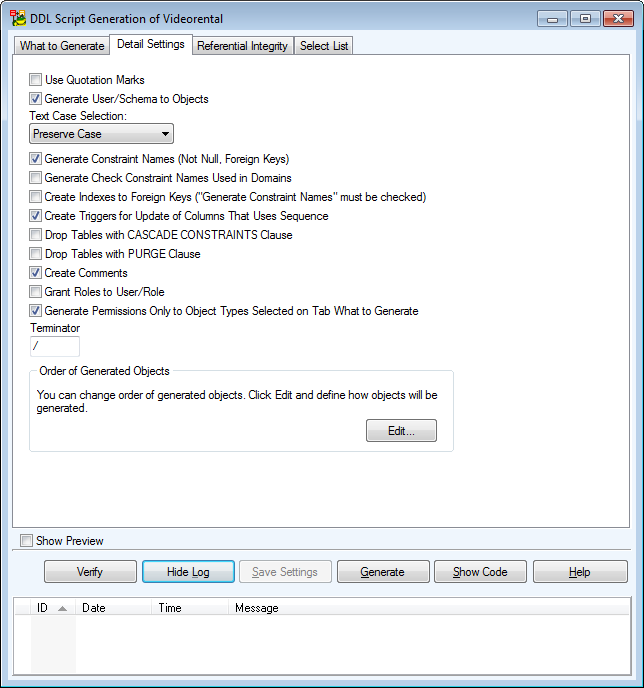
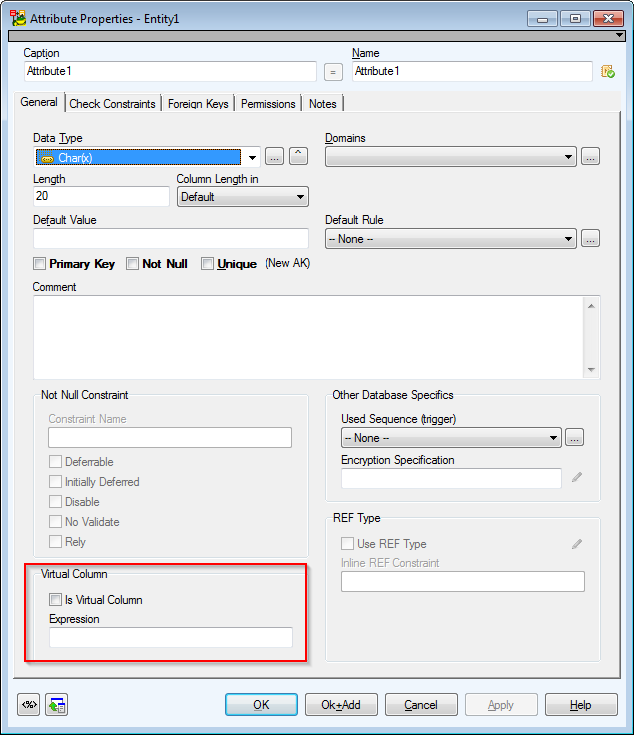
Virtual Column area - If you want the column to be virtual column, select the Is Virtual Column checkbox and fill out the Expression box (e.g. Attribute2 * Attribute3) and set appropriate data type.
The Trigger Fire box with an item COMPOUND.
Body of Compound Trigger, including initial key sentence "COMPOUND TRIGGER", should be written on tab SQL.
From the Trigger Fire box, you can select items COMPOUND or BEFORE or AFTER.
From the Trigger Fire box, you can select items COMPOUND or INSTEAD OF.
Available Data Providers are:
Connection via ADO:
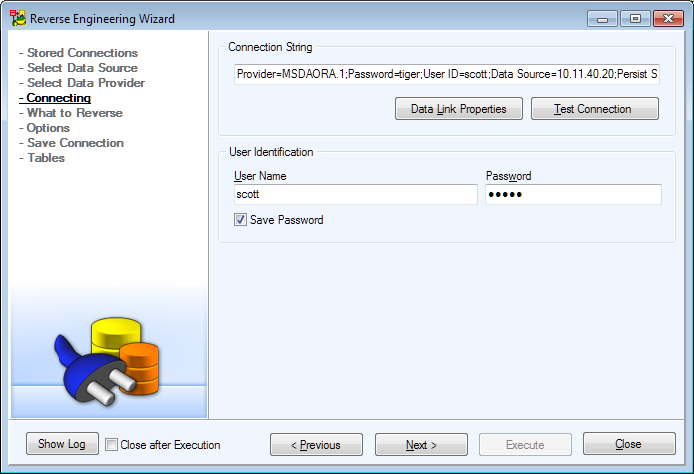
Native Connection:
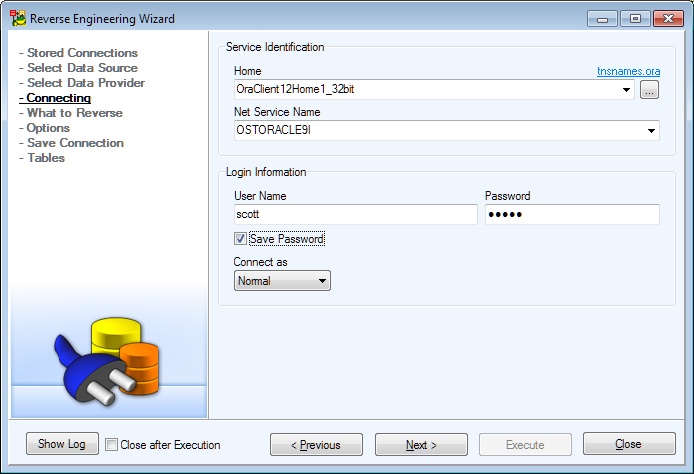
Connection via TCP/IP
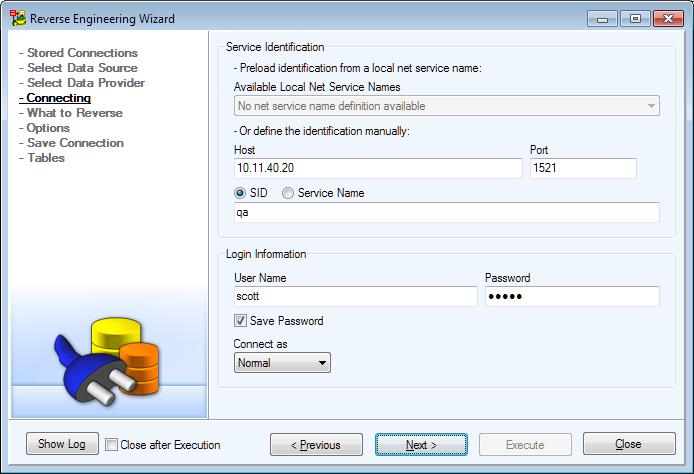
|
|
Note:
|
|
|
Note: Connection via TCP/IP does not support Oracle native encryption. |