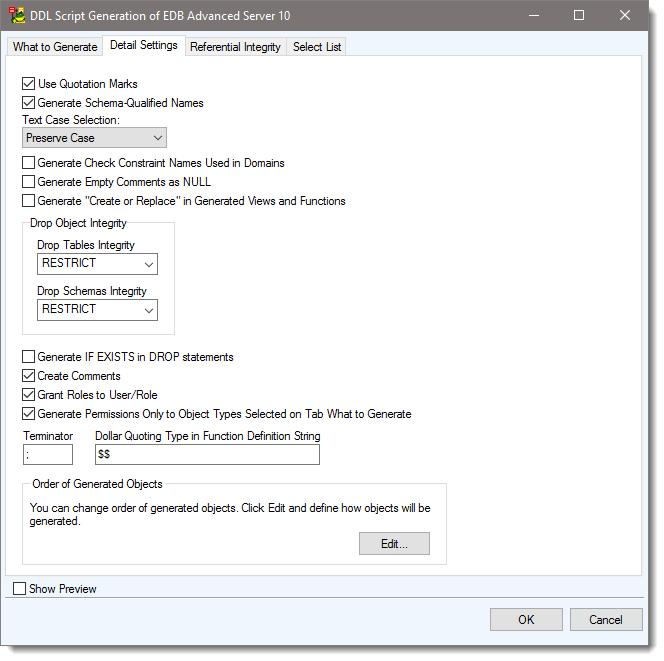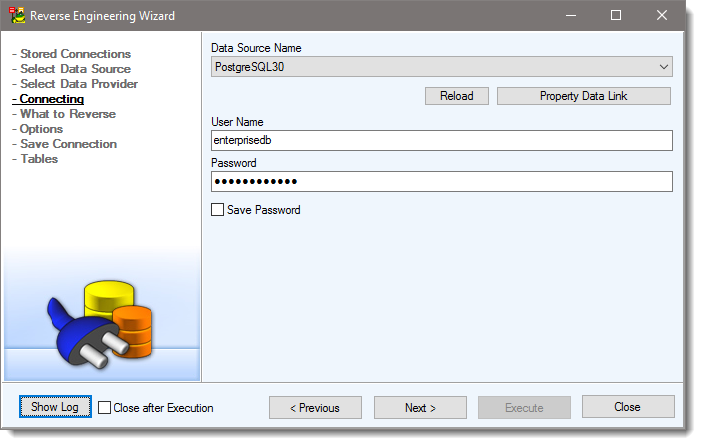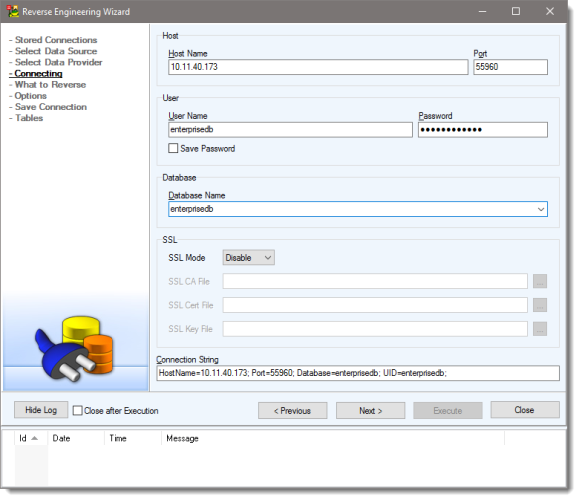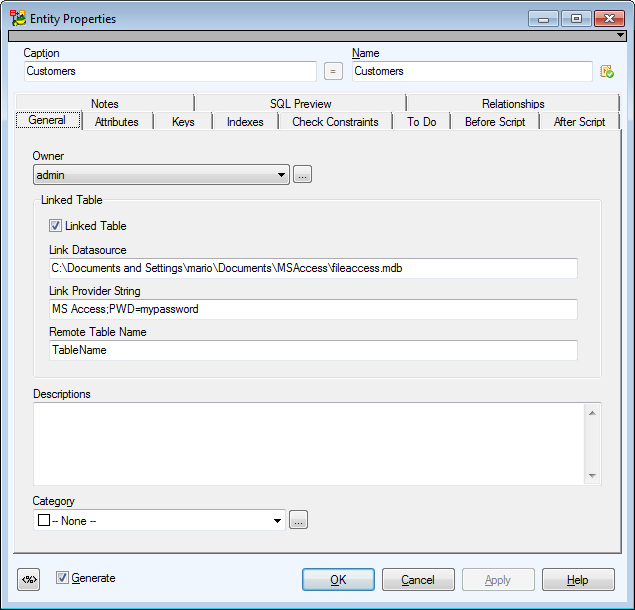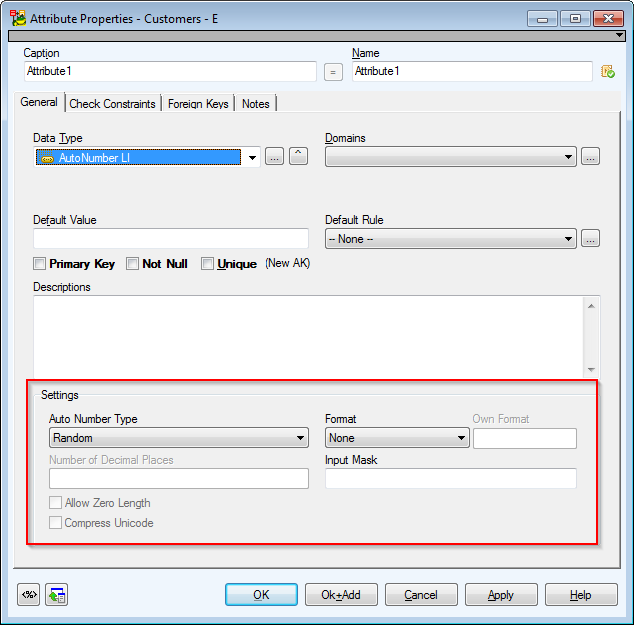EDB Advanced Server is closely based on PostgreSQL 10.
EDB 10 also offers support for packages and synonyms. Packages and synonyms are supported in Change Script Generation, Reverse Engineering and in Reports.
Change Script Generation is based on PostgreSQL 10 and differences between EDB and Postgres might not be generated correctly.
Stored procedures
COST in stored procedures is rounded to 3 decimals during Reverse Engineering.
SET in stored procedures is loaded into AfterScript. Default value is 100.
By default procedures will execute with the privileges of the user that created them (SECURITY DEFINER). By default VOLATILE is set for procedures. By default procedures cannot be executed in parallel mode (PARALLEL UNSAFE). Default values are not generated in TDM.
Available Data Providers are:
- Connection via ODBC
- Native Connection
Connection via ODBC:
- Install the correct ODBC driver for your database
- In Reverse Engineering Wizard | Connecting select Property Data Link
- Click Add and select the driver
- Enter your connection details, click Test and Save
- Click Reload to refresh the list of data sources and select your desired ODBC connection
Native Connection:
Entity
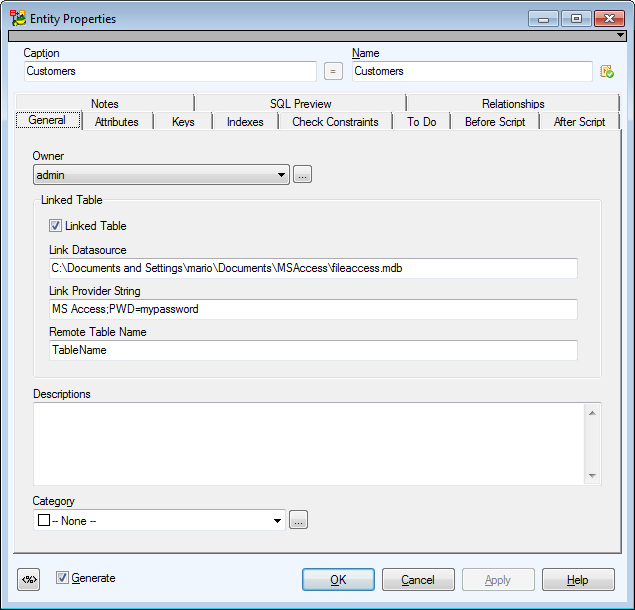
Select the Linked Table checkbox and fill out the following boxes (name: filled_value):
Link Datasource: C:\Documents and Settings\mario\Documents\MSAccess\fileaccess.mdb
Link Provider String: Microsoft Access;PWD=mypassword
Remote Table Name: TableName
Attribute
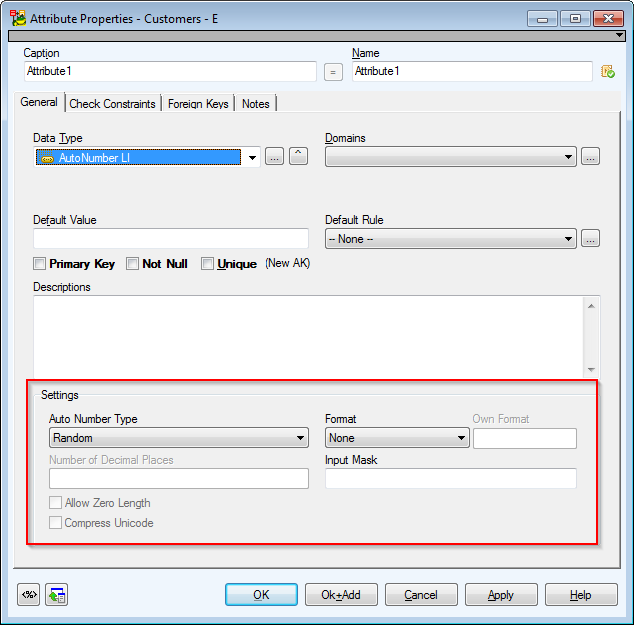
Select the AutoNumber LI data type to display the Auto Number Type box. From this box, you can select Increment or Random.
Select the Byte, Currency, Decimal, Double, Integer, Long Integer, Single data type to display the Number of Decimal Places box.
Select the Hyperlink, Memo, Text data type to display the Allow Zero Length and Compress Unicode checkboxes.
User Data Types in the Model menu
Microsoft Access database does not have user data types. Nevertheless, these user data types in Toad Data Modeler work only as an additional structure that can be used for a data type that Microsoft Access database supports but that is not available in Toad Data Modeler.
Generation of names in brackets
- Check Delimited Identifiers in DDL Script Generation | Detail Settings to generate all names in brackets
- If unchecked, names will be generated without brackets with exception of names that include spaces
Generation of captions
- Check Generate Captions in DDL Script Generation | Detail Settings for MS Access models