Available Data Providers are:
- Connection via ODBC
- Native Connection
Connection via ODBC:
Available Data Providers are:
Connection via ODBC:

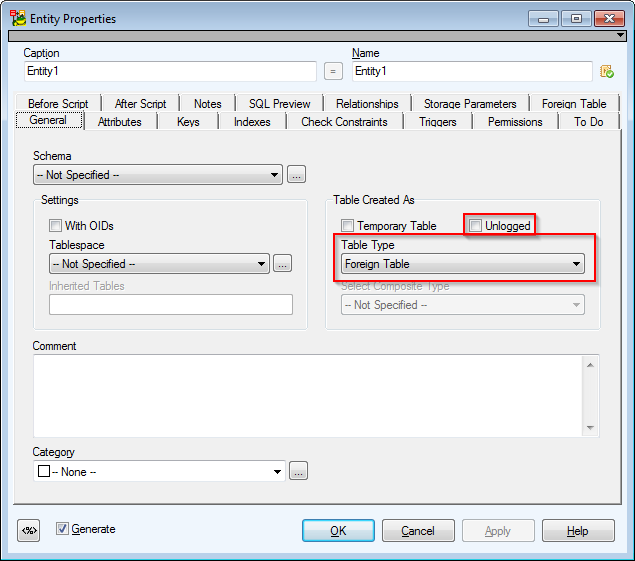
New checkbox Unlogged added (verification changed accordingly).
When Foreign Table is selected in the Table Type combobox, a new Foreign Table tab displays.
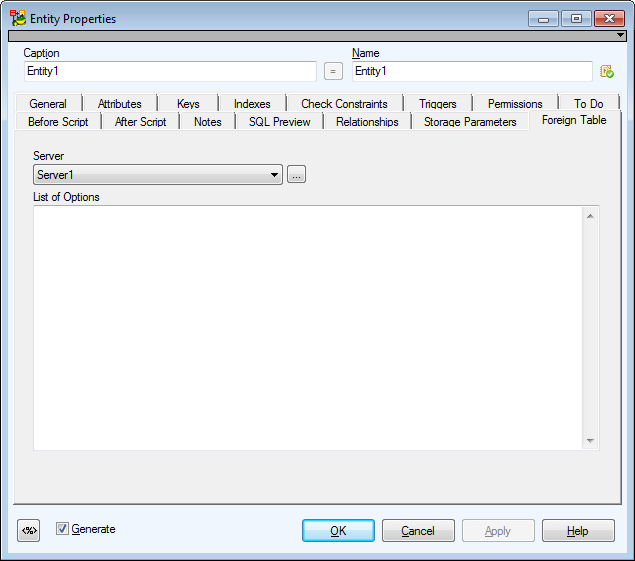
List of Options box should contain the part of CREATE FOREIGN TABLE command written in brackets in OPTIONS—e.g. filename 'c:\\file.txt'.
Although common entity object is used for Foreign Table entity in Toad Data Modeler, only the following features can be used:
Schema
For Attributes, only the following features can be used:
Name
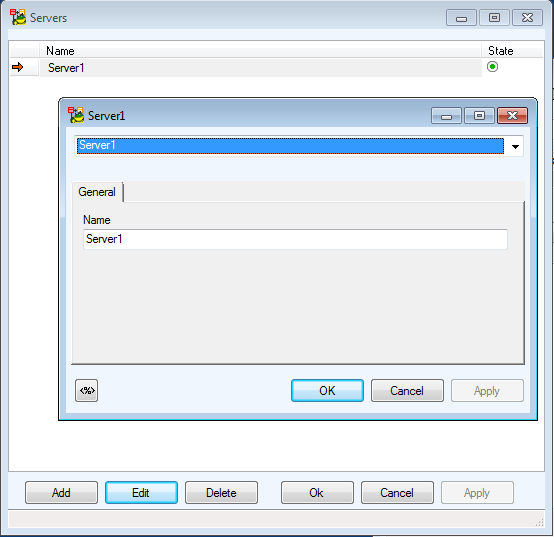
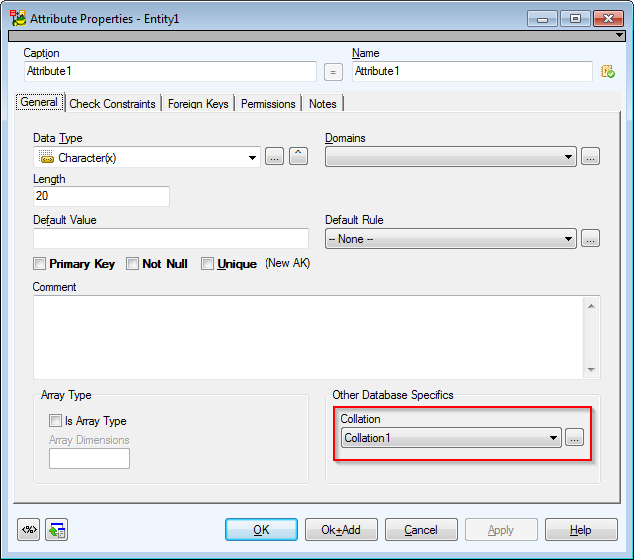
The Collation combobox is available for:
User Data Type— Base type with selected Collatable checkbox
Dictionary Type—if correct Data Type or User Data Type is selected (see above)
Domain—combobox is disabled (changes not allowed)
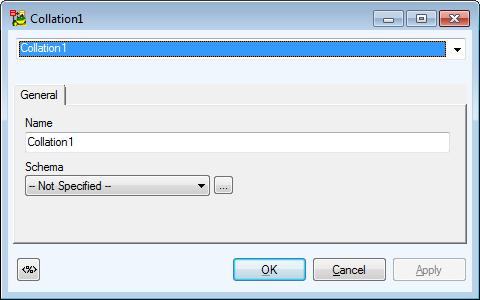
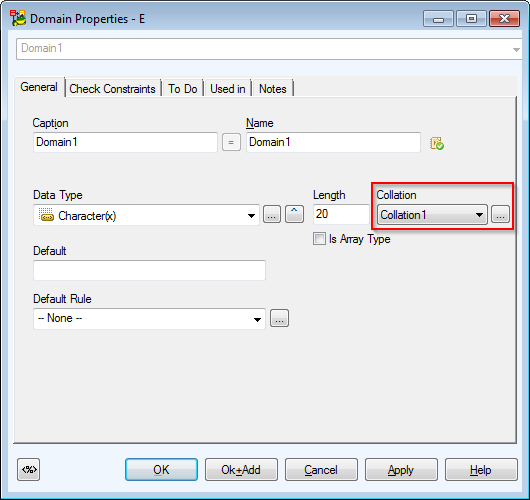
User Data Type—Composite Type
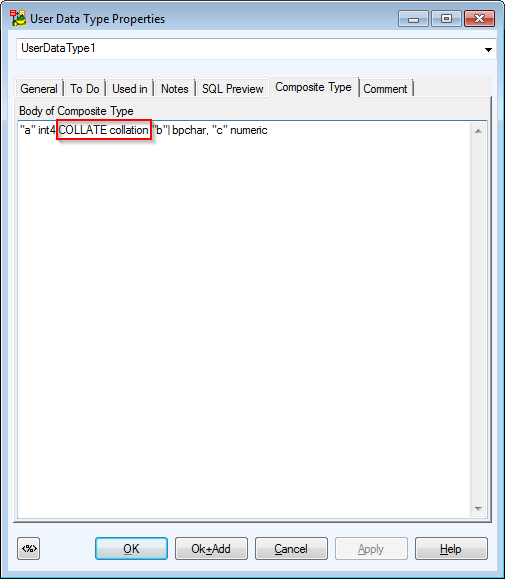
COLLATE collation definition can be used for every attribute to set its Collation. To set Collation, manually write COLLATE collation expression in Composite Type tab right after "attributename datatypename" definition (see the screenshot above). Toad Data Modeler will load it during RE.
No attribute is necessary for Composite Type.
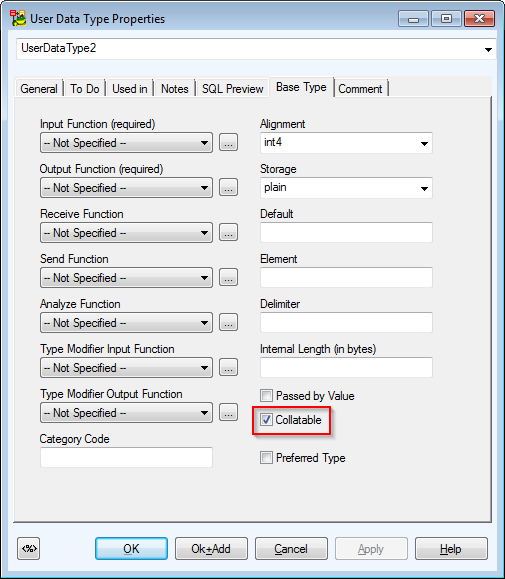
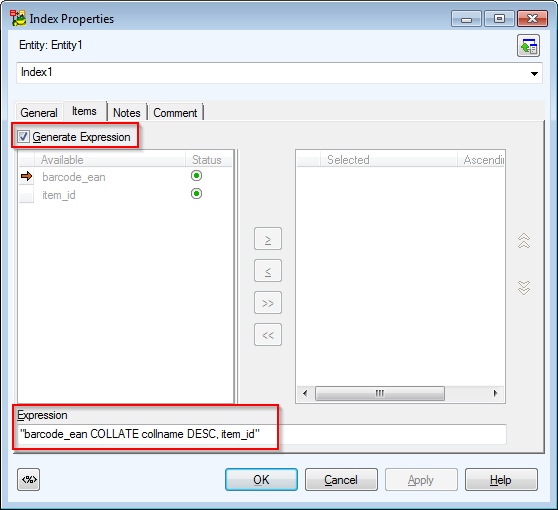
It is possible to set Collation of every column/attribute of the table.
To set Collation
Toad Data Modeler loads this index as an expression during RE.
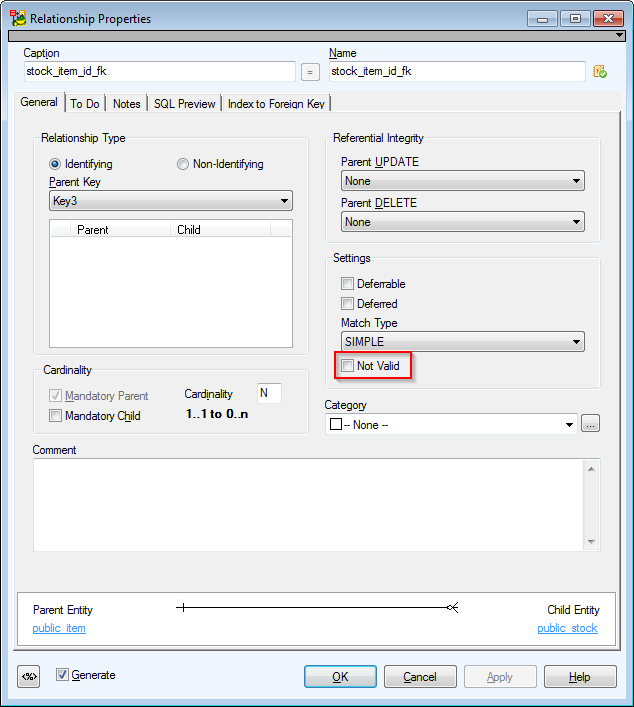
Not Valid checkbox—option when you add a constraint of a foreign key.
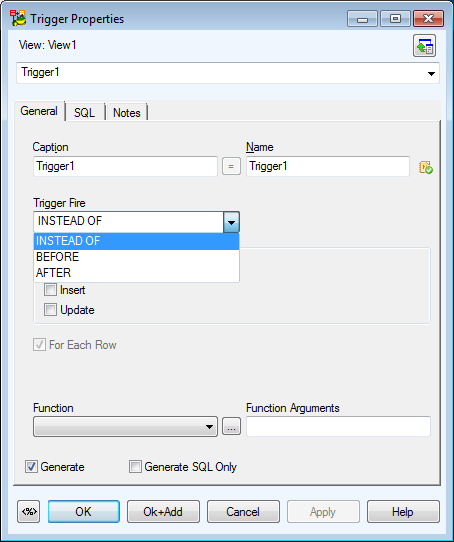
INSTEAD OF UPDATE does not support columns list
AFTER/BEFORE UPDATE support columns list
if INSTEAD OF is used, the FOR EACH ROW checkbox must be applied
Other objects in Model Explorer:
Available Data Providers are:
Connection via ODBC: