|
Accordion Collection
Accordion Collection is a data driven view, allows you to see, navigate and interact with the model.
Using Accordion can categorize a form, or to create a flow to information.
To create Accordion Collection,
1.Click on All Views in the editor and then click on  icon placed at the bottom of the list of views. icon placed at the bottom of the list of views.
2.Choose the preferred layout. For instance, choose a Menu.
Click on +Add Content and then select Accordion Collection.
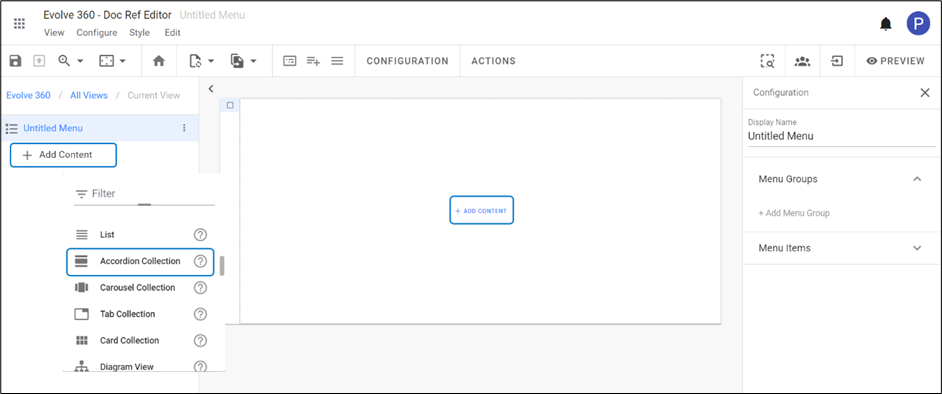
3. To configure the view,
Click on Configuration on the toolbar or right-click on the view.
Select Data Source, either Element Type for a new one or Filter.
Set Limit to display if needed.
Apply the Properties according to the view.
Click Preview to see the result.
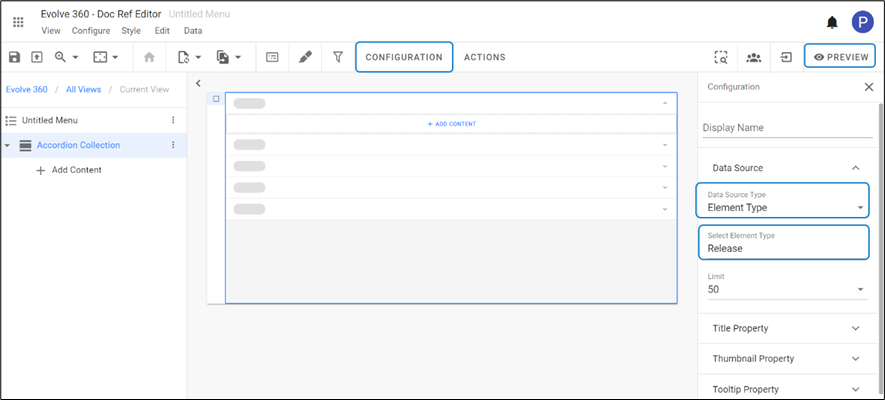
4. Now click on +Add Content to add the view type you wish to.
For instance, in the below example a List and a Pie Chart is selected.
For each view, select Data Source, and the Element Type.
Apply other properties and limit if required.
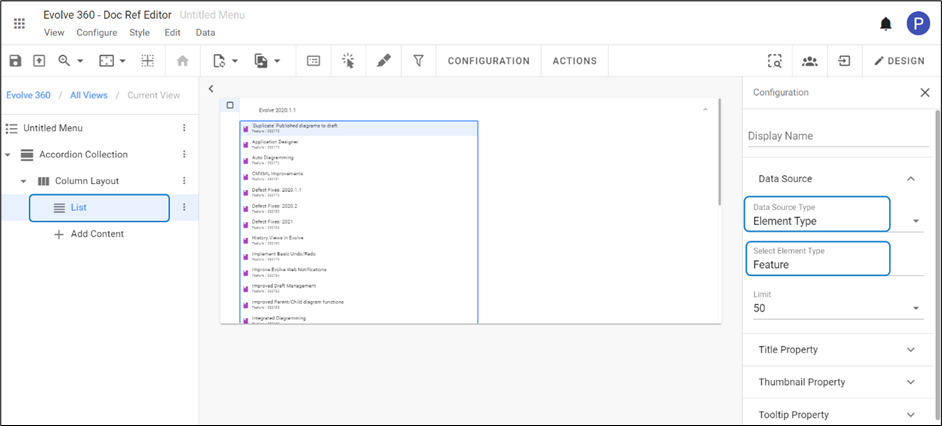
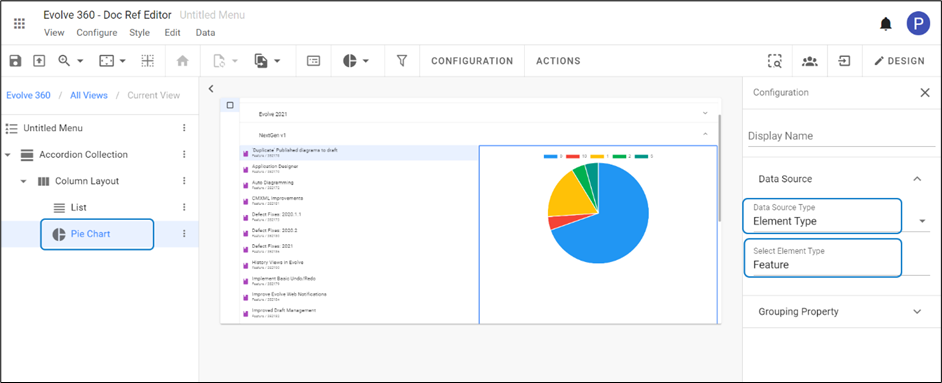
5. This Configuration of List and Pie Chart will be displayed for all Accordion items.
|