List Item File Size Condition
This condition allows you to apply the rule to a list item based on file size. In this section you can configure the file size by which you would like the condition to function.
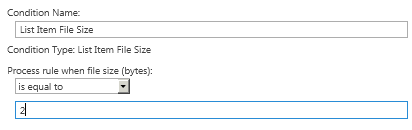
See the following table for a description of all fields.
|
Field Name |
Description |
|---|---|
|
Condition Name |
Enter a name for the condition. |
|
Process rule condition when file size (bytes). |
Choose a measurement value, you can choose from the following drop down list: Enter the numerical value for the file size that you would like to meet the parameter. Note that the value will be in Bytes. |
List Item File Extension Condition
This condition allows you to apply the rule to a list item based on file extension. In this section you can configure the file extension by which you would like the condition to function.
See the following table for a description of all fields.
|
Field Name |
Description |
|---|---|
|
Condition Name |
Enter a name for the condition. |
|
Check This box to process the rule... |
Checking this first box will process the rule for the file extensions on the list. Unchecking the box will process the rules for file extensions that are not on the list. |
|
Check this box to include |
Checking this box will include files with no extension in the list. |
Rule Conditions
Rule Conditions is the section where you select the conditions that will be used with the rule.
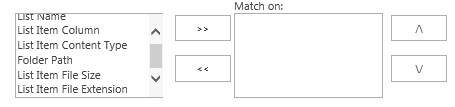
The condition can be highlighted in the left column, and brought over as a selection to the right "Match on" column, using the >> button. Likewise, it can be deselected by using the << button.
|
Rule Conditions |
Description |
|---|---|
|
List Name |
This condition allows you to apply the rule to a specified list. |
|
List Item Column |
This condition allows you to apply the rule to a value of the list item. |
|
List Item Content Type |
The condition allows you to apply the rule to a content type. |
|
Folder Path |
The condition allows you to apply the rule to a specific folder path. |
|
List Item File Size |
The condition allows you to apply the rule to a specific list item file size. |
|
List Item File Extension |
The condition allows you to apply the rule based on specified file extensions. |
|
|
NOTE: Rule Conditions to test List Item column, content type, and folder path cannot be evaluated for deleted items. The rule is never triggered. |
Rule Actions
Rule Actions is the section where specific actions are selected to be applied to the rule.
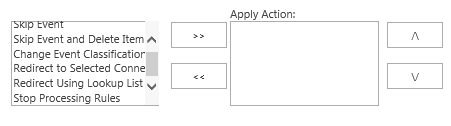
The action can be highlighted in the left column, and brought over as a selection to the right "Apply Action" column, using the >> button. Likewise, it can be deselected by using the << button. The /\ and \/ buttons allow you to organize the order in which the actions will be performed.
|
Rule Actions |
Description |
|---|---|
|
Skip Event |
Skip replication for the specified event |
|
Skip Event and Delete Item on Target |
Skips replication for the specified event and deletes it on the Target. |
|
Change Event Classification |
Changes the classification of the event |
|
Redirect to Selected Connections |
Redirects the event to the specified connections and groups |
|
Redirect Using Lookup List |
Redirects the event to groups and connections, specified in a lookup list. |
|
Stop Processing Rules |
Stops the actions of the current rule and all subsequent rules for this event. |
|
|
NOTE: Upon completion of this page, select Next to be directed to the next step of the rule configuration process. |