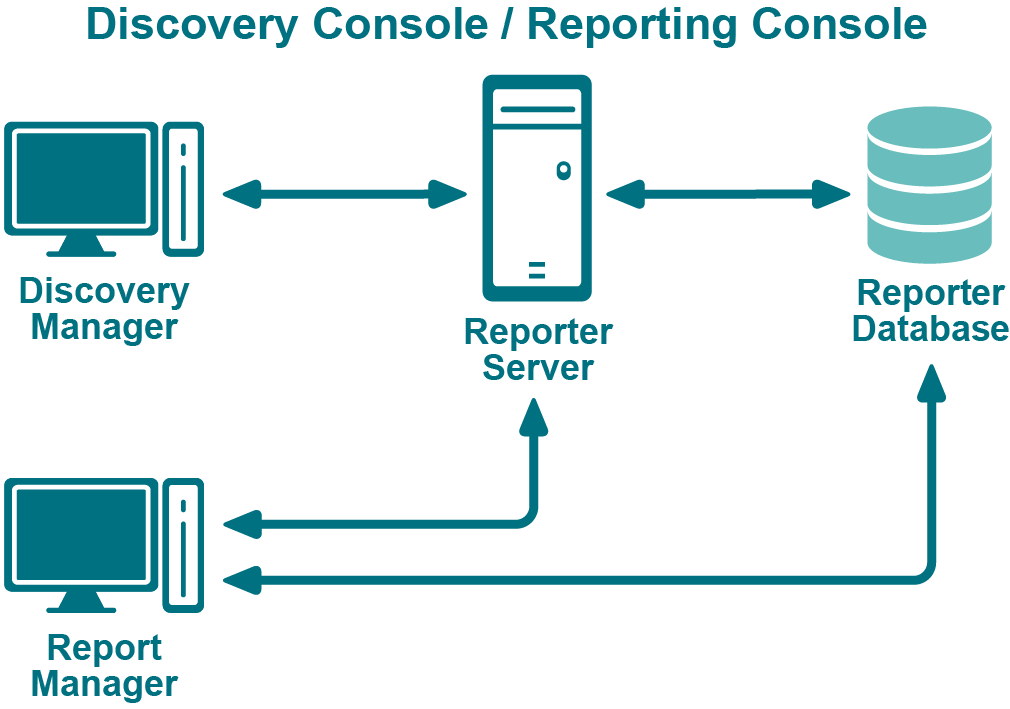Issues with Multi-Domain Controller Environments
In this case, wait until all domain controllers have replicated, and then create a new database and connect to it using the Database Wizard. For more information, see Using the Database Wizard to Create or Connect a Database .
Problems Opening the Consoles
To open a console, you must be assigned one of the Enterprise Reporter roles.
For more information, see Role Based Security in Enterprise Reporter .
For more information, see Configuring the Database and Security Groups .
Database Configuration Issues
When you are troubleshooting these installation errors, generally the cause is credential related. You can create a database using either Windows® or SQL credentials:
|
• |
Windows® credentials are those you logged in as |
One solution is to create a new database using credentials that have the database creation right. Once the database is created, you can use the Save Connection Information option in the Database Wizard to connect to the database using your own credentials. If you have a partially created database that you want to remove from the server, you can use the Database Wizard to do this. See Deleting a Database . You may need to have an administrator with the database creation right run the Database Wizard or installer to create the database.
The following table outlines possible solutions to each error.
Troubleshooting Connectivity Issues
Each console maintains connections to the Enterprise Reporter server and to the SQL Server® database that stores Enterprise Reporter data. A loss of either connection causes problems. Figure 12 outlines the connections between the components and the server and database.