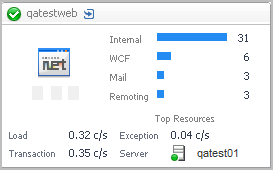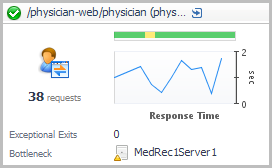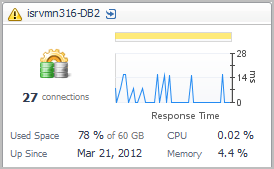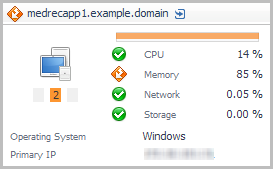.NET tile
Use the .NET tile to gather performance information about the state of .NET® transactions monitored by Foglight for Microsoft .NET, version 5.6.x or earlier.
Topology Object Name: NETApplicationInstance
This tile displays the current top used external resources from the list below.
|
Alarms. A count of fatal, critical, and warning alarms on the host system. | |||||||||||||
|
The four top used external resources from the following list are displayed on the tile:
| |||||||||||||
|
Application Servers - Java tile
Topology Object Name: CustomApplicationTransaction
|
NOTE: In previous releases, the topology object for the Cartridge for Java EE Technologies was JavaEEAppServer. |
If the application server includes Request Types in the selected time range and the server has served at least one request in the selected time range, you can click the title bar to drill down to the Application Server detail view. If there are no request types, clicking the title bar drills down to the server details.
| |||
| |||
| |||
| |||
|
DB2 tile
Topology Object Name: DB2_Instance
| |||
| |||
| |||
| |||
| |||
| |||
|
Host tile
You can click the title bar to drill down to the Host detail view.
|
NOTE: For hosts, always select the host object, regardless of whether or not the host is virtual (for example, Hyper-V® or VMware®). Foglight looks for the appropriate host extensions and displays the associated host dashboard (physical or virtual). |
| |||
| |||
| |||
| |||
| |||
| |||
|