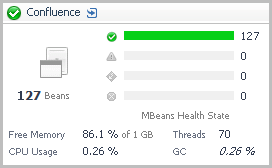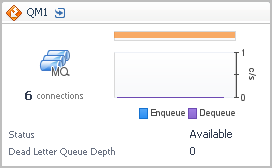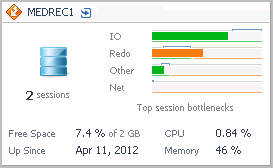JMX tile
Topology Object Name: JMXServer
| |||
| |||
| |||
| |||
| |||
|
MQ tile
Use the MQ Tile to gather performance information about the state of queue transactions on an MQ Queue Manager monitored by the Foglight for IBM WebSphere MQ Server.
Topology Object Name: MQQueueManager
| |||
| |||
| |||
| |||
|
Oracle tile
Use the Oracle Tile to gather performance information about the state of Oracle® database transactions monitored by Foglight for Oracle. This tile displays the current top used resources from the list below.
Topology Object Name: DBO_Instance
| |||||||||||||||||||
|
Top Session Bottlenecks. A breakdown of the health state of potential session bottleneck points by severity. The four top used resources from the list below are displayed on the tile.
| |||||||||||||||||||
| |||||||||||||||||||
| |||||||||||||||||||
| |||||||||||||||||||
|