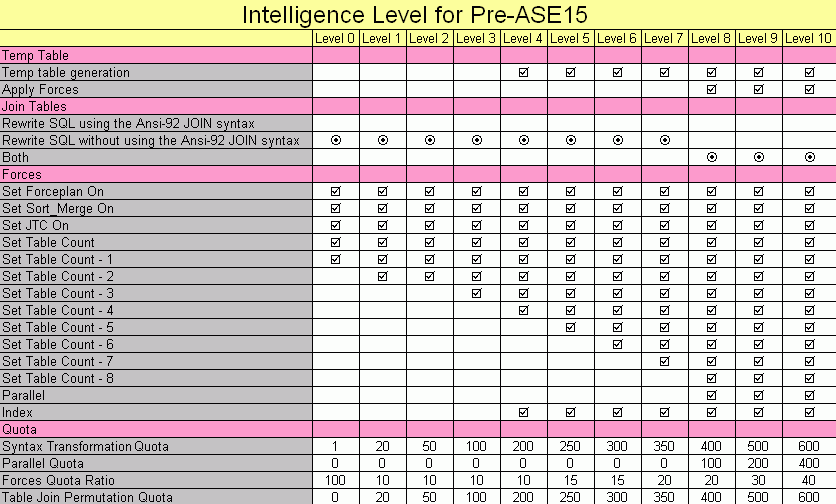Preferences allow the alteration of the default settings used in several of the modules.
To open the Preferences window
Click .
When you change the settings, your latest settings are always saved and restored each time to exit and restart the program. You can also save several sets of preference settings either by saving settings from one or more tab pages or by saving all the preference settings.
To save specific settings so that you can use them later
Select the Preferences settings.
Click Save.
Enter a filename for the saved settings. Click Save.
From the Save Preferences Profile window, select the tab pages for the setting you want to save. Click OK.
To restore the saved settings
In the Preferences window, click Load.
In the Open File window, select the filename.
Click Open.
The Optimization for Pre-ASE 15 tab on the Preferences window consists of 5 buttons that allow users to select the level of optimization intelligence and options for optimization while using the SQL Optimizer module when connected to Adaptive Server 12.5.2 or earlier.
The Intelligence page on the Optimization tab of the Preferences window allows you to select your optimization intelligence settings.
Optimization intelligence settings enables you to either choose the settings used during optimization or allows you to select the predefined "Intelligence Level" settings.
Customize the settings on the Optimization, Forces, and Quota pages.
Use the predefined optimization intelligence levels. The items selected on the Forces and Quota pages and the Temp table generation option on the Optimization page change according to the level selected. Levels range from 0 to 10. The higher the level the more intelligent the SQL Optimizer is and the more likely of finding a better SQL alternative.
The Abstract Plan settings on the Abstract Plan page and the Join table and Advanced SQL transformation options on the Optimization page is adjusted independent of the optimization intelligence level.