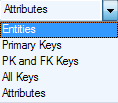| Option | Description |
|---|---|
| New Workspace | Creates a new Workspace. |
| Verify Model | Displays Model Verification window, where you can select the items you want to verify and change verification settings. |
|
Generate DDL Script |
Displays DDL Script Generation window, where you can select the items you want to generate and change generation settings. |
| Report | Opens Report Wizard, a tool that you can use to generate HTML, RTF and PDF reports. |