The Directory (tenant) ID and Application (client) ID copied from the Application registration process can be pasted in the Settings | Delegation | Application ID tab.
The client secret copied from the Application registration set up for the secret can be entered onto the Settings. This should be entered using the Set PowerShell Secret button to store an AsSecure hash of the secret.
The Refresh Count can be left at the default ‘50’ unless there are delays during the delegation migration and there are authentication errors. If this does occur, then the number can be reduced. This should not exceed ‘60’ as this is the maximum time that an MSAL token is valid for.
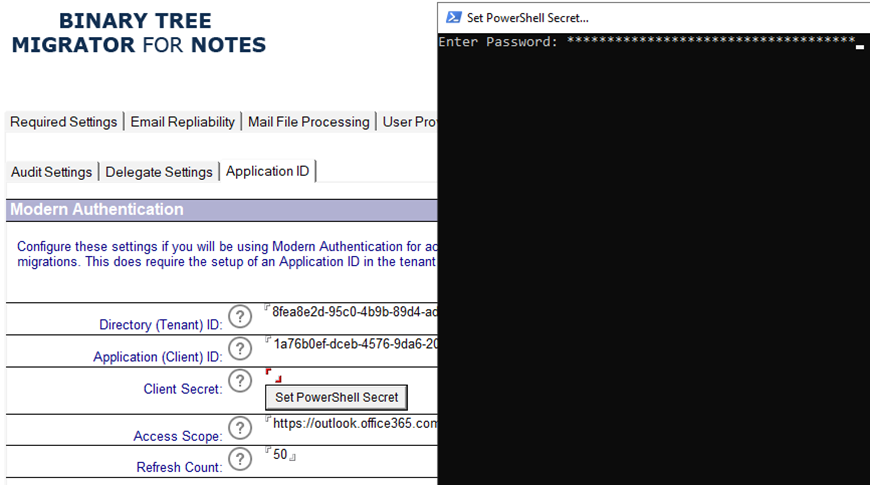
After entering the three items from the Application ID the Settings can be saved.
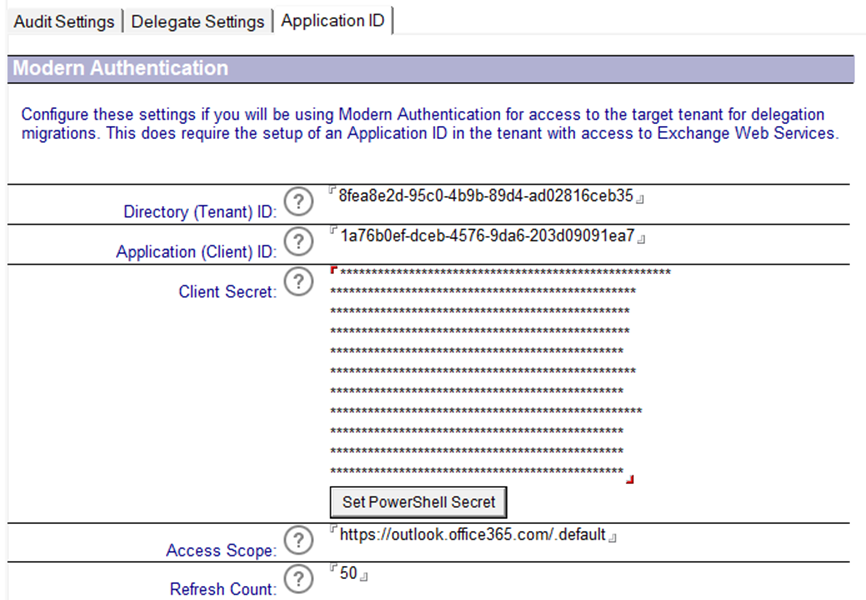
Following the configuration, it is recommended to test the configuration with test Notes accounts and corresponding test MS 365 accounts prior to performing production migrations.
This product contains the following third-party components. For third-party license information, go to https://www.quest.com/legal/license-agreements.aspx. Source code for components marked with an asterisk (*) is available at https://opensource.quest.com.
List of third-party contributions
|
Component |
License or acknowledgement |
|
Chilkat 2 |
Chilkat 2 |
|
Microsoft Enterprise Library 5.0 |
Microsoft Public License (Ms-PL) http://www.opensource.org/licenses/MS-PL |
|
Microsoft Unity 2.0 |
Microsoft Public License (Ms-PL) http://www.opensource.org/licenses/MS-PL |
|
Microsoft.Practices.ServiceLocation 1.0.0.0 |
MICROSOFT Public License 2012 |
|
Newtonsoft.Json 12.03. |
MIT N/A |
|
pugixml 1.8 |
MIT N/A |
|
redemption 5.25 |
dimastr n/a |
|
Windows Installer XML toolset (aka WIX) 3.6.3303.0 |
Microsoft Reciprocal License (MS-RL) N/A |
|
|
|