You can set a number of options that affect the behavior and display of the Alarm log via the Alarm Log Options window, which can be opened via the Options | Alarm Log option on the View menu.
Each of the pages within the Alarm Log Options window—General options, Filter rules, and Action rules—covers one aspect of alarm log behavior, and can be opened by clicking the corresponding icon on the Options bar.
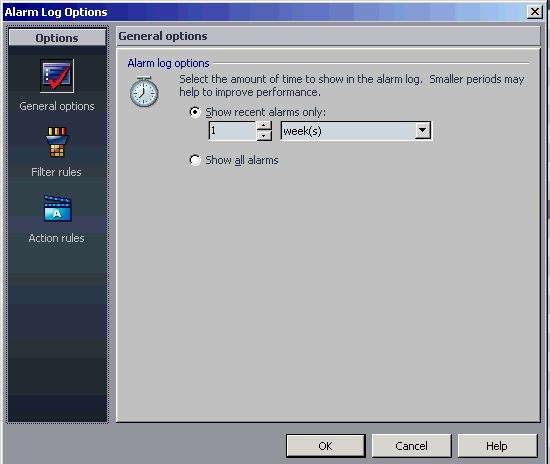
In the Options bar, click the category of Alarm Log options that you want to view or edit:
|
Category |
Description |
|
|
These options govern where and how the alarm log file is stored. |
|
|
These options govern which alarms are displayed when you view the alarm log. |
|
|
These options govern what Spotlight does when specified alarms are raised. |