Before you can use the Workflow feature you must configure your server to use it.
When you enable Workflow, it is at the server level - so any Sites you have can use it once it is enabled.
To enable Workflow
Start Evolve Designer.
On the Evolve Designer Models launcher dialog, click the Configure Evolve Server button.
The Evolve Server Configuration dialog opens.
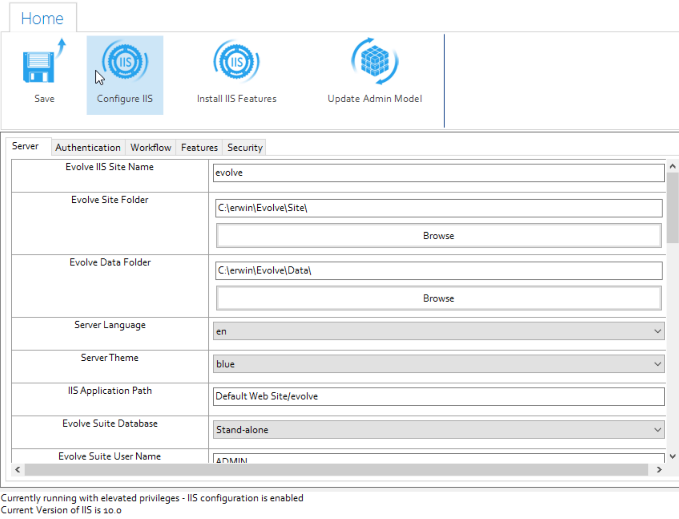
Under Workflow, select the Enable Workflow check box.
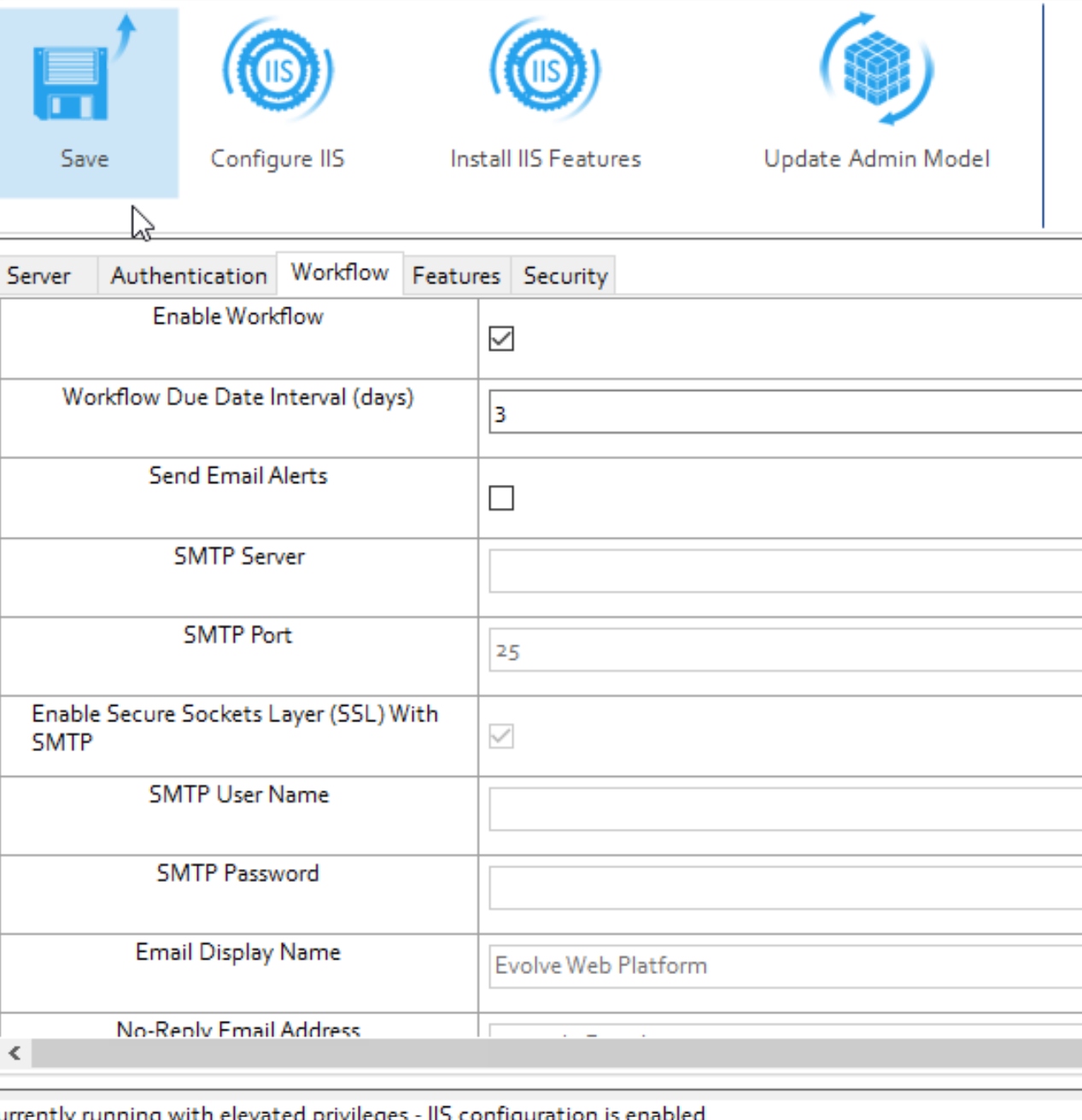
Under Features, select the Enable Advance Workflow check box.
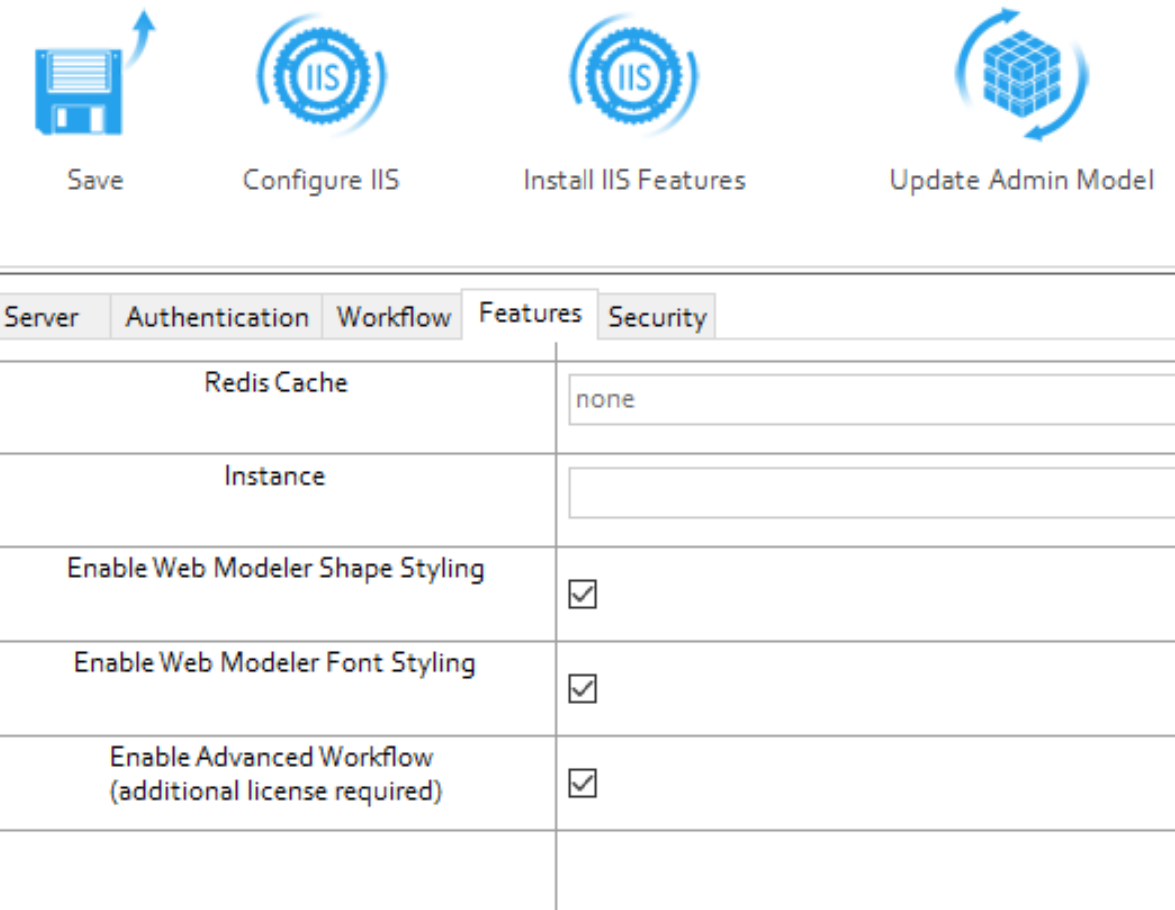
|
|
Ensure that you have Advanced Workflow license and System Manager as a Power Level to view the Administration menu. |
|---|
Click Save.

Click Configure IIS and perform full deployment.
