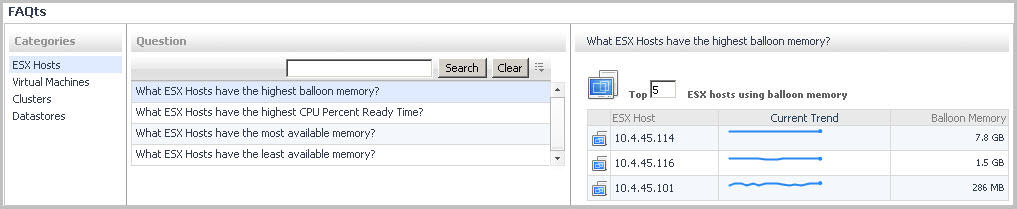Reference
This contains reference information about views, rules, and data tables that are included with VMware Monitoring in Foglight® for Storage Management. Read this to find out details about these components.
|
• |
|
• |
Views
VMware Monitoring in Foglight® for Storage Management ships with predefined views to help you monitor your application server environment. This provides quick reference information about each view.
VMware Monitoring in Foglight for Storage Management ships with several dashboards that allow you to monitor and configure your virtual environment. Each of these dashboards contains a number of views. This section describes these views in more detail. For more information about the VMware dashboards, see Interacting with VMware Monitoring in Foglight for Storage Management.
VMware Monitoring in Foglight for Storage Management includes the following groups of views:
VMware Explorer views
The VMware Explorer dashboard contains the following views:
FAQts tab
Through three embedded views (the Categories, Question, and Answer views), the FAQts tab enables you to ask VMware Monitoring in Foglight for Storage Management questions and provides the answers to those questions.
The FAQts view appears on both the Virtual Environment Summary and VMware Explorer dashboards as a navigation tab.
The FAQts view is made up of the following embedded views:
|
• |
This view provides an answer to the question selected in the Questions view. The answer appears in the following form:
Top x <objects of category>…
where x is the number of objects of the category you provided in the Categories view.
Specify x by entering a number. The answer is relative to the subset of the infrastructure you are viewing in the dashboard. For example, the top 5 datastores are different for each individual cluster in the infrastructure.
Click a category in the list to select it.
This view lists the questions, for the category selected in the Categories, that can be answered for you by VMware Monitoring in Foglight for Storage Management.