The Manage Replication Rules is accessed by doing the following.
1.On the Manage Map Families page, select View Maps for the map family where you would like to configure Replication rules. This will open the Manage Map Family page for that specific map family.
2.On the Manage Map Family page, select the (...) beside the map family for which you would like to configure rules, and select the Manage Replication Rules button. This will open the Manage Replication Rules page.
The Manage Replication Rules page provide users with a list of all the rules associated with the map family. The following actions can be performed on this page:
·Add Rule
Selecting this link opens the Configure Rules page.
·Remove Selected Rules
Selecting this link deletes all checked Replication Rules.
|
|
NOTE: Replication Rules are designed to allow users to prevent SharePoint events from replicating. Replication Rules are not designed to allow users to force events to replicate. |
By selecting a rule's name, you open up its configuration page where the description of the rule is available.
Refer to the following table for information about Replication Rules.
|
Parameter |
Description |
|---|---|
|
Map Name |
The Name of the map on which the rules are located |
|
Replication Map URL |
The URL of the map on which the rules are located |
|
Rule Name |
This is the name assigned to the Rule |
|
Order |
The order in which the Rule has been arranged |
|
Enabled |
This is a True or False value, and denotes whether the rule has been enabled. |
|
Scope |
The scope in which the rule functions, locally or globally |
On the Manage Replication Rules page, click Add Rule to open the Configure Replication Rule page and add a Replication Rule.
The Configure Rules page allows you to specify conditions for List names replication.
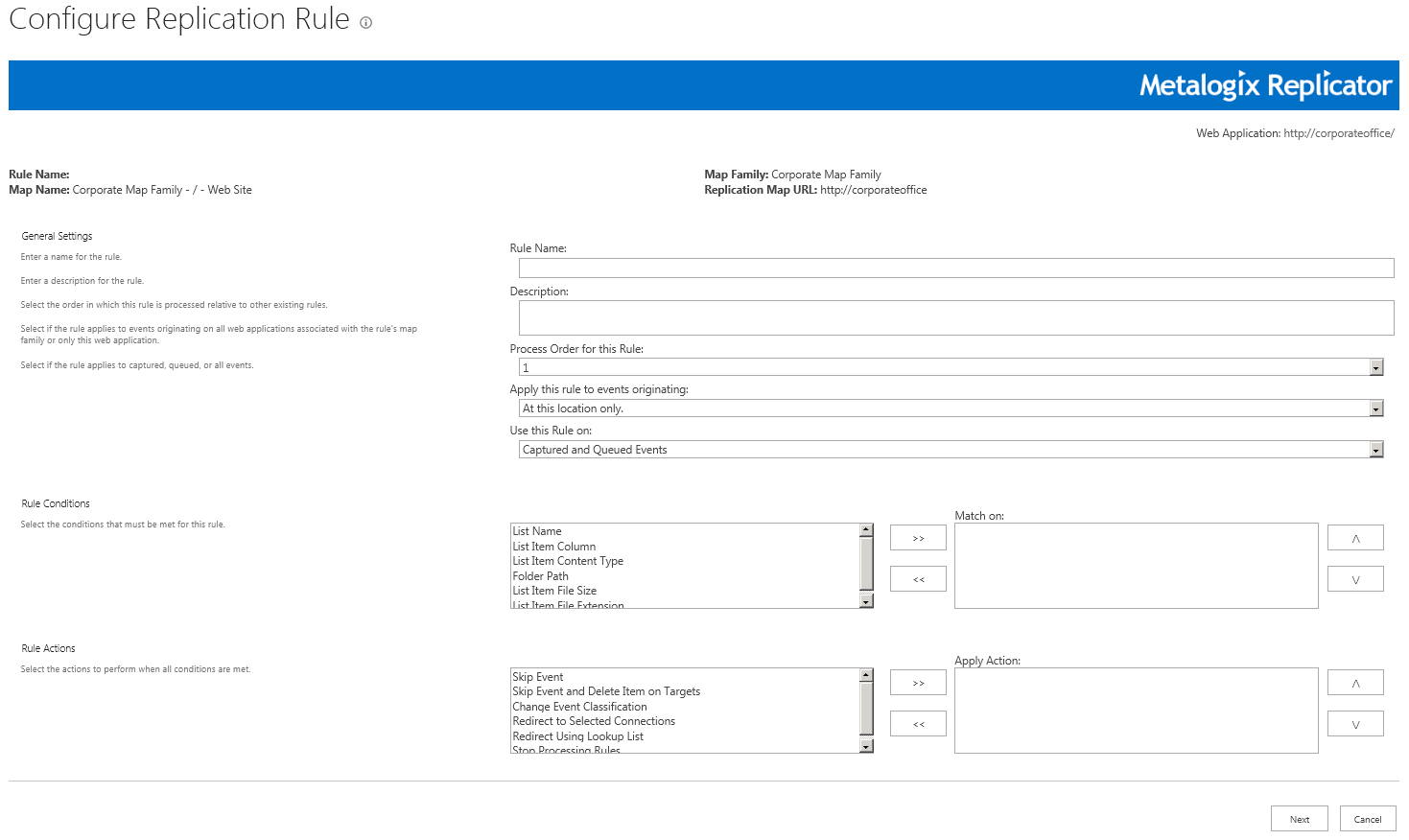
The following is found under the general settings section of the page.
Rule Name
Enter a name for the rule.
Description
Enter a description for the rule.
Process Order for this Rule
The assigned number will determine the order in which the rule is processed in relation to other rules.
Apply This Rule to Events Originating
This specification determines the location of the events that this rule will be applied to.
Uses This Rule On
This area specifies the type of events which are replicated - Queued, Captured or both.
The following is an overview of all the rule conditions that are available when configuring your rules.