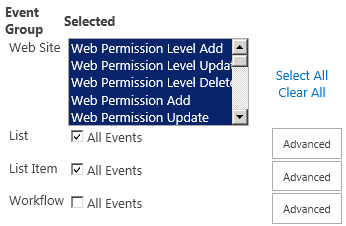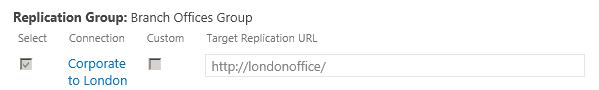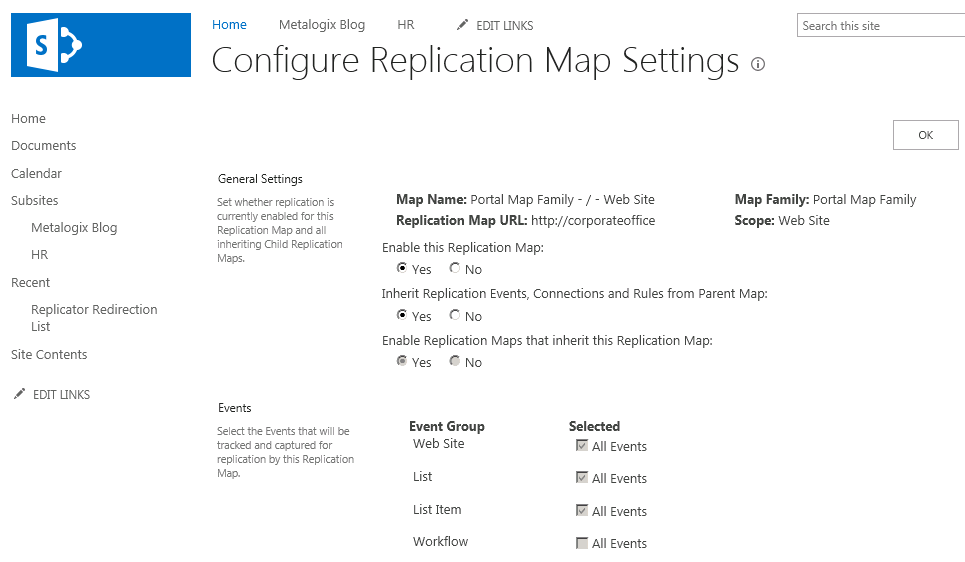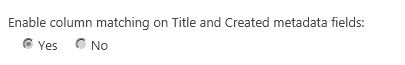Advanced
Click Advanced to open the Advanced selection options, which allows highly detailed, very specific customization of the Replication process.
When these buttons are clicked, the page refreshes with specific options for Replication. Events selected from the list are replicated on the Target Web Application. Events which are cleared are not replicated.
Select All selects all events for replication, and Clear All removes selection from all events, allowing users to very specifically define the required Replication.
Shift-click allows you to select a range of contiguous options. Ctrl-click allows you to select non-contiguous options.
Outbound Replication Connections
The Outbound Replication Connection section displays the default Replication Connection associated with a specified Replication Group.
|
|
NOTE: This parameter can only be edited for the Root Replication Map. |
Advanced Settings
The Configure Replication Map Settings page, which is accessed through the View Replication Map page, by selecting the Replication Map you wish to configure. It displays information about the Replication Map, such as the Replication Map name, the Map Family it belongs to, its scope, and its root Replication Map URL. This page also allows you to specify whether the Map is enabled, and its inheritable status. Depending on the scope, you can specify the Replication Events, Connections, and column matching enabling.
Enable Column Matching
Specify whether Replication Maps should match list items based on the title of the list items and the date the list items were created. Yes is selected by default.
If you want to treat list items that have the same title and the same create date as unique list items, then disable the Column Matching feature by selecting No for the Enable column matching on name and creation date parameter.
|
|
NOTE: Metalogix recommends that this feature be disabled for migration and imported list scenarios when list items may have the same name as list items added in a bulk upload that share the same create date. |