The following is an overview of all the rule actions available when configuring your rules.
Skip Event Action
This action allows you to skip replication when all rule conditions are met.
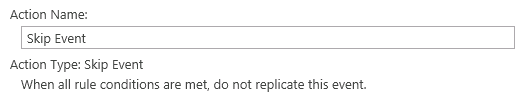
See the following table for a description of all fields.
|
Field Name |
Description |
|---|---|
|
Action Name |
Enter a name for the action. |
Skip Event and Delete Item on Target Action
This action allows you to skip replication and delete the item on the target when all rule conditions are met.
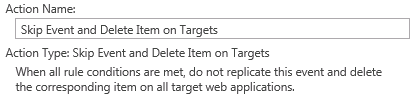
See the following table for a description of all fields.
|
Field Name |
Description |
|---|---|
|
Action Name |
Enter a name for the action. |
Change Event Classification Action
This action changes the classification of the event. In this section you can configure the Change Event Classification action.
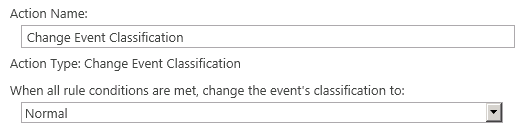
See the following table for a description of all fields.
|
Field Name |
Description |
|---|---|
|
Action Name |
Enter a name for the action. |
|
When all rule conditions are met |
Select the classification which the event will be changed to once all rule conditions have been met. |