Logs are available from the Navigation Pane. The log record in the Data Pane below shows information about the last time the Custom Status Report agent was run.
Click Logs in the Navigation Pane
If prompted, select a server to search and click OK:
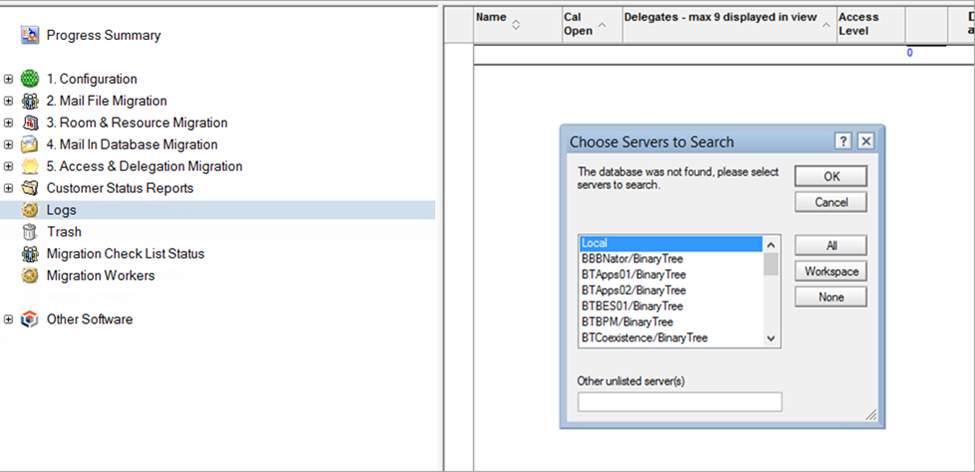
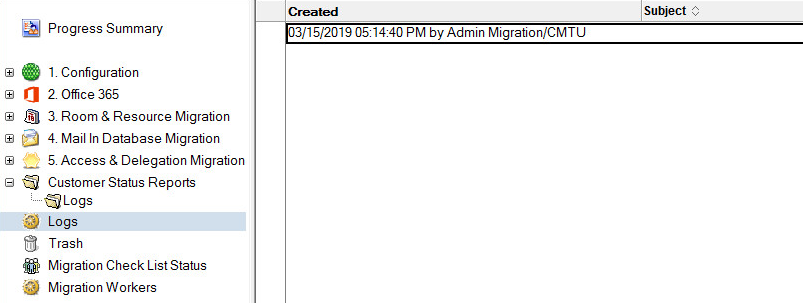
Quest creates software solutions that make the benefits of new technology real in an increasingly complex IT landscape. From database and systems management, to Active Directory and Office 365 management, and cyber security resilience, Quest helps customers solve their next IT challenge now. Around the globe, more than 130,000 companies and 95% of the Fortune 500 count on Quest to deliver proactive management and monitoring for the next enterprise initiative, find the next solution for complex Microsoft challenges and stay ahead of the next threat. Quest Software. Where next meets now. For more information, visit www.quest.com.
Technical support is available to Quest customers with a valid maintenance contract and customers who have trial versions. You can access the Quest Support Portal at https://support.quest.com.
The Support Portal provides self-help tools you can use to solve problems quickly and independently, 24 hours a day, 365 days a year. The Support Portal enables you to:
Submit and manage a Service Request
View Knowledge Base articles
Sign up for product notifications
Download software and technical documentation
View how-to-videos
Engage in community discussions
Chat with support engineers online
View services to assist you with your product.
You may choose to migrate from Domino staging servers, instead of production mail servers for reasons such as connectivity constraints between Domino and Exchange or to use Domino replication to limit the data migrated. The following steps outline a process for doing so. This section assumes that a Domino System Administrator, with the appropriate knowledge and access will perform these tasks.