Select your preferred visual style from the popup menu.
Select your preferred visual style from the popup menu.
There are three types of models in Toad Data Modeler:
Select Model | Properties.
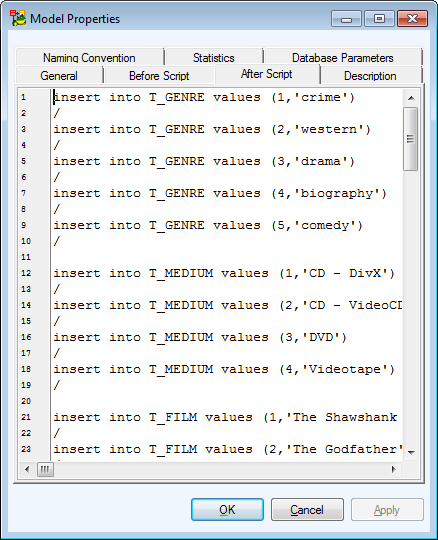
| Tab | Description | ||
|---|---|---|---|
| General | General information on the model (project, model, author, company, version etc.) | ||
| Before Script |
Whatever you write on the Before Script tab, it will be generated before the generated SQL code. | ||
| After Script | Whatever you write on the After Script tab, it will be generated after the generated SQL code. | ||
| Description | Notes on the model | ||
| Naming Convention | Here you can select a naming convention for the model. | ||
| Database Parameters |
The value in the Length Semantics box shows which default length semantics (BYTE or CHAR) was set in the database for reverse engineering of Oracle database.
| ||
| Naming Convention |
Here you can link or unlink a naming convention to/from your model. Manage Naming Conventions - Opens the Naming Convention dialog (available also from the Tools menu) Edit Naming Convention - Opens the Naming Convention Properties dialog. |
To display details on your model, its Workspaces, objects etc.
Select Model | Statistic....
To change some of the General Information (e.g. model name, author or company)
Select Model | Properties....
|
|
TIP: You can also change it via the shortcut of Stamp on the Workspace - just double-click the Stamp. |
Toad Data Modeler allows you to design Entity Relationship Diagrams of specific database platforms, convert physical model from one database platform to another, create an ER Diagram directly from your database (Reverse Engineering feature), update physical models, generate DDL/SQL scripts and Change Scripts, create Dictionary Types, Views, Triggers, Functions, generate detailed documentation to your model (in HTML, RTF, PDF, XSLT formats) and much more.
This chapter describes features and functions related to Physical Data Modeling. Look around each section to get the information you need.
|
|
Note: See the sample physical model Videorental (Oracle 10g db) that is included in the installation package of Toad Data Modeler. Default location is: C:\Program Files (x86)\Quest Software\Toad Data Modeler7.2\Samples. |
Toad Data Modeler allows you to design Entity Relationship Diagrams of specific database platforms, convert physical model from one database platform to another, create an ER Diagram directly from your database (Reverse Engineering feature), update physical models, generate DDL/SQL scripts and Change Scripts, create Dictionary Types, Views, Triggers, Functions, generate detailed documentation to your model (in HTML, RTF, PDF, XSLT formats) and much more.
This chapter describes features and functions related to Physical Data Modeling. Look around each section to get the information you need.
|
|
Note: See the sample physical model Videorental (Oracle 10g db) that is included in the installation package of Toad Data Modeler. Default location is: C:\Program Files (x86)\Quest Software\Toad Data Modeler7.2\Samples. |