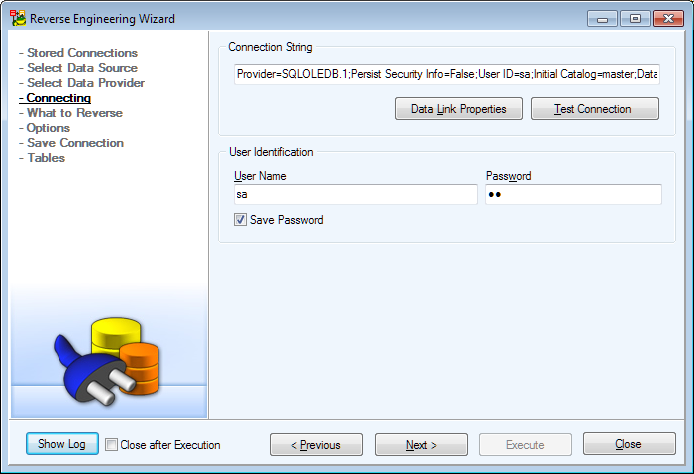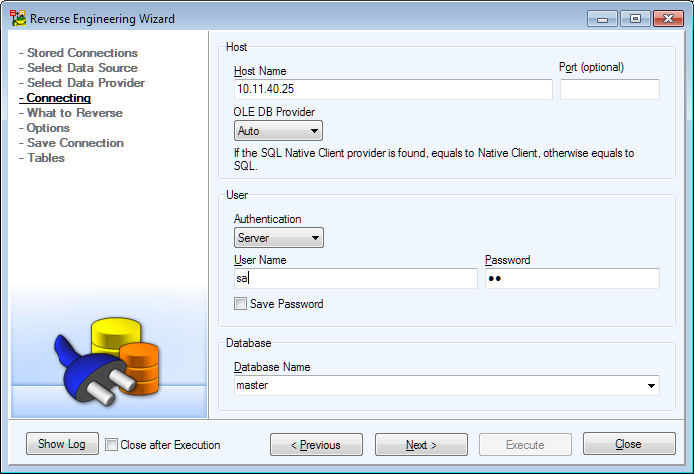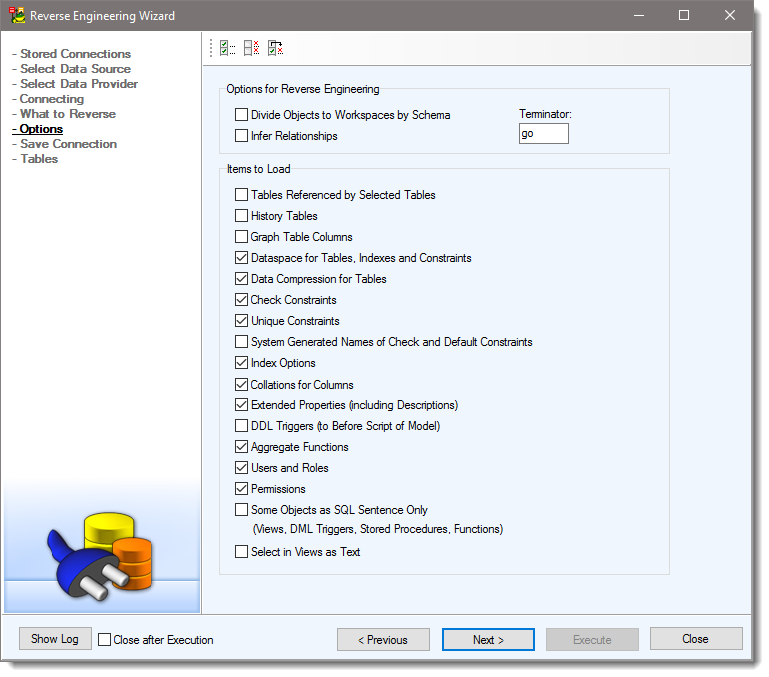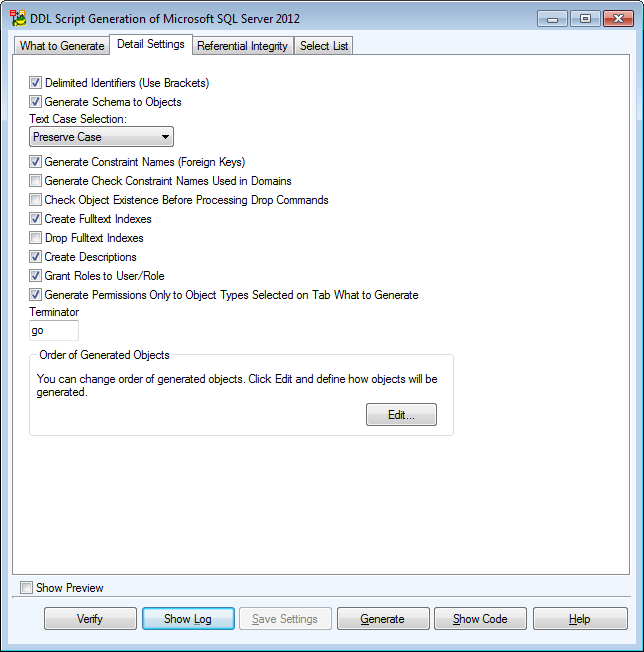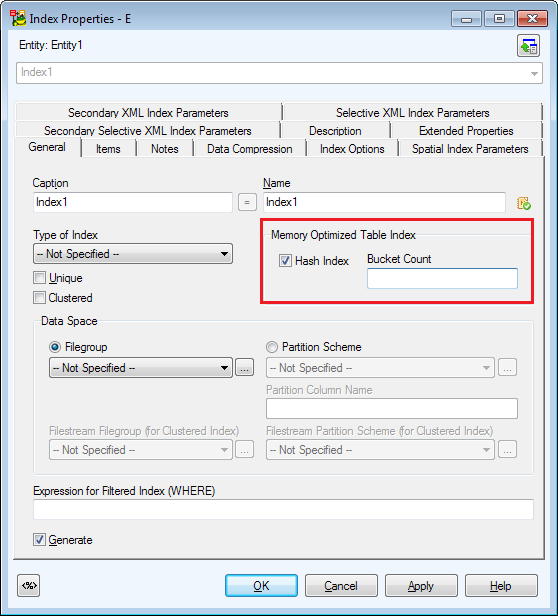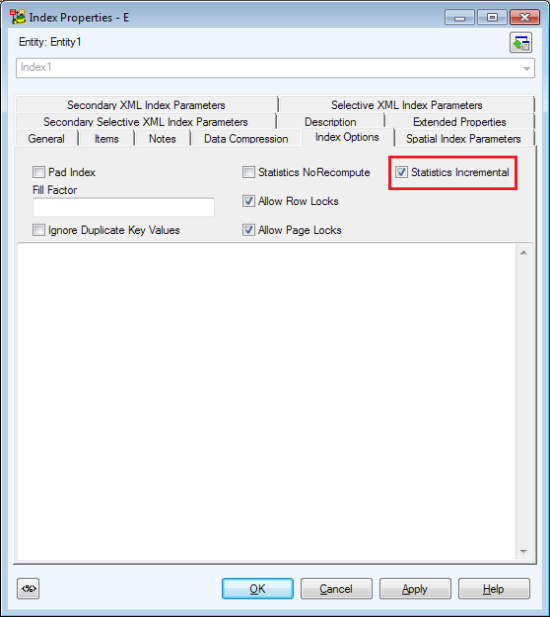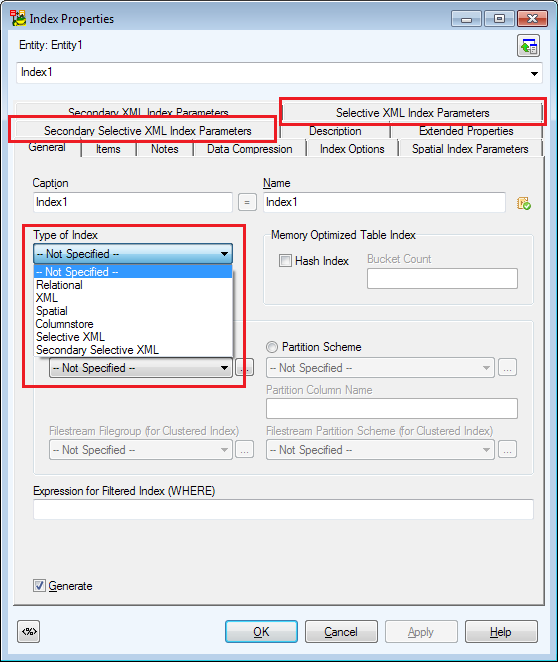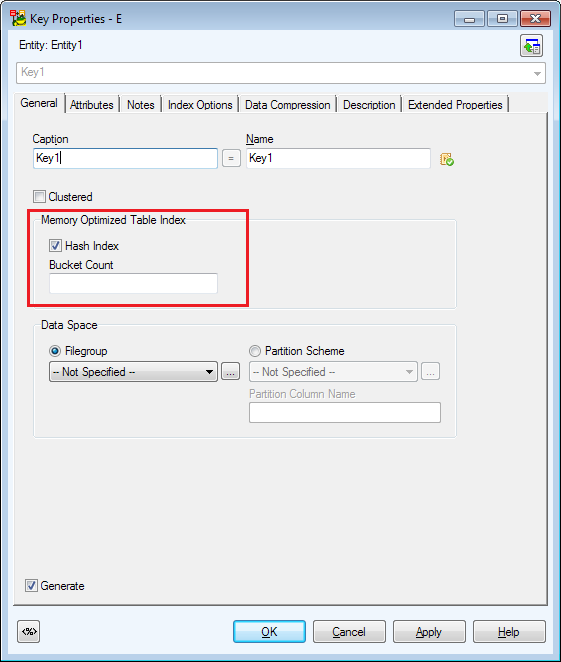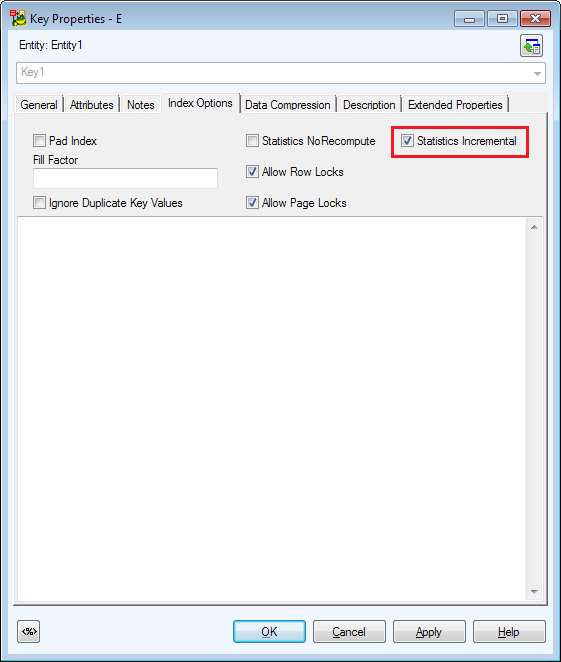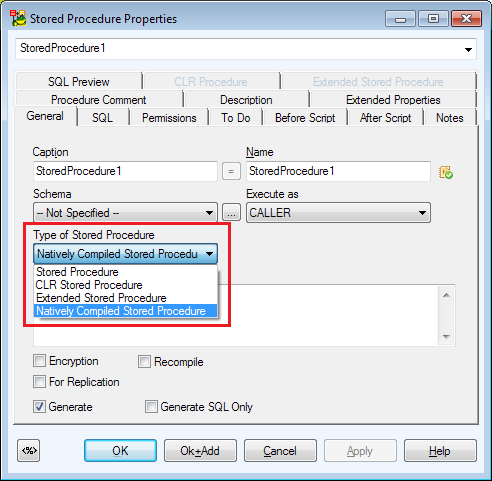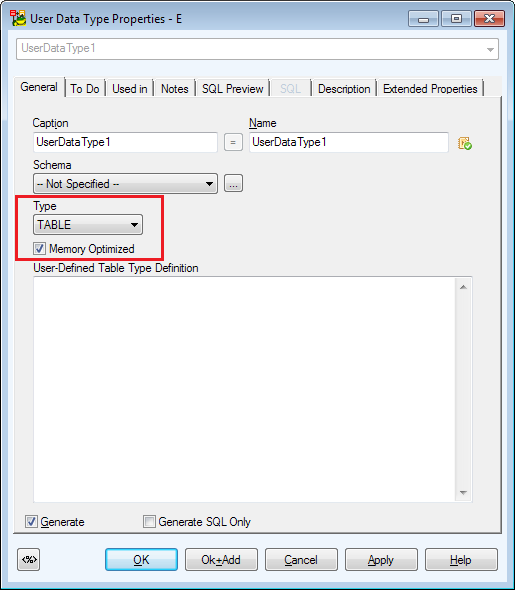Entity
Fulltext Index Tab
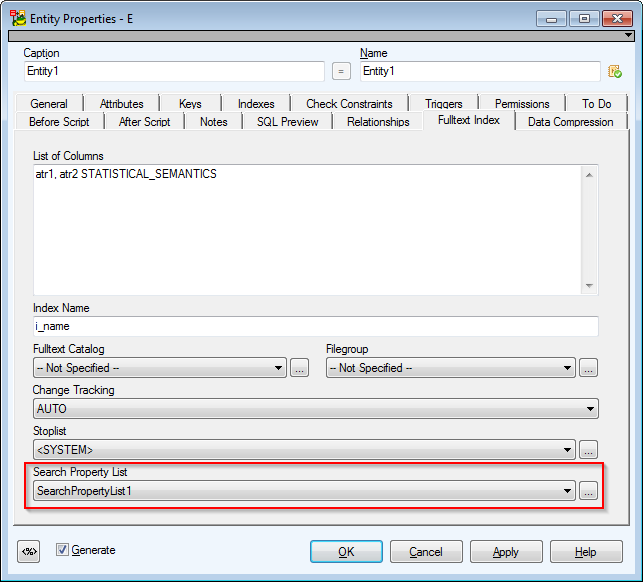
Fulltext Index tab, new combo box Search Property List.
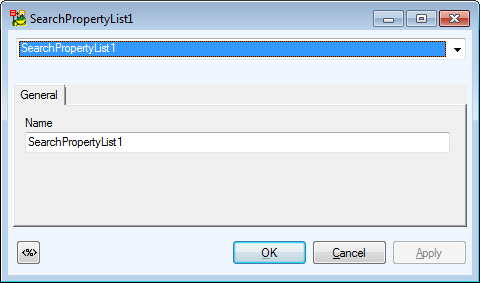
SearchPropertyList object has only listing function. It is not possible to define it (CREATE/DROP/ALTER not supported).
Index
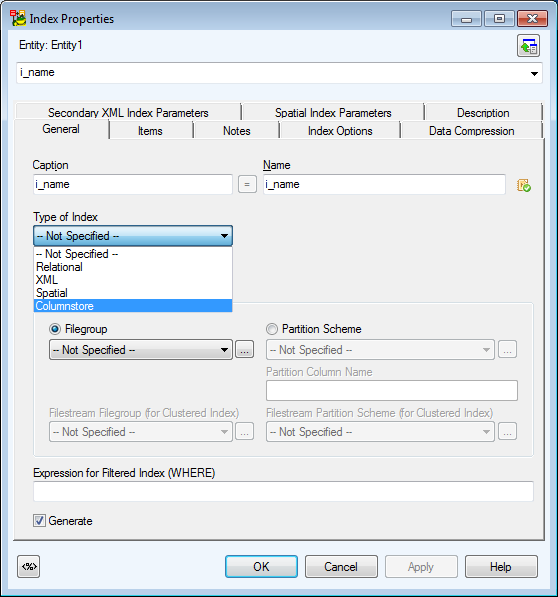
Type of Index box - new Columnstore index type.
For Columnstore indexes, many options are available, though they are not valid and they do not get generated.
Spatial Index Parameters Tab
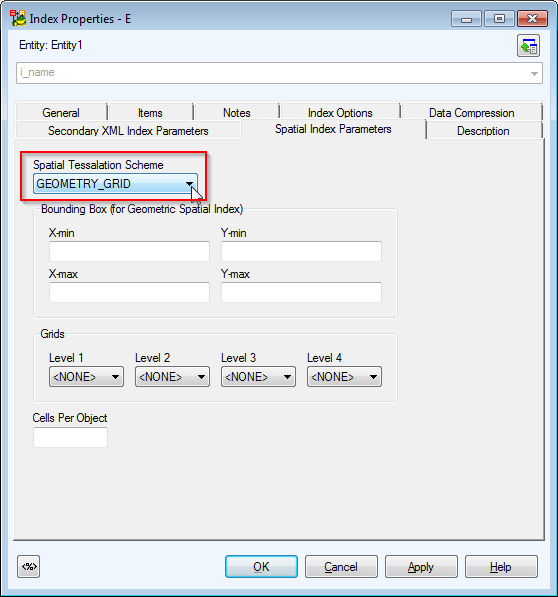
New Spatial Tessalation Scheme box with new options GEOMETRY_AUTO_GRID and GEOGRAPHY_AUTO_GRID. Based on selection, further Bounding Box and Grids options are enabled or disabled.
Cells Per Object— Default value changed to empty from 16.
Trigger
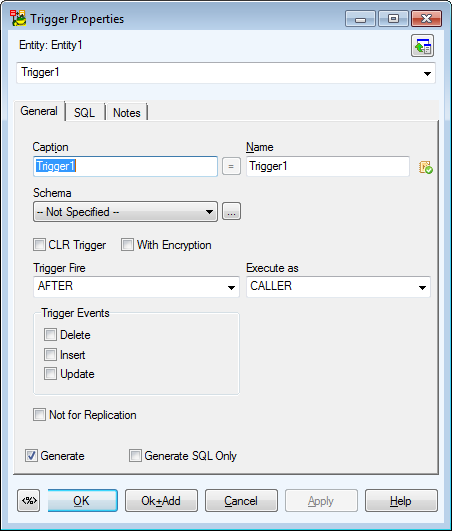
With Append option is not available now and the checkbox was removed from trigger.
File Table
New File Table object is available.
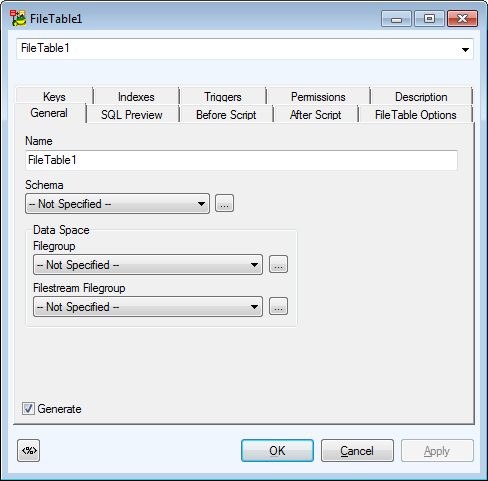
- Keys can be defined in text on tab Keys (ALTER TABLE tablename ADD UNIQUE (attr)).
- Indexes can be defined in text on tab Indexes (CREATE INDEX ...).
- Triggers can be defined in text on tab Triggers (CREATE TRIGGER ...).
- Permissions can be defined in text on tab Permissions (GRANT ...).
- Comments can be defined on tab Description.
- In case the user wants to define checkconstraints in text, the After Script tab can be used.
- In case the user wants to define foreign keys in text, the After Script tab can be used.
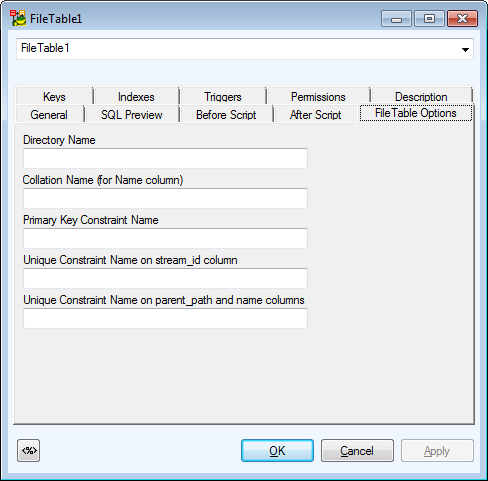
Sequence
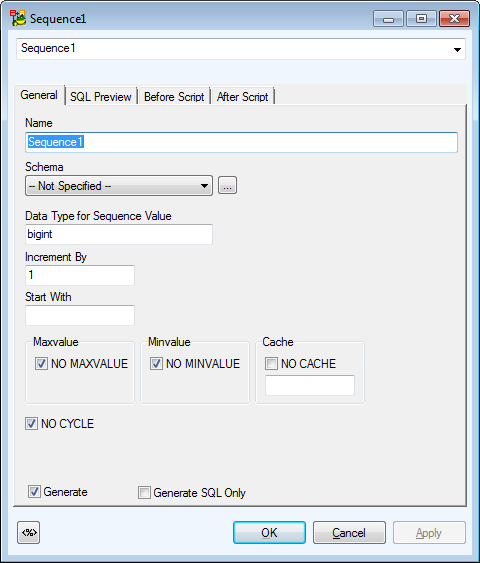
Define Data Type in Data Type for Sequence Valuebox.
Available data types: tinyint, smallint, int, bigint, decimal and numeric with a scale of 0. You can use also any user-defined data type (alias type) that is based on one of the allowed types.
Extended Properties
Extended Properties are supported for the following objects (generally where comments are supported):
- Objects with new tab Extended Properties.
- Objects for which Extended Properties are loaded during reverse engineering as a text as for example After Script, function parameters, procedure parameters, view columns, key/index/foreign key for Filetable.
Other objects in Model Explorer:
- Sequence
- Search Property List
- FileTable
- Filegroups
- Partition Schemes
- FilestreamFilegroups - Similarly to Filegroups, FilestreamFilegroups work in Toad Data Modeler only as a list. During script generation, the FilestreamFilegroups definition is not generated and during reverse engineering the definition is not loaded either (only names are loaded).
- Stoplists - Similarly to Filegroups, Stoplists work in Toad Data Modeler only as a list. During script generation, the Stoplist definition is not generated and during reverse engineering the definition is not loaded either (only names are loaded).
- Partition Functions
- Fulltext Catalogs
- XML Schema Collections
- Assemblies