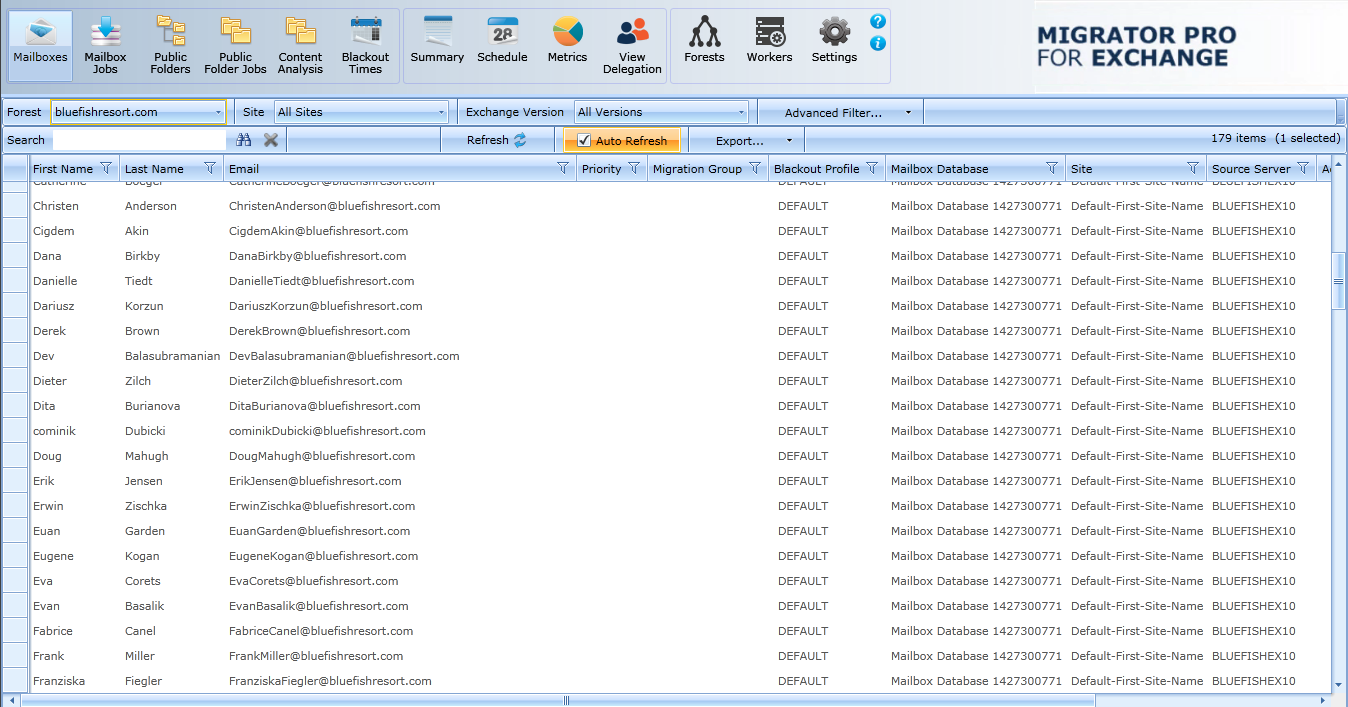Migrator Pro for Exchange Public Folder Workers can be used to distribute Public Folder processing. Public Folder Workers can be assigned specific Public Folder processing roles including provisioning, content sync, change detection, and reporting.
To install the Migrator Pro for Exchange Public Folder Worker:
Download or copy the Migrator Pro for Exchange Public Folder Worker installation executable (Migrator Pro for Exchange Worker Installer) to the computer that will be used as a Public Folder Worker.
Right-click on the Migrator Pro for Exchange Worker Installer file and select to Run as Administrator. Click Run on the security warning.
The wizard then scans your environment to gather the information it needs, and to determine whether you need to install any required prerequisite applications. They will be installed automatically if they are not present.
When the prerequisites are installed, the Migrator Pro for Exchange Worker installer Welcome screen appears. Click Next.
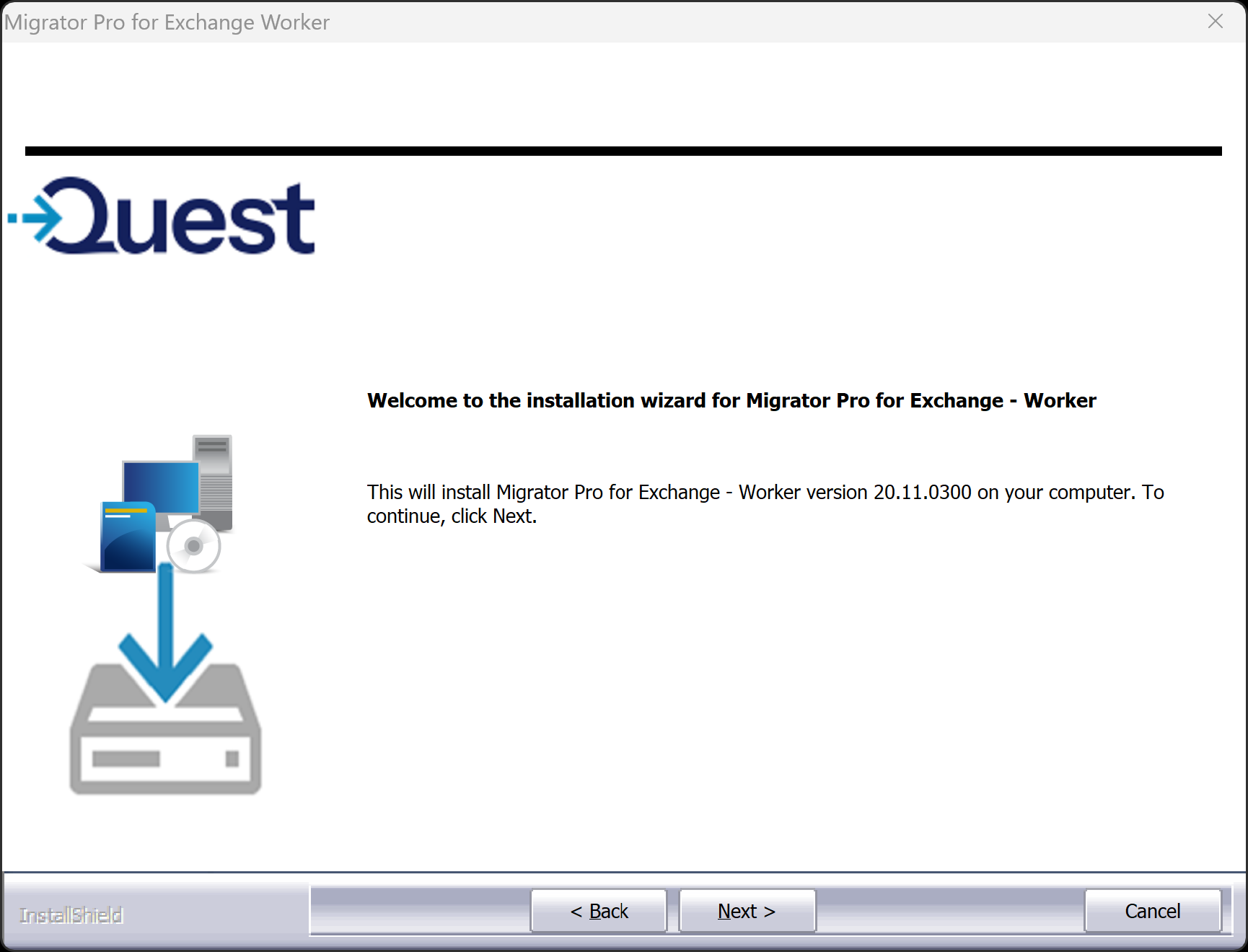
On the Choose Destination Location screen, you may Browse to an installation location and then click Next.

On the Database Server Login screen, select or browse to the Migrator Pro for Exchange database server you are installing to and select the connection authentication method. Then, in the Name of database catalog field, browse to and select the database configured for Migrator Pro for Exchange (Do not enter a new name). Click Next.

The Database Server Login screen appears again, this time for Migrator Pro for Exchange logging database. Select or browse to the logging database server you are installing to, select the connection authentication method, and enter or browse to the database. The logging database name should be specified in the Name of database catalog field. Click Next.
On the Ready to Install screen, click Install.
Wait while the installation proceeds. This may take a few minutes. A dialog box displaying installation progress will appear. Click Cancel if you want to cancel.
When installation is complete, the Wizard Complete screen appears. Click Finish to close.
When the installation completes, it creates a shortcut icon on the Desktop to launch Migrator Pro for Exchange Worker. This Migrator Pro for Exchange Worker icon is also added to the toolbar.
 |
NOTE: You must create Outlook Profiles on the worker machines where the profile names exactly match the profile names configured on the main workstation. |