A Synchronization profile must be created in Directory Sync Pro for Active Directory. Refer to the Directory Sync Pro for Active Directory documentation for AD Migration/Synchronization and Exchange Migration for detailed information on creating a Synchronization profile.
Use the Refresh View option to refresh the data currently displayed in the table. The refreshed data will display all previous changes to the database and the currently available Action menu options. All selected filter options will not be affected by refreshing.
To refresh the data displayed in the table:
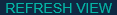 .
. Objects in the table can be grouped into Migration Waves for migration process management. Migration Waves allow for filtering to be able to sync smaller groups of objects. An item can be part of a single Migration Wave only.
To set Migration Wave for objects:
Select an existing Migration Wave from the drop-down list or click New to create a new Migration Wave for the selected objects. To remove a previously selected Migration Wave, select <None> from the drop-down list.
The Import Migration Wave feature assigns objects to migration waves based on object name & Migration Wave name pairs listed in a CSV file.
To import Migration Wave values:
Select a CSV file containing the object names and Migration Wave names and click Next.
The CSV file should have two columns. The first column contains Object names and the second column contains Migration Wave names. An example file is below:
jsmith,Windows 7 Group
mjones,Windows 7 Group
jtaylor,Windows 8 Group
An example file entry for Contacts is below:
CN=John Smith,DC=domain,DC=dom,Windows 7 Contacts