When troubleshooting RUM issues, first and foremost make sure that RUM credentials for both participating domains are filled correctly in 2 formats: NetBIOS and FQDN. So the list should look like:
Domain name: <Source_AD_NetBIOS> Account: <Source_AD_NetBIOS>\<admin>
Domain name: <Source_AD_FQDN> Account: <Source_AD_NetBIOS>\<admin>
Domain name: <Target_AD_NetBIOS> Account: <Target_AD_NetBIOS>\<admin>
Domain name: <Target_AD_FQDN> Account: <Target_AD_NetBIOS>\<admin>
Note the domain FQDN entry is still using domain name NetBIOS format for account provided.
Note1: there's no password validation done when password is entered, so make sure that it's typed correctly or copy/paste it
On the processed workstation or server, make sure that Remote Registry service is up and running. To prevent service from being stopped after short period, it's not enough to change it to Automatic because it'll change to Automatic (Triggered). Please follow this KB article for modify the service: Remote Registry is not started (277250) (quest.com)
If there's a trust between both domains, it's highly recommended to modify workstation TCP/IP v4, Advanced, DNS list and populate it with suffixes from both domains (append these DNS suffixes)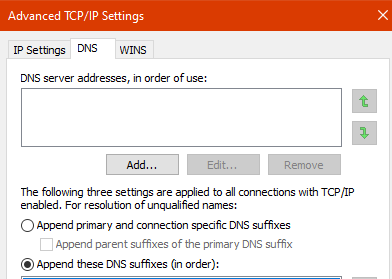
Make sure that it's possible to open Computer Management on the RUM controller machine and remotely connect to workstation/server. Please try to expand entries like Event Viewer, Applications or System and make sure that no Access Denied is being generated.
Both, RUM machine and workstation/server should be able to resolve NetBIOS names of each other. If DNS suffixes are properly appended, then NetBIOS name will resolve to machine FQDN.
Verify that workstation or server is having the ADMIN$ share available.
Make sure that it's possible to access RUM hidden shares QuestResourceUpdatingConfig$ and QuestResourceUpdatingLogs$ from the workstation/server.