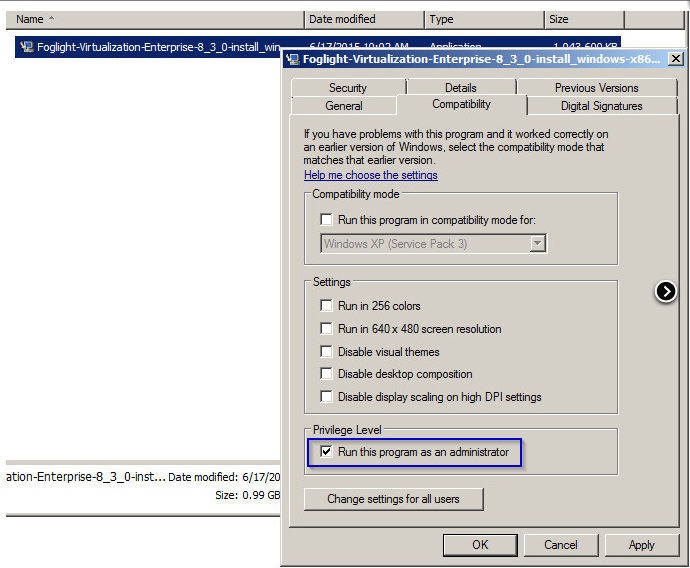When installing Foglight using an embedded PostgreSQL repository, error "Failed to start embedded database. Failed to start Embedded Database (Reason:java.IOException:initdb existed with error code 1)" is displayed when starting the embedded database.
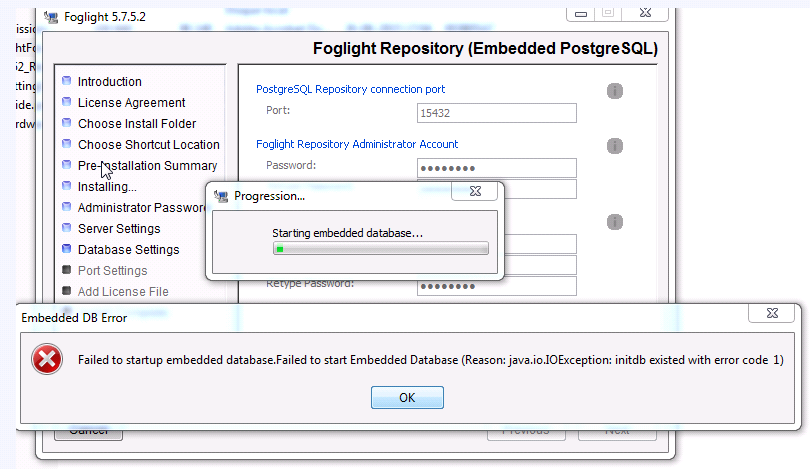
CAUSE 1
The installer executable is blocked by Windows "This file came from another computer and might be blocked to help protect this computer".
CAUSE 2
If embedded PostgreSQL is required Foglight need to be installed, remove Admin rights as shown in Resolution section below and install to <YOUR_INSTALL_DIR>\Foglight or any other drive but NOT "Program Files" or folders that require Admin Rights to be accessed.
RESOLUTION 1
Right-click the installer executable, select properties and from the "General" tab, check the "Unblock" option then apply to unblock the file.
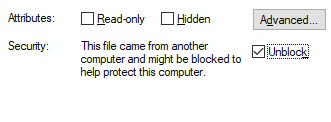
RESOLUTION 2
Installing a Foglight Management server with an embedded PostgreSQL database by a local Administrator may fail on the initdb step with Error 740: The requested operation requires elevation, if the Foglight Windows installer file is configured to Run this program as an administrator.
Fix: Clear the Run this program as an administrator option in the installer file properties compatibility tab.