The following is found in the Replication Group section of the page.
A Replication Group includes all Replication Connections that can be added to the Replication Maps within a Map Family.
Use the Replication Group setting to select which Replication Group will be used for this Map Family. Replicator is installed with a default Replication Group - Worldwide Connections. To select a user-defined Group, select the group from the Select Replication Group drop-down list.
|
|
NOTE: A Map Family's Replication Group cannot be changed after the Map Family is created. |
The replication mode of the replication group is listed here. You cannot change the mode once the group has been saved.
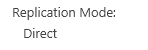
Use the Replication Schedule section to define replication frequency. Replication can occur immediately (upon creation of the Map Family), at a specified time interval, or can be set for manual initiation.
|
|
NOTE: With less frequent replication schedules, there is a greater risk of conflicts occurring. To reduce the number of conflicts detected by Replicator, set the interval to a shorter time. |