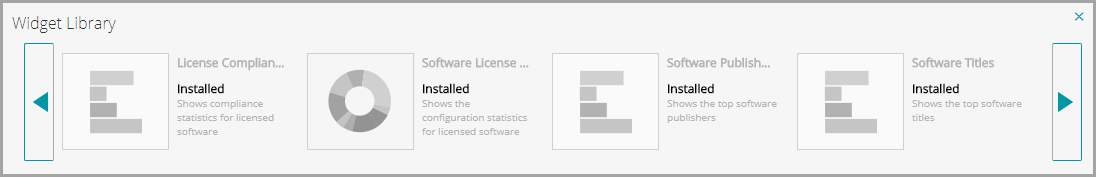Using the Asset Management Dashboard
Using the Asset Management Dashboard
If the Organization component is enabled on the appliance, and you are logged in to the Administrator Console (http://appliance_hostname/admin), the Asset Management Dashboard shows information for the selected organization. When you are logged in to the System Administration Console (http://appliance_hostname/system), the Asset Management Dashboard shows information for the appliance, including all organizations.
|
TIP: The appliance updates the summary widgets periodically. To update most of the widgets any time, click the Refresh button in the upper right of the page: |
About the Asset Management Dashboard widgets
About the Asset Management Dashboard widgets
This section describes the widgets available on the Asset Management Dashboard. If the Organization component is enabled on your appliance, widgets show the information for the selected organization at the Admin level and for the appliance at the System level.
|
License assets can be created for applications listed on the Software page and the Software Catalog page, and the license mode for applications must be Unit License or Enterprise for license information to appear on this widget. Applications with other license modes, such as Shareware, Freeware, or Not Specified, are not displayed on this widget. The following colors indicate threshold levels:
To change the threshold levels, see Configure appliance General Settings without the Organization component. For information about managing License assets, see Managing inventory. | |||||||
Customize the Asset Management Dashboard
Customize the Asset Management Dashboard
You can customize the Asset Management Dashboard to show or hide widgets as needed.
|
1. |
|
a. |
Log in to the appliance Administrator Console, https://appliance_hostname/admin. Or, if the Show organization menu in admin header option is enabled in the appliance General Settings, select an organization in the drop-down list in the top-right corner of the page next to the login information. |
|
b. |
|
3. |
|
4. |