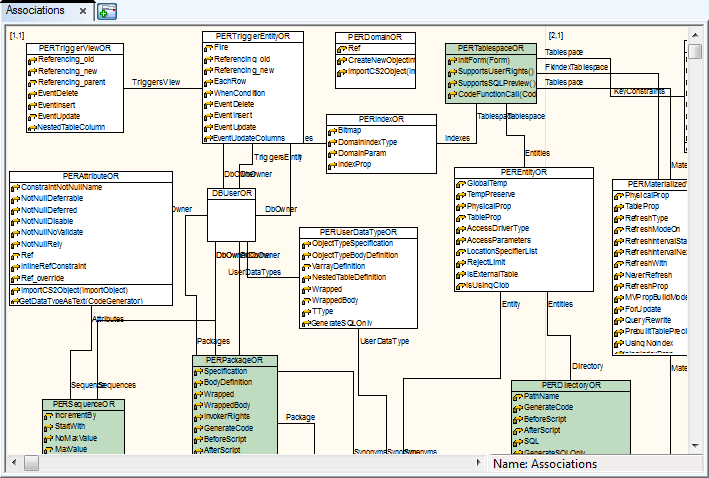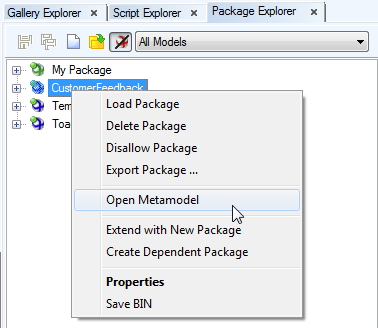Generalizations
Toad Data Modeler implements the concept of metamodels. Metamodels are accessible only in Expert Mode (via Package Explorer).
Metamodel is a graphical representation of objects, classes, methods and relationships between them in a specific Package.
Using metamodels, you can create your own classes, methods and properties and define relationships between those items and items that are created in the application by default.
|

|
Important: It is recommended to only use lower and uppercase letters for naming your objects in metamodels (no numbers and special characters). |
Example: The metamodel of Oracle package
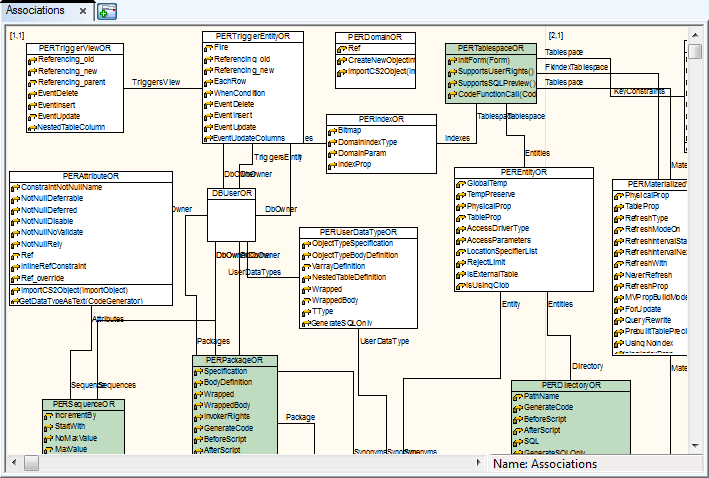
Open Metamodels
- Open
 (or select Expert Mode Menu | Customization | Package Explorer).
(or select Expert Mode Menu | Customization | Package Explorer).
- Select a package.
- Right-click the package and select Open Metamodel.
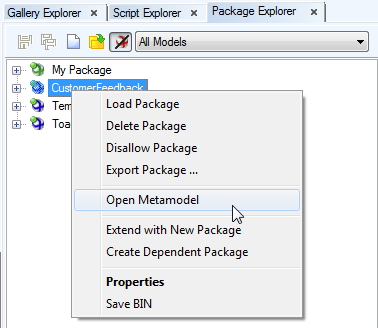
Create Generalization
Generalization is a link that defines a relation between two classes. Using generalizations, you can model inheritance.
Child class has all properties and methods of parent class, plus it may add new behaviors. If you create a new class (class name doesn't exist), then it will be necessary to define an inheritance to more general classes from the core or its successors.
To create Generalization
- Click
 on the toolbar.
on the toolbar.
- Move your mouse cursor over the work area.
- Click parent class and then the child class.
Edit Generalization
- Double-click the generalization line on the Workspace.
or
- Edit the generalization in the Generalizations dialog (Model menu | Model Items |Generalizations).
Associations
Toad Data Modeler implements the concept of metamodels. Metamodels are accessible only in Expert Mode (via Package Explorer).
Metamodel is a graphical representation of objects, classes, methods and relationships between them in a specific Package.
Using metamodels, you can create your own classes, methods and properties and define relationships between those items and items that are created in the application by default.
|

|
Important: It is recommended to only use lower and uppercase letters for naming your objects in metamodels (no numbers and special characters). |
Example: The metamodel of Oracle package
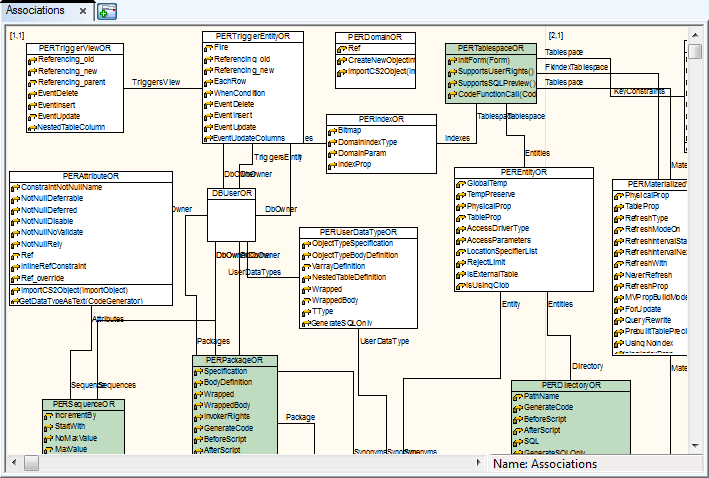
Open Metamodels
- Open
 (or select Expert Mode Menu | Customization | Package Explorer).
(or select Expert Mode Menu | Customization | Package Explorer).
- Select a package.
- Right-click the package and select Open Metamodel.
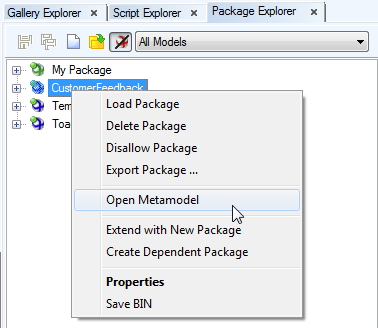
(or select Expert Mode Menu | Customization | Package Explorer).