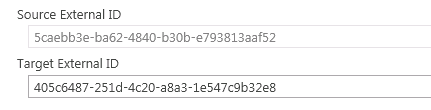Enter a descriptive name for the connection. This name is used in configuration and monitoring pages to identify the connection.
Select a transport method. You can choose between BITS, Offline, or SFTP.
BITS
If a network connection exists between the servers on either end of this connection, then select BITS. BITS allows Replicator packages to be transferred. Replicator communicates solely using the http or https protocols. Continue to the Target Web Application section below for the next steps.
Offline
Offline allows the user to transport replication packages using whatever method they choose. In this case, Replicator continues to compress content into packages, until the operator runs the Export-ReplicatorPackages PowerShell command. At that point the packages are marked as Exported.
Once the packages are delivered to the remote server, the operator runs the Import-ReplicatorPackages PowerShell command. At that point, the packages are decompressed from the Import directory, applied to SharePoint and the packages are marked as Applied Complete.
When Offline Transport mode is selected, you will be able to input the Offline Transport Settings. Input the Target External ID if it is known. If it is not, the Target External ID can be provided during the import procedure. This ID can be found on the Configure Web Application page for the web application in question.