|
|
NOTE: This parameter is only available for child Replication Maps. |
When this parameter is set to Yes, specified Connections and Events are inherited from the Parent Replication Map.
When this parameter is set to No, Events and Replication Connections can be edited independently from the Parent Replication Map.
The Events settings section defines which SharePoint events are queued for Replication. If the All Events checkbox is selected, all of the events under this category are queued. All Events are automatically selected for all event groups, except for the Workflow event group.
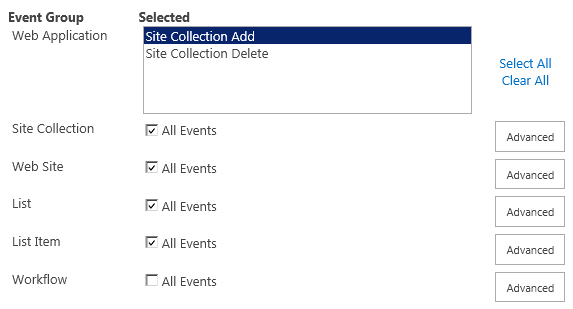
|
|
NOTE: The Web Application Event Group is only available with map families with a Web Application scope. The Site Collection Event Group is only available with map families with a Web Application or Site Collection scope. |
Click Advanced to open the Advance selection options, which allow highly detailed, very specific customization of the Replication process.
|
|
NOTE: The advanced settings are only available for the Root Replication Map. |
When these buttons are clicked, the page refreshes with specific options for Replication. Events selected from the list are replicated on the Target Web Application. Events which are cleared are not replicated.
Select All selects all events for replication, and Clear All removes selection from all events, allowing users to very specifically define the required Replication.
Shift-click allows you to select a range of contiguous options. Ctrl-click allows you to select non-contiguous options.
Note: All Web Applications should have their settings configured in the same manner to ensure that all farms behave in the same manner. For each farm in Replication, these settings should be double-checked to ensure accuracy across the organization.
The replicated events listed in the following table are controlled at the Web Application level.
|
Event Group |
Event |
Description |
|---|---|---|
|
Web Application |
Site Collection Add |
A site collection has been added. |
|
Site Collection Delete |
A site collection has been deleted. | |
|
Site Collection |
User Add |
A user has been added. |
|
User Update |
A user has been updated. | |
|
User Delete |
A user has been deleted. | |
|
Group Add |
A group has been added. | |
|
Group Update |
A group has been updated. | |
|
Group Delete |
A group has been deleted. | |
|
Site Collection Update |
A site collection has been updated. | |
|
Feature Update |
A site collection feature has been activated or deactivated. | |
|
Web Site |
List Delete |
A list has been deleted. |
|
Web Permission Level Add |
A web permission level has been added. | |
|
Web Permission Level Update |
A web permission level has been updated. | |
|
Web Permission Level Delete |
A web permission level has been deleted. | |
|
Web Permission Add |
A web permission has been added. | |
|
Web Permission Update |
A web permission has been updated. | |
|
Web Permission Delete |
A web permission has been deleted. | |
|
Web Add |
A web site has been added. | |
|
Web Update |
A web site has been updated. | |
|
Web Delete |
A web site has been deleted. | |
|
Web File Add |
A web file has been added. | |
|
Web File Update |
A web file has been updated. | |
|
Web File Delete |
A web file has been deleted. | |
|
Content Type Add |
A content type has been added. | |
|
Content Type Update |
A content type has been updated. | |
|
Content Type Delete |
A content type has been deleted. | |
|
Site Column Add |
A site column has been added. | |
|
Site Column Update |
A site column has been updated. | |
|
Site Column Delete |
A site column has been deleted. | |
|
Feature Update |
A site feature has been activated or deactivated. | |
|
Social Data Add |
Social data has been added. | |
|
Social Data Update |
Social data has been updated. | |
|
Social Data Delete |
Social data has been deleted. | |
|
Site Navigation Update |
Site Navigation has been updated. | |
|
Site Master Page Update |
Site Master Page has been updated. | |
|
Site Title Update |
Site Title has been updated. | |
|
Site Welcome Page Update |
Site Welcome Page has been updated. | |
|
Site Tree View Updated |
Site Tree View has been updated. | |
|
Site Theme Update |
Site Theme has been updated. | |
|
Site Logo Update |
Site Logo has been updated. | |
|
List |
List Add |
A list has been added. |
|
List Update |
A list has been updated. | |
|
Recycle Bin Restore |
Previously deleted content has been restored from the Recycle Bin. | |
|
View Add |
A view has been added. | |
|
View Delete |
A view has been deleted. | |
|
View Update |
A view has been updated. | |
|
List Item |
List Item Add |
A list item has been added. |
|
List Item Update |
A list item has been updated. | |
|
List Item Delete |
A list item has been deleted. | |
|
List Item Checkout |
A user has checked a list item out. | |
|
List Item Checkin |
A user has checked a list item in. | |
|
Folder Add |
A folder has been added. | |
|
Folder Update |
A folder has been updated. | |
|
Folder Delete |
A folder has been deleted. | |
|
Web Part Page Update |
A Web Part Page has been updated. | |
|
WorkFlow |
Workflow Association Add |
A workflow association has been added. |
|
Workflow Association Update |
A workflow association has been updated. | |
|
Workflow Association Delete |
A workflow association has been deleted. | |
|
Workflow Instance Cancel |
A workflow instance has been cancelled. | |
|
Workflow Instance Modify |
A workflow has been modified. | |
|
Workflow Instance Add |
A list item workflow instance has been added. | |
|
Web Workflow Instance Add |
A web workflow instance has been added |
The following events can only be queued using the PowerShell Schedule-ReplicatorMap command or the Replicator Management Shell. For more information, see the Metalogix Replicator Command Line Reference Guide.
|
Event |
Description |
ID |
|---|---|---|
|
List Item Queue Versions |
Queues every version of a list item, not just the most recent version. |
8 |
|
Replication Map Add |
A replication map has been added. |
900 |
|
Replication Map Update |
A replication map has been updated. |
901 |
|
Map Family Add |
A replication map family has been added. |
910 |
|
Map Family Update |
A replication map family has been updated. |
911 |
|
Map Family Delete |
A replication map family has been deleted. |
912 |
|
Alert Add |
An alert has been added. |
4300 |
|
Alert Update |
An alert has been updated. |
4301 |
|
Alert Delete |
An alert has been deleted. |
4302 |
|
Term Store Add |
A Term Store has been added. |
6000 |
|
Navigation Term Store Add |
A Navigation Term has been added. |
6010 |