Metalogix Replicator documentation ships with the Metalogix Replicator distribution. It is also available at the Metalogix Product Resource Center, http://documents.quest.com/Metalogix-Replicator.
The Metalogix Replicator documentation set consists of the following guides:
Whats New
The Whats New document provides an overview of all the new and improved features available in Replicator within the editions.
Product and Concepts Guide
The Product and Concepts Guide provides a high-level overview of Metalogix Replicator and describes new features introduced in this release.
Quick Start Guide
The Quick Start Guide guides you through a basic installation and configuration of Replicator. After completing this guide you will have a working Replicator Network where changes made on one web application are automatically replicated to the other. You will be able to move onto the Evaluation Guide to perform various Metalogix Replicator scenario tests on your environment.
Advanced Installation Guide
The Installation Guide guides you through installation, uninstall, and upgrading of Metalogix Replicator in various SharePoint farm configurations.
Evaluation Guide
The Evaluation Guide guides you through various Metalogix Replicator scenarios, provided for the purpose of reviewing Replicator within your own SharePoint environment. Prospective Clients are encouraged to use this guide to test Replicator.
Reference Guide
The Reference Guide describes the operations and user interface available to replication administrators through the SharePoint Central Administration and Site Administration pages.
Command-line Reference
The Command-line Reference describes the Windows PowerShell commands you can use to configure and maintain your Replication Network.
Scenario Guides
Scenario Guides describe specific product features and how to implement and configure them for your SharePoint environment.
The Replicator Central Administration is located on Central Administration > Application Management as shown below.
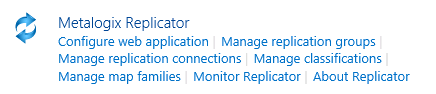
Each of these links is described below.
The Configure Web Application page allows you to configure basic Replication settings for the currently selected Web Application. Use local Configure Web Application to enable Replicator for specific Web Applications.
The Manage Replication Groups page allows users to create a group to collect the Replication Connections that will be used in the Map Family.