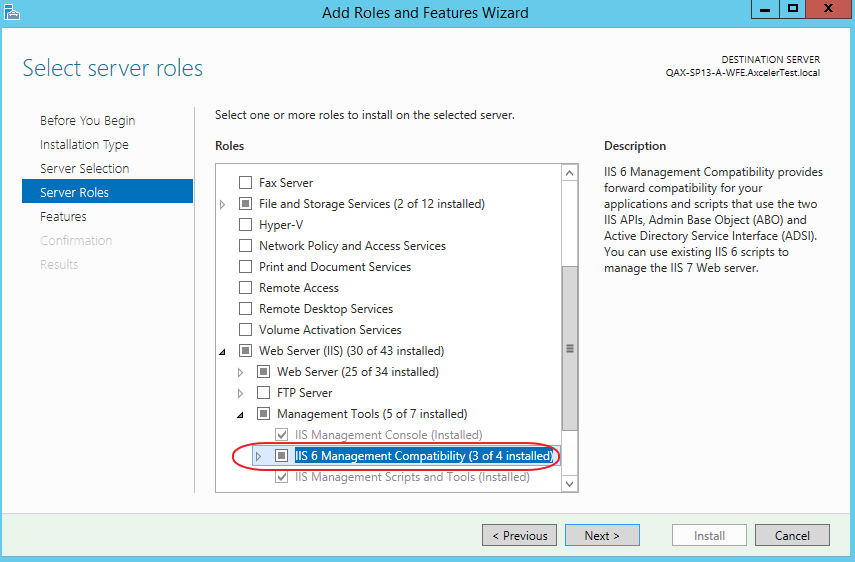Preface
This guide contains comprehensive instructions for installing and configuring Metalogix ControlPoint, a Web-based application that offers a proactive, integrated solution for SharePoint administration, security, and governance.
NOTE: This guide applies specifically to the installation of ControlPoint for SharePoint on premises farms. If you are installing ControlPoint to manage SharePoint Online in an Office 365 tenant environment, refer to the Metalogix ControlPoint for Office 365 Installation Guide.
System Requirements
Server Requirements
The server requirements depend on your version of SharePoint, as described in the following table.
|
SharePoint Version |
Requirements |
|---|---|
|
SharePoint 2019 |
·Windows Server 2016 or 2019 with §IIS activated AND §the Server Role IIS 6 Management Compatibility enabled. ·SharePoint 2019 web front-end. ·Microsoft SQL Server: SQL Server 2016 RTM NOTE: ControlPoint can use the same SQL Server instance as SharePoint, but it can also use a separate instance or separate server. ·.NET framework version 3.5 (for use by the installer), in addition to the .NET version required for SharePoint. |
|
SharePoint 2016 |
·Windows Server 2012 R2 (64-bit) or 2016 with IIS activated. ·SharePoint 2016 web front-end. NOTE: To run ControlPoint Activity analyses in a SharePoint 2016 Server environment, SharePoint Usage must be enabled. ·Microsoft SQL Server: SQL Server 2014 SP1 (64 bit) or 2016 NOTE: ControlPoint can use the same SQL Server instance as SharePoint, but it can also use a separate instance or separate server. ·.NET framework version 3.5 (for use by the installer), in addition to the .NET version required for SharePoint. |
|
SharePoint 2013 |
·Windows Server 2012 (64-bit), with IIS activated. ·SharePoint 2013 (Foundation or Server) web front-end. NOTE: To run ControlPoint Activity analyses in a SharePoint 2013 Server environment, SharePoint Usage must be enabled. ·Microsoft SQL Server: SQL 2012, or 2014 NOTE: ControlPoint can use the same SQL Server instance as SharePoint, but it can also use a separate instance or separate server. ·.NET framework version 3.5 (for use by the installer), in addition to the .NET version required for SharePoint. |
|
SharePoint 2010 |
·Windows Server 2012 64-bit, with IIS activated. ·SharePoint 2010 (Foundation or Server) web front-end. NOTE: To run fully functional ControlPoint Activity analyses in a SharePoint 2010 Server environment, the Web Analytics service must be used by all Web applications in the farm. ·Microsoft SQL Server: SQL Server 2012 NOTE: ControlPoint can use the same SQL Server instance as SharePoint, but it can also use a separate instance or separate server. ·.NET framework version 3.5, Service Pack 1 or higher. |
Additional Considerations for Multi-Farm Installations
When a multi-farm environment is being established, the first farm on which ControlPoint is installed will create the shared ControlPoint Service (xcAdmin) database and will record the shared license into the database for the sake of all subsequent farms. See also Using ControlPoint to Manage Multiple Farms.
Web Application Requirements for "Non-Standard" Installations
In the Standard (and recommended) installation scenario, the ControlPoint Configuration Site resides in its own dedicated Web application, which is created as part of the installation process. However, it would be necessary to ControlPoint into an existing Web application (which is also known as a Non-Standard installation) only if any of the following conditions apply:
·You are using SharePoint with Custom Claims providers, including ADFS.
·You need to use Windows Claims to log onto ControlPoint.
·You are unable to create an additional Web Application.
If you are planning to install ControlPoint into an existing Web application, the Web application into must be configured to allow Windows-based authentication (which may be in the context of Claims) in addition to any other authentication providers.
If possible, it is recommended that you create a separate Web Application specifically for use by ControlPoint. This will allow for a cleaner isolation of the permissions, processing requirements, and configuration choices required by ControlPoint. However, installation into an existing Web application used for other purposes is fully supported.