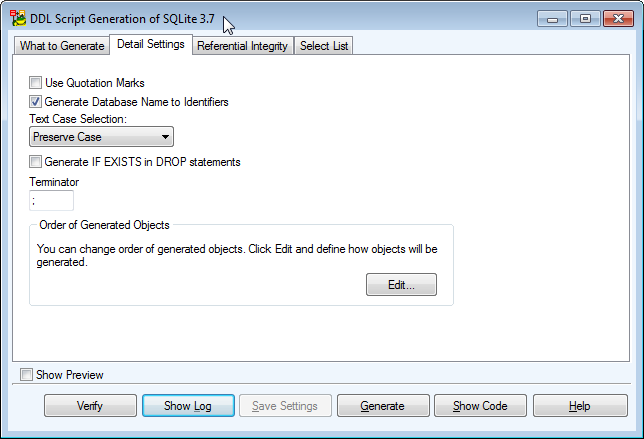
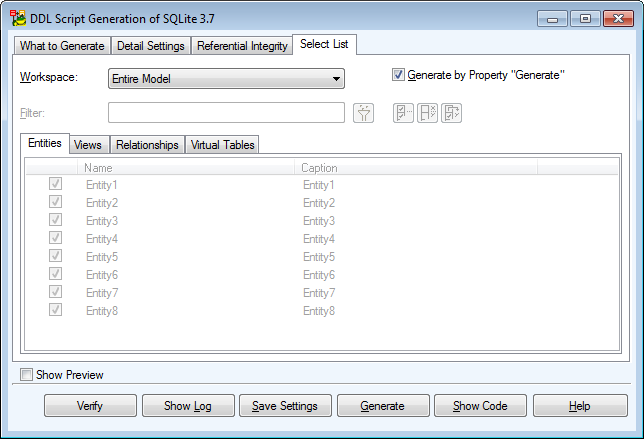
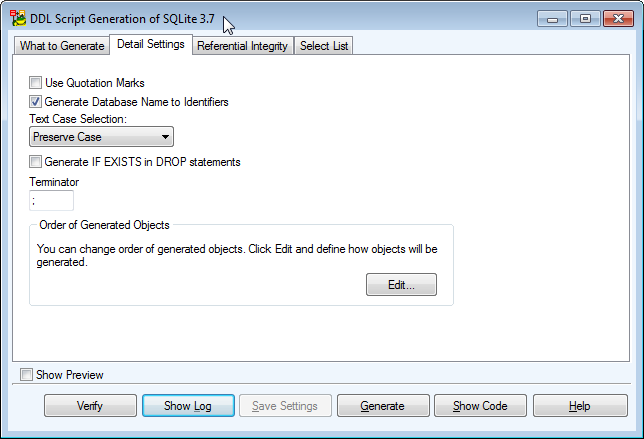
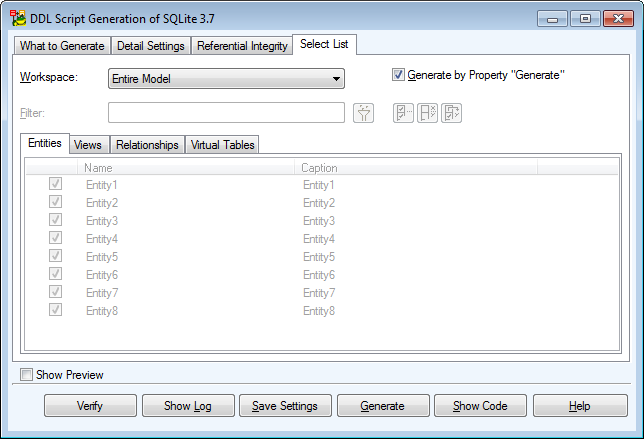
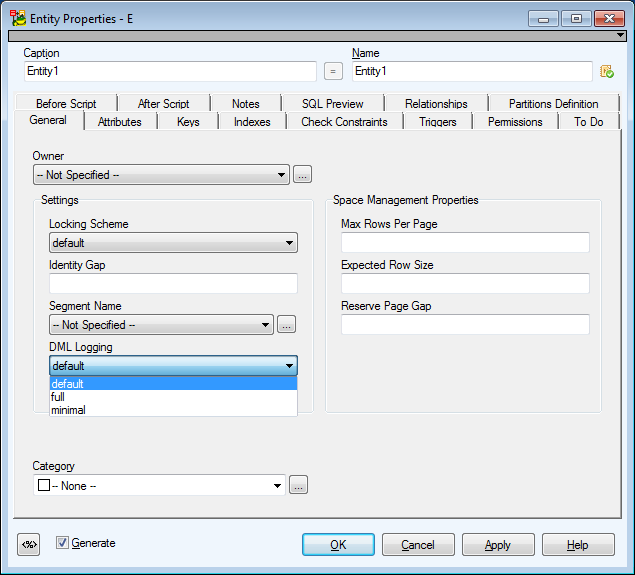
DML Logging box with default / full / minimal values.
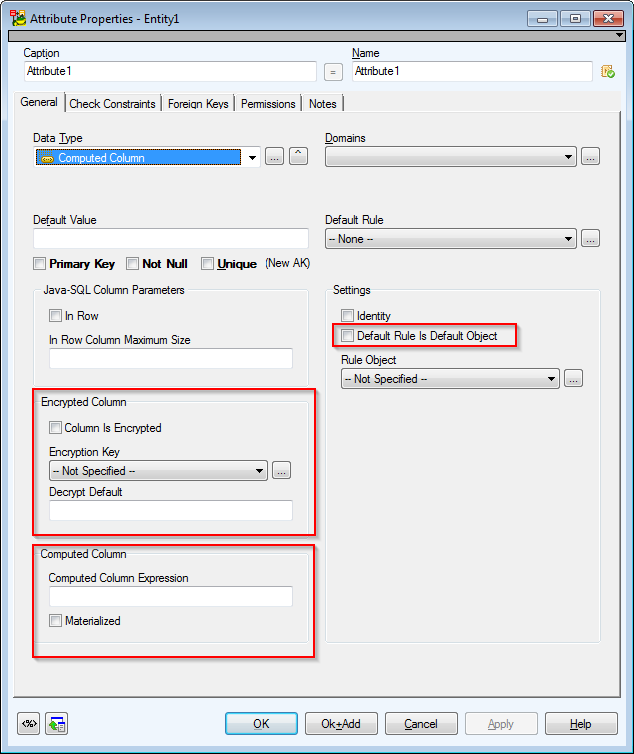
New Encrypted Column area with Encryption Key and Decrypt Default.
Computed Column - It is not a data type. Select this item from Data Type box if you want to set column as computed.
Default rule Is Default Object - Select this checkbox if you want to bind default rule (known as default object in Sybase ASE) to attribute.
Rule Object - Select a rule object that will be bound to attribute.
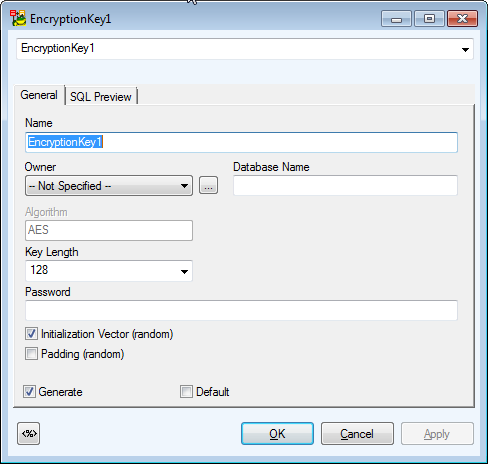
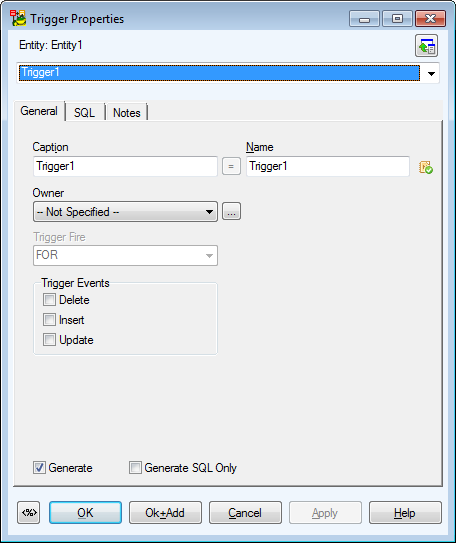
New inactive (informational) box Trigger Fire .
Trigger is now available also for Views.
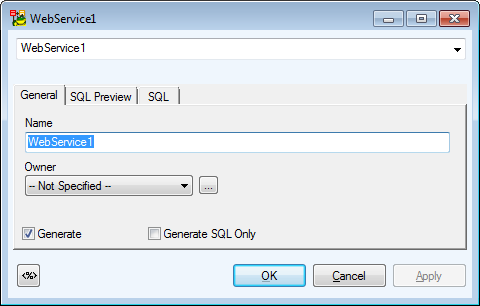
See other objects in Model Explorer:
Encryption Key
Web Service
Available Data Providers are:
Connection via ODBC
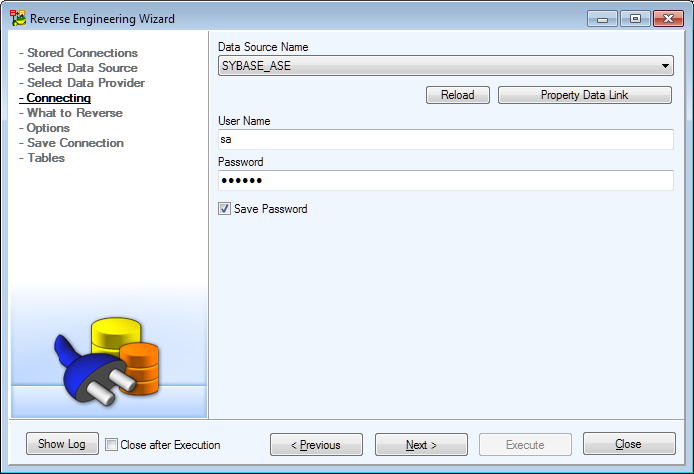
Connection via ADO
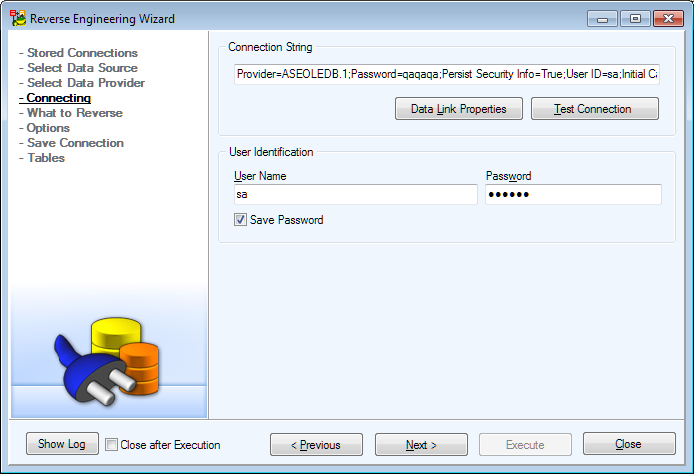
Native Connection:
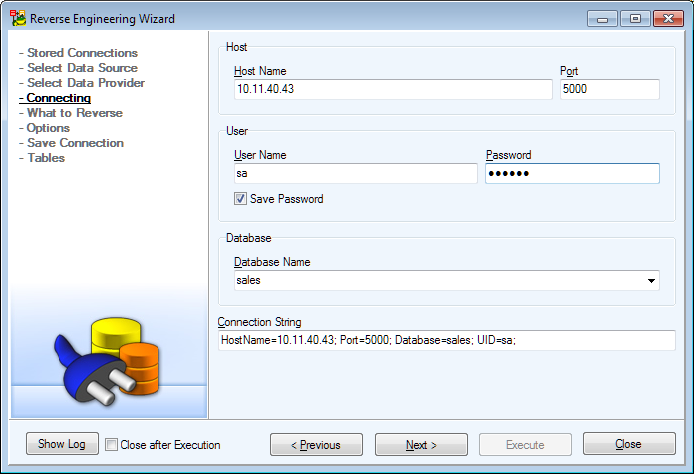
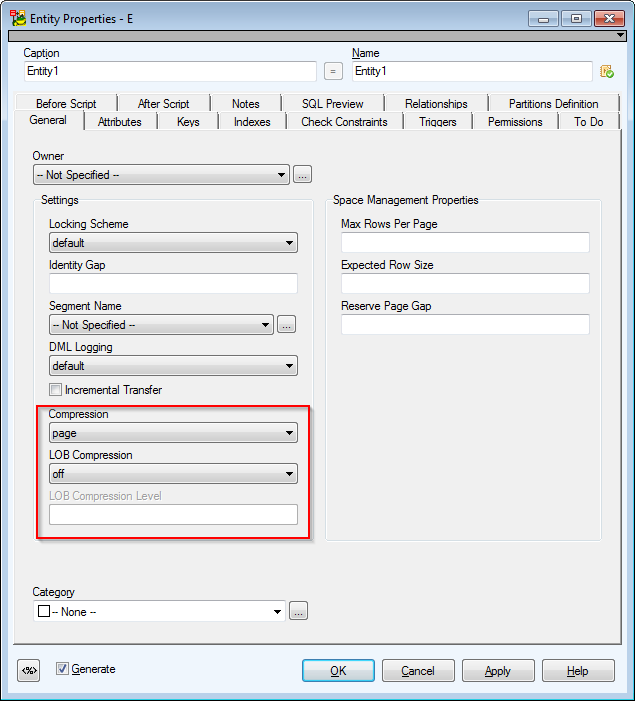
Compression box: none, page, row.
Examples:
Table Compression
create table t01 (a varchar(50) not null, b varchar(50) not null) with compression = none
Table Lob Compression + level
create table t02 (a varchar integer) with lob_compression = 0
Column Compressed
create table tab03 (a text not compressed)
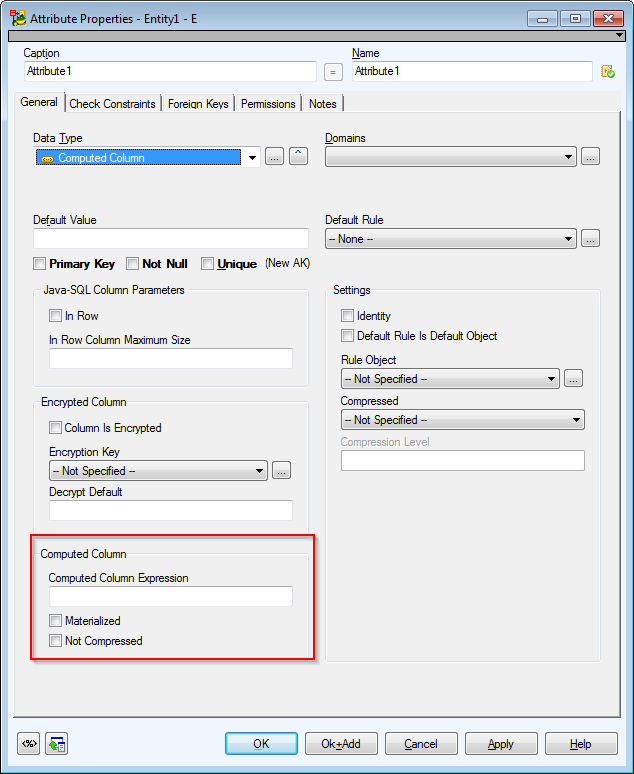
From the Data Type box, select Computed Column and define other properties in the Computed Column area.
Example:
create table tab04 (acompa as 'orderno' materialized not compressed) with lob_compression = 5
See other objects in Model Explorer: