Available Data Providers are:
- Connection via ODBC
- Native Connection
Connection via ODBC:
Available Data Providers are:
Connection via ODBC:

Though SQLite database is case insensitive, Reverse Engineering in is case sensitive. This leads to a problem that e.g. when a column name is "ATR" and an index is defined with column name "Atr", the names do not get paired and an error message is thrown.
If some object name includes UTF characters, the object does not get loaded during Reverse Engineering.
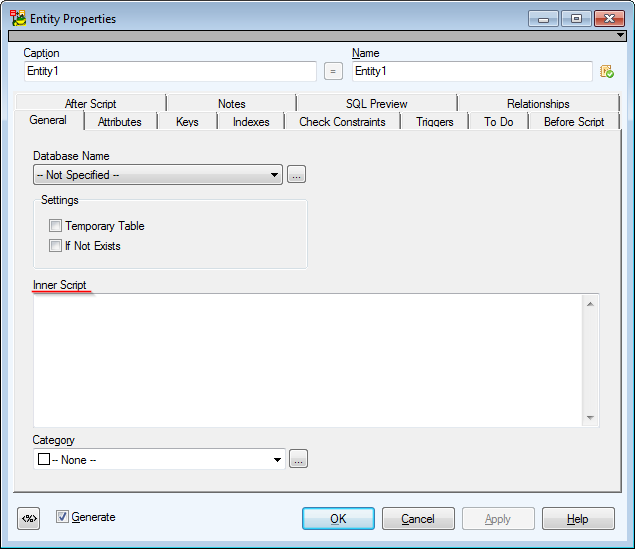
Inner Scriptbox — e.g. for defining constraint in text. Code in Inner Script is generated in the body of CREATE TABLE command, at the end after all attributes and constraints. During reverse engineering, foreign key constraint definitions, which are not possible to visualize by relationship, are loaded here.
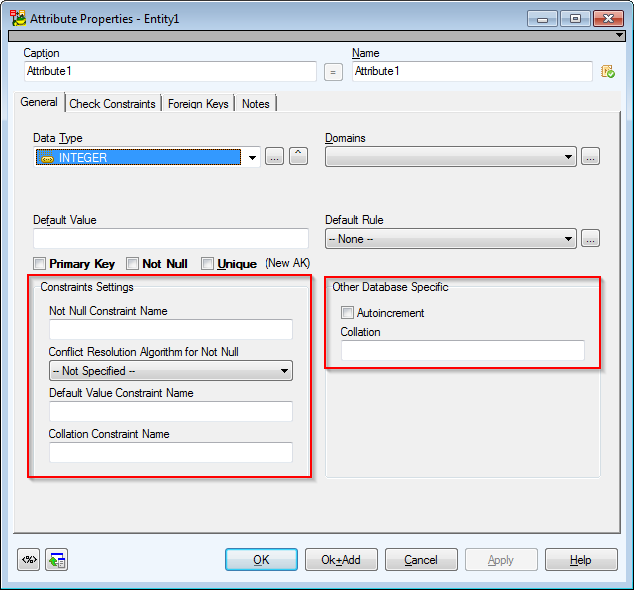
Autoincrement— Data type must be set to INTEGER and the particular attribute must be in a single-attribute primary key. Note that in SQLite syntax, Autoincrement is defined as a part of a column constraint of a primary key statement but in Toad Data Modeler it is set directly in the Attribute.
3 built-in collating functions: BINARY, NOCASE, and RTRIM, defined in text in particular box. For keys and indexes you can define Collation for the selected item in Key/Index Properties dialog, Attributes/Items tab, in the Collation column (see the screenshots below.)
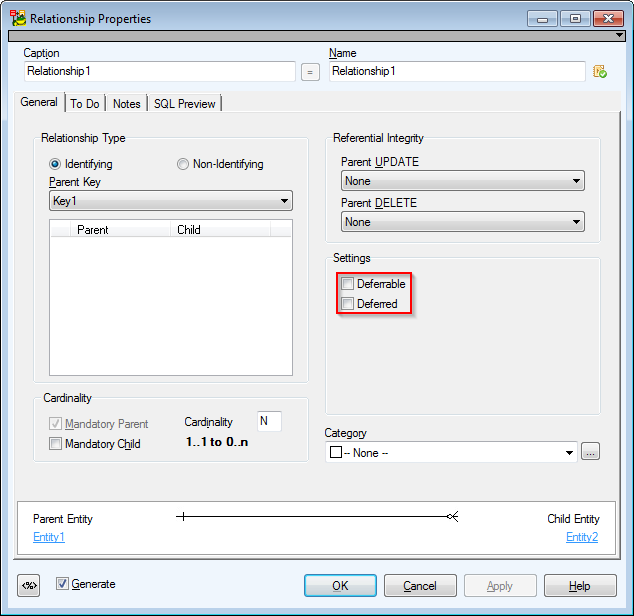
Property MATCH is available in syntax but it is not used and therefore not supported in Toad Data Modeler.
Relationships can be defined only by CREATE TABLE command.
It is not possible to have relationships between entities from different databases.
If a foreign key is created, it can contain a reference to a non-existing table/name. During reverse engineering, thus foreign key is loaded in the Inner Script box of the particular entity.
|
|
Note: By default, foreign keys are not supported in SQLite; they can be created but are disabled. They can be enabled by command PRAGMA foreign_keys=ON;, but default value after SQLite start is OFF! |
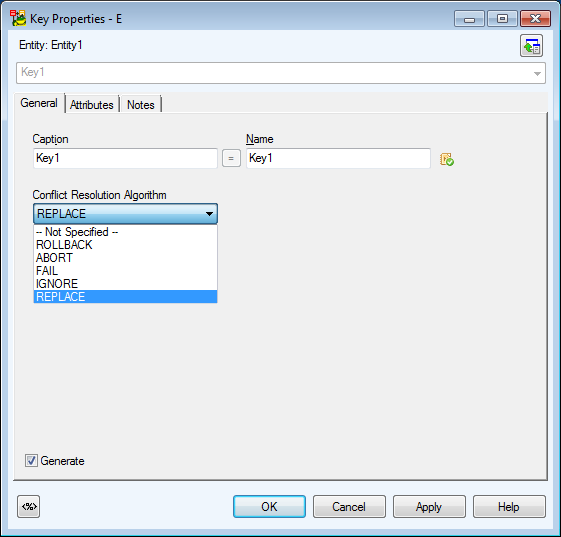
New Conflict Resolution Algorithm box.
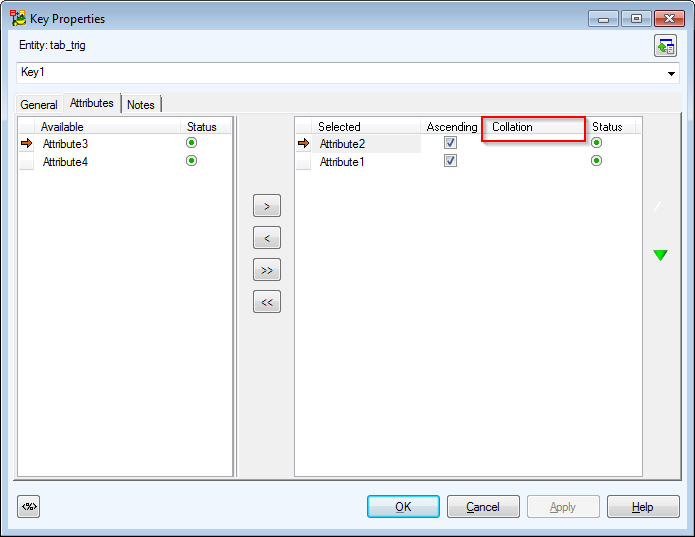
On tab Attributes, you can define Collation for the selected item in the Collation column.

New If Not Exists checkbox.
On tab Items, you can define Collation for the selected item in the Collation column.
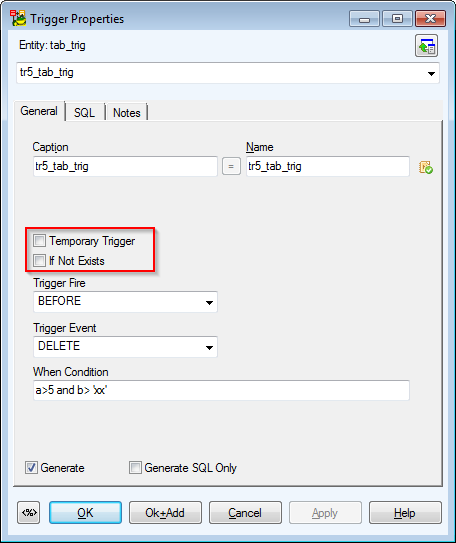
New checkboxes Temporary Trigger and If Not Exists.
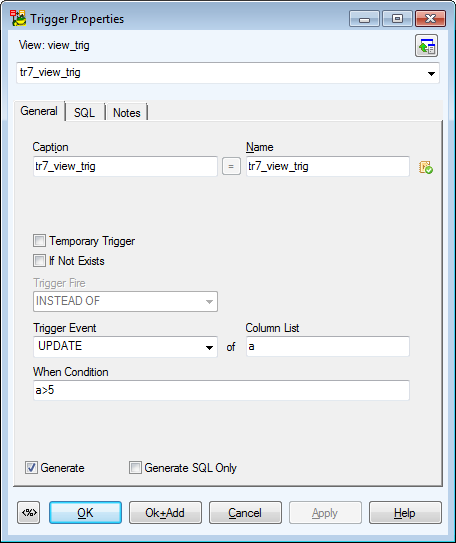
View Trigger has Trigger Fire box disabled with INSTEAD OF set.
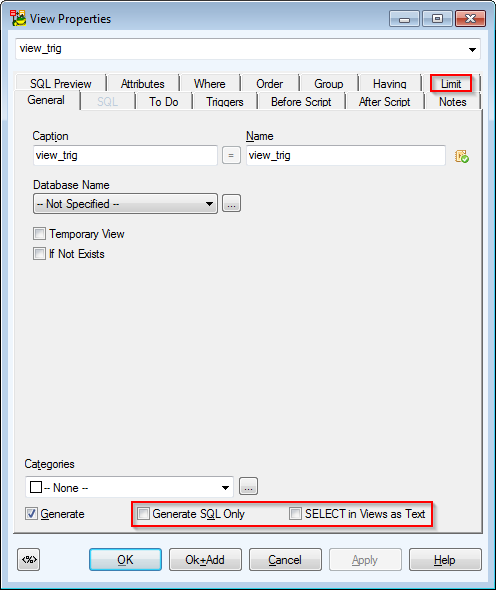
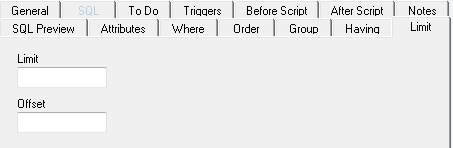
The content of a new Limit tab is generated in script only if Generate SQL Only and SELECT in Views as Text are not selected.
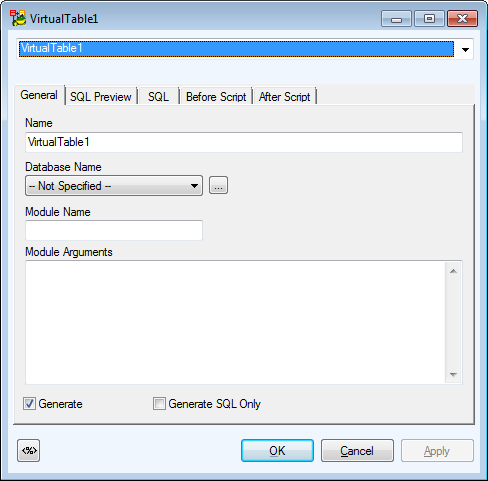
During Reverse Engineering, virtual table is loaded as text - CREATE VIRTUAL TABLE.
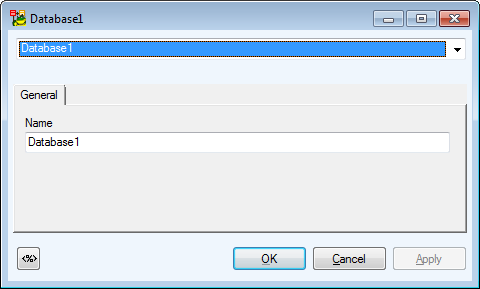
Database serves only for listing function. Available for Entity, View, Virtual Table. It denotes to which database the object belongs.
During reverse engineering, objects from only one database are loaded. Therefore, database name is not loaded during reverse engineering.
Available Data Providers are:
Native Connection:
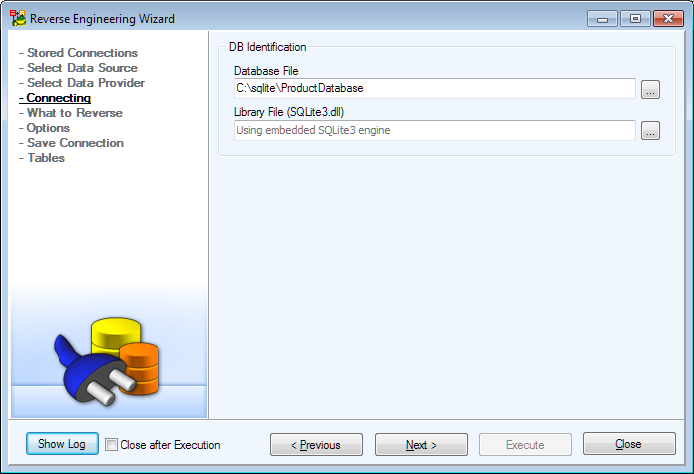
Though SQLite database is case insensitive, Reverse Engineering in Toad Data Modeler is case sensitive. This leads to a problem that e.g. when a column name is "ATR" and an index is defined with column name "Atr", the names do not get paired and an error message is thrown.
If some object name includes UTF characters, then the object does not get loaded during Reverse Engineering.
Appropriate SQLite3.dll library is necessary for successful connection.
|
|
Note:
|