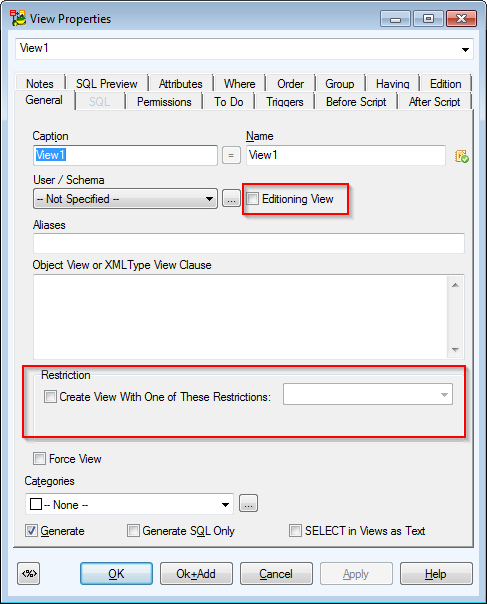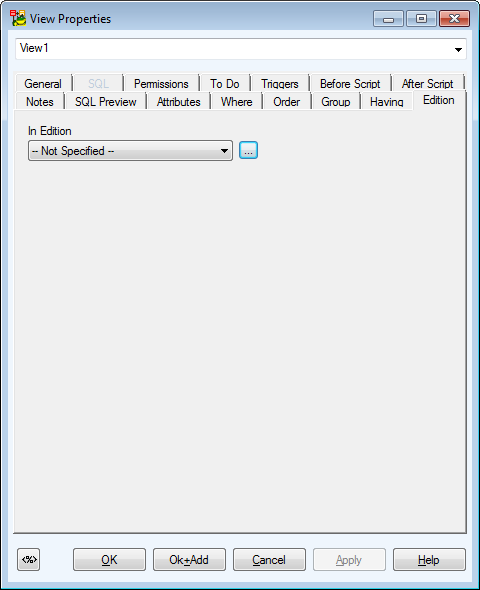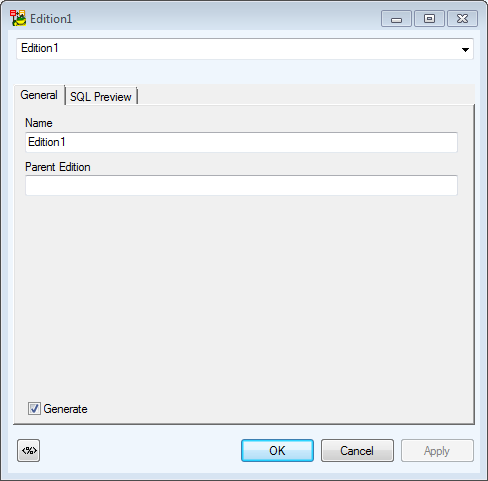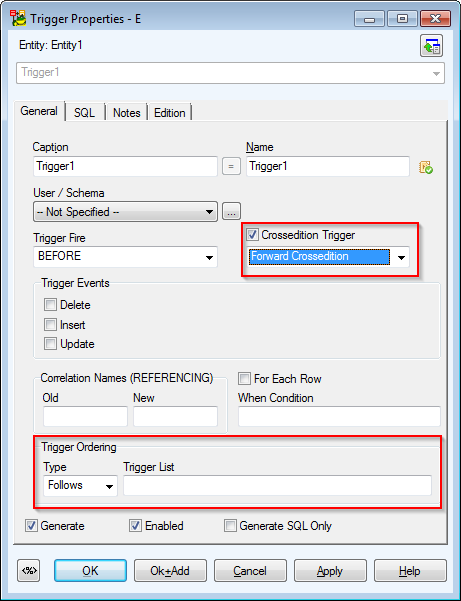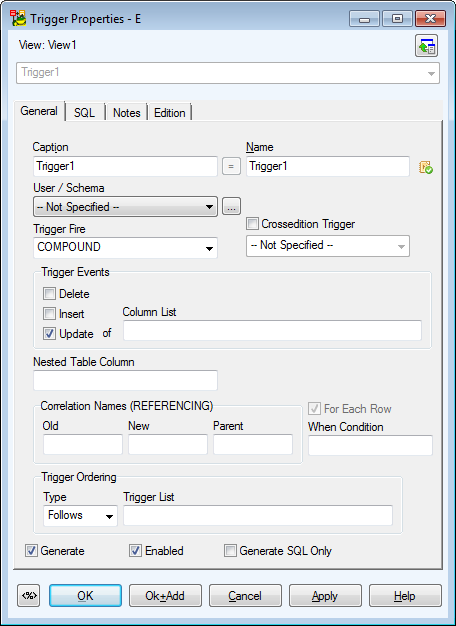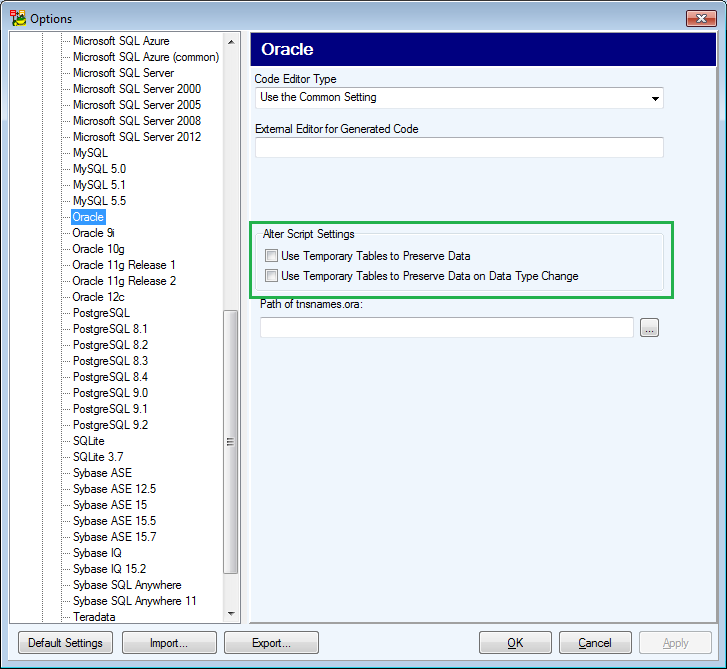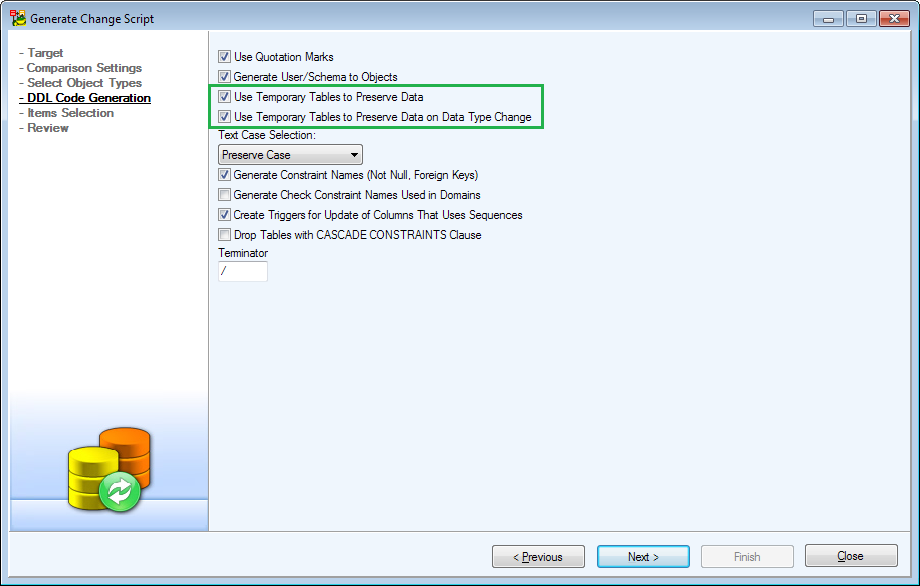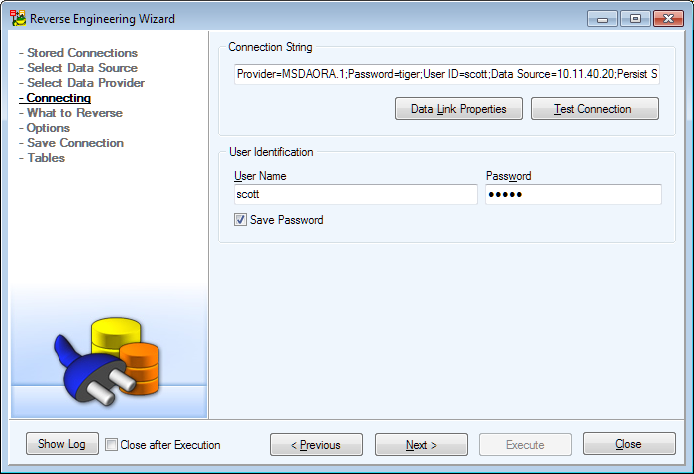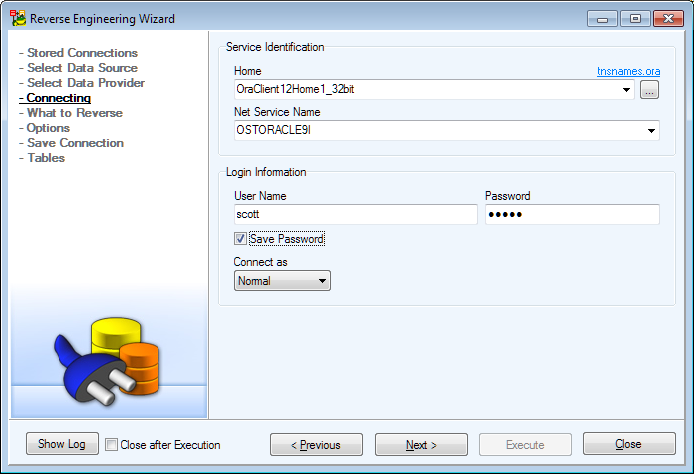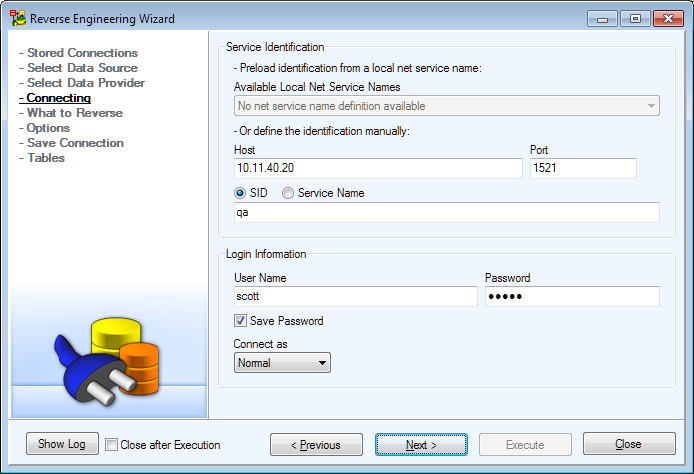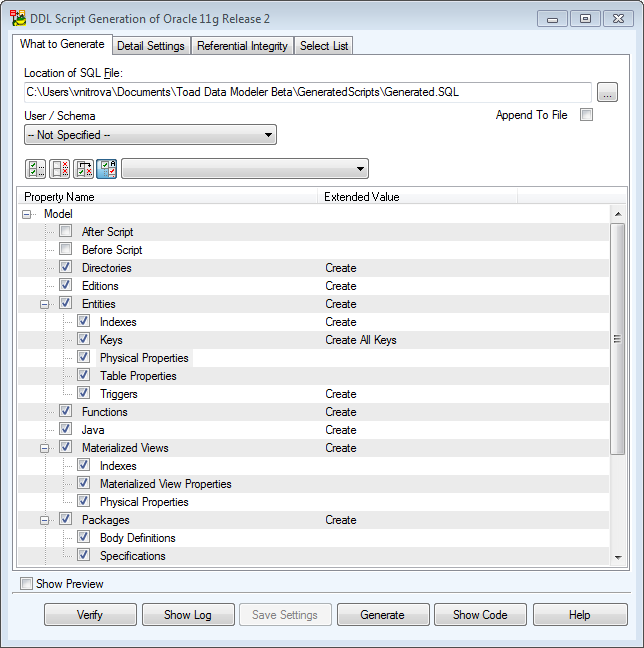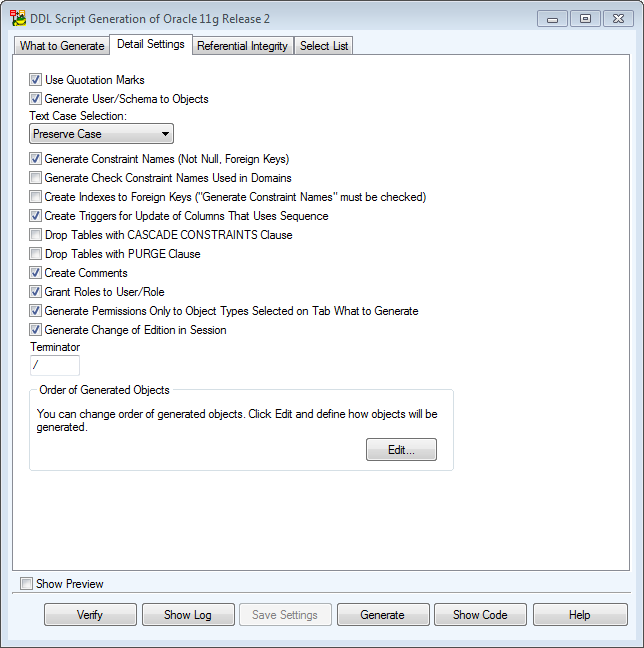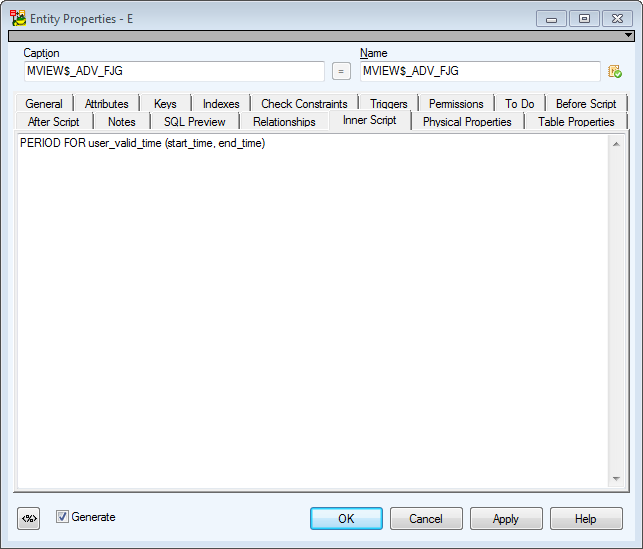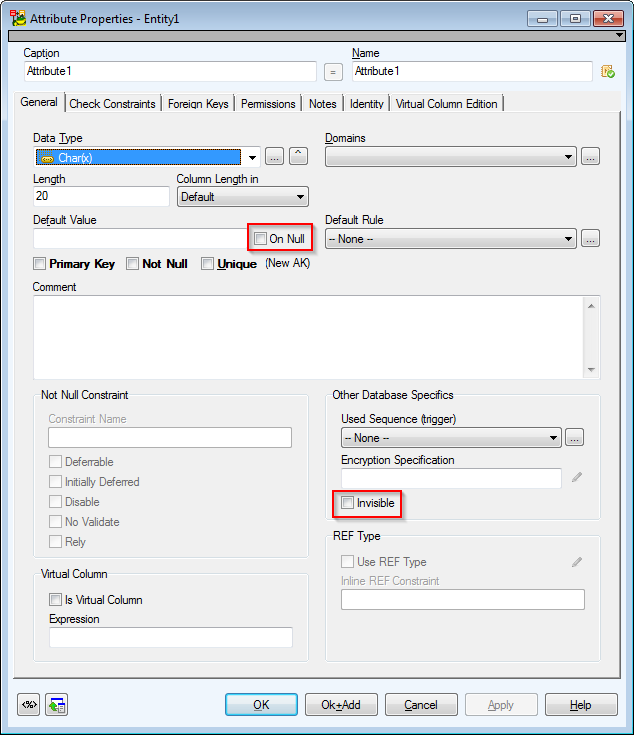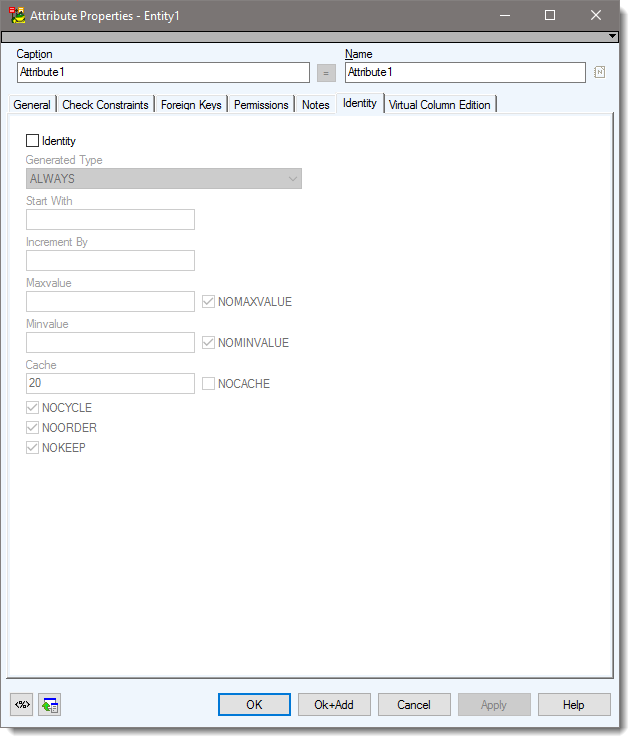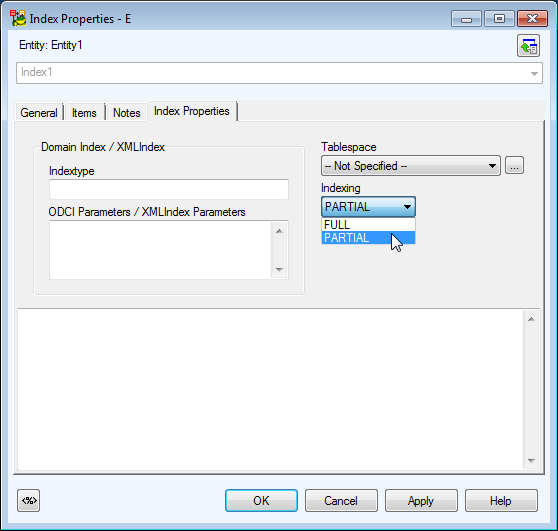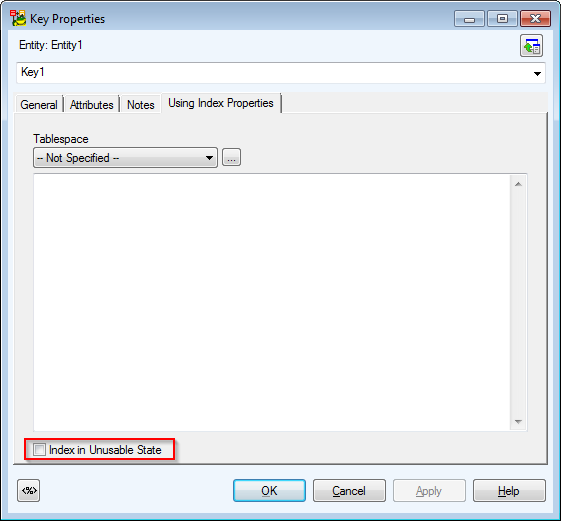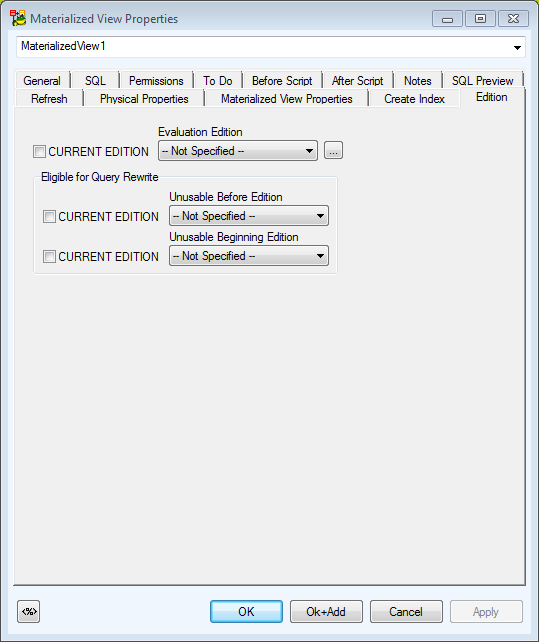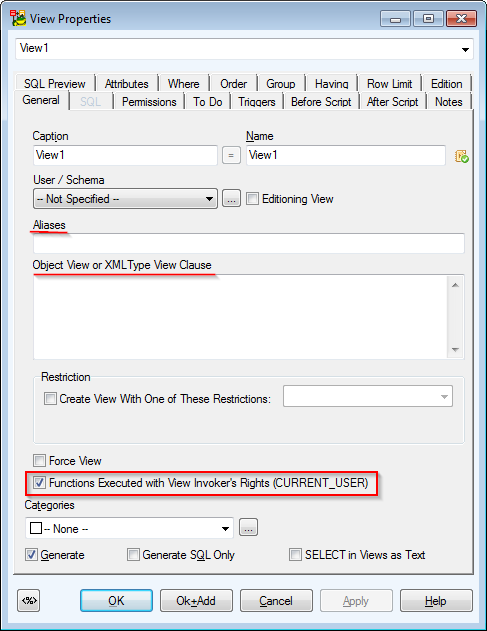View
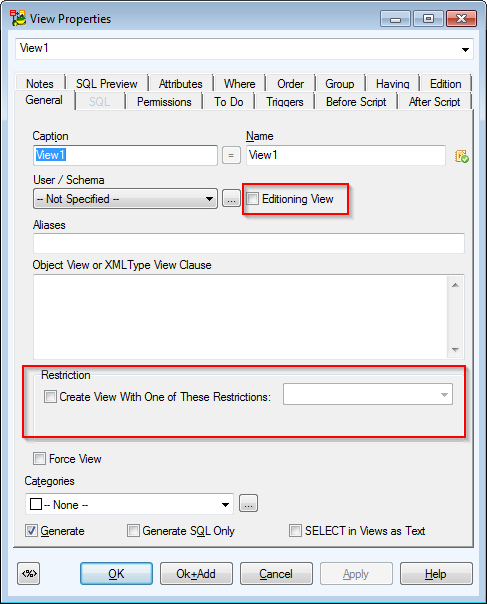
New parameter Editioning - Edition View checkbox.
Restriction area - You can define a constraint for restriction READ ONLY or WITH CHECK OPTION.
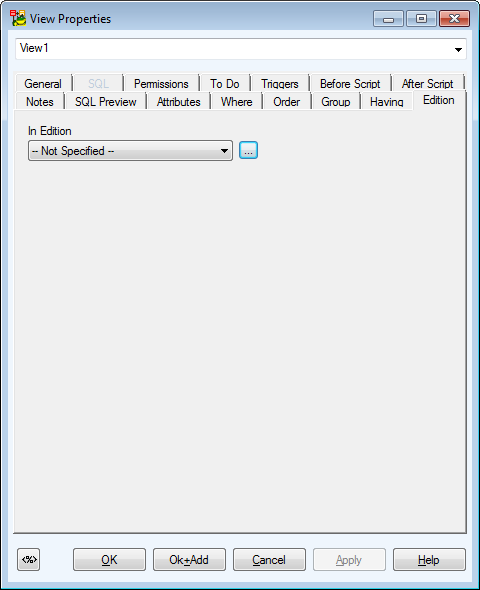
Edition
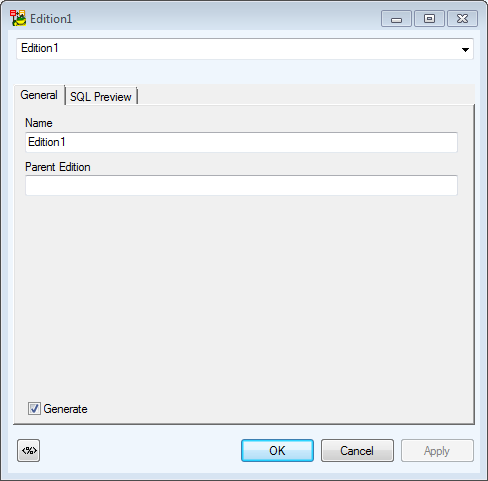
The Edition object can be generated in DDL script and also loaded during reverse engineering.
The following objects can refer to the extra object Edition: Synonym, View, Function, Procedure, Package, Type, Trigger. See their Properties dialog and the new tab Edition | In Edition box.
Edition - Reverse Engineering
RE Wizard | page Options| checkbox Load Objects* Only from Selected Edition: and a box where you can type name of the Edition from which you want to load objects. During RE, all objects to which the defined edition refers are loaded. In the reversed model, the Edition is written on tab Edition in the Properties dialogs of these objects that have been newly defined or modified in the database for the Edition typed in the box.
Edition - DDL Script Generation
DDL Script Generation dialog | Detail Settings tab | checkbox Generate Change of Edition in Session. Select this checkbox if you want Toad Data Modeler to take into account for the script generation an edition defined on tab Edition in Properties dialog of particular object.
Example of what will be generated in DDL script:
Before object definition:
ALTER SESSION SET EDITION = object_edition
After object definition:
ALTER SESSION SET EDITION = ora$base
|

|
Note: This is an example of default edition ora$base. Default edition is defined in Model | Model Properties dialog | Database Parameters tab | Default Edition Name box. |
Trigger (Entity)
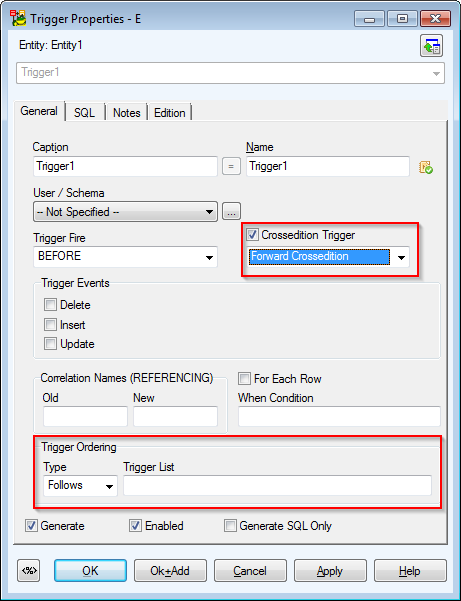
Parameter CROSSEDITION - Select the Crossedition Trigger checkbox to display a combo-box with options Not Specified, Forward Crossedition, Reverse Crossedition.
Trigger Ordering area - parameter FOLLOWS and PRECEDES. The Type combo-box offers options Follows or Precedes. In the Trigger List box, you can write a list of triggers (e.g. triggername1, triggername2).
Trigger (View)
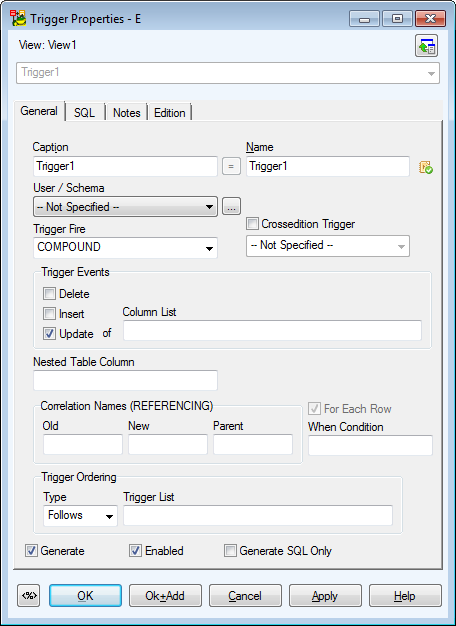
From the Trigger Fire box, you can select items COMPOUND, INSTEAD OF, BEFORE and AFTER.
Column List edit box is available when the Update checkbox is selected in Trigger Events section and Trigger Fire option is set to either COMPOUND, AFTER or BEFORE.
For Each Row checkbox and When Condition edit box are enabled based on the Trigger Fire option.
Other objects in Model Explorer:
- Edition
- Sequences
- Packages
- Directories
- Tablespaces
- ExtraObjects
- Java
Change Script
- Change Script generation- Use Temporary Tables options are now available for all Oracle Databases in Settings and in Change Script generator.
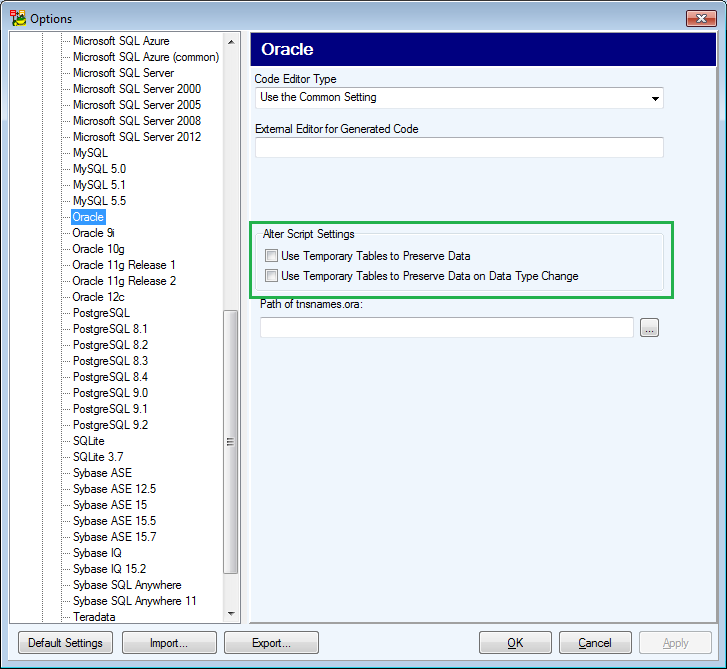
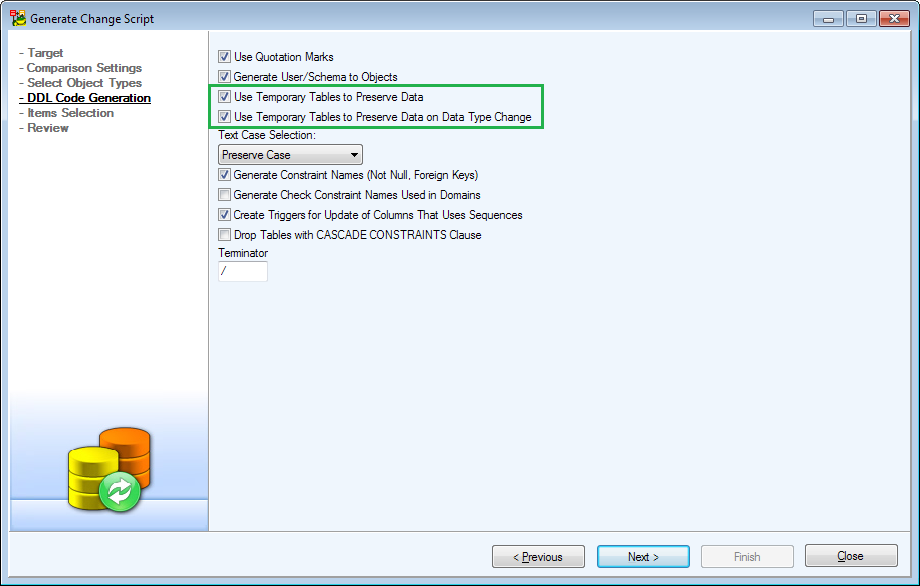
Available Data Providers are:
- Connection via ADO
- Native Connection
- Connection via TCP/IP
Connection via ADO:
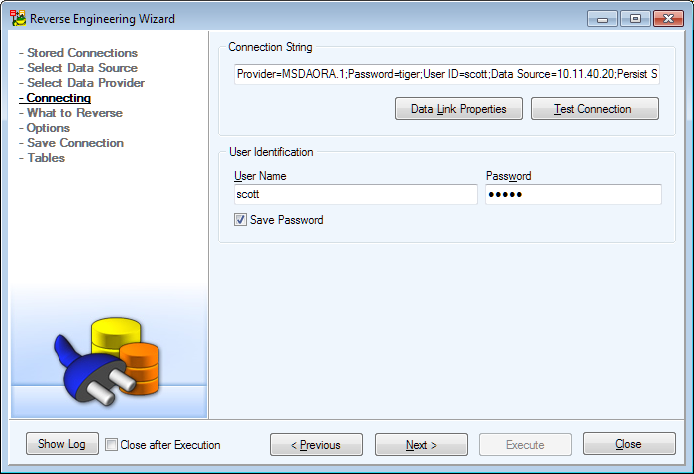
Native Connection:
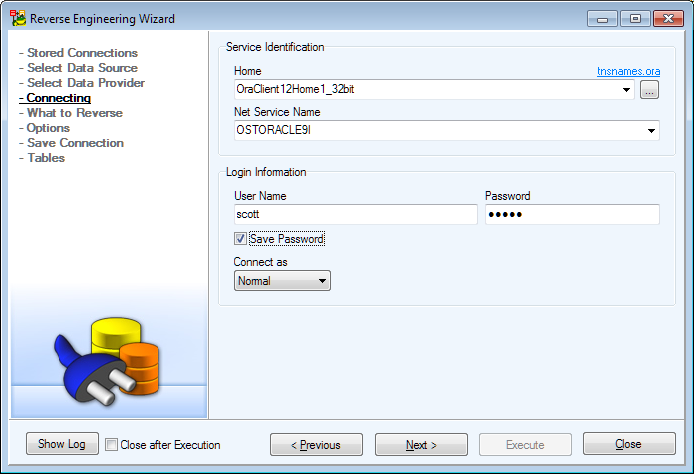
Connection via TCP/IP
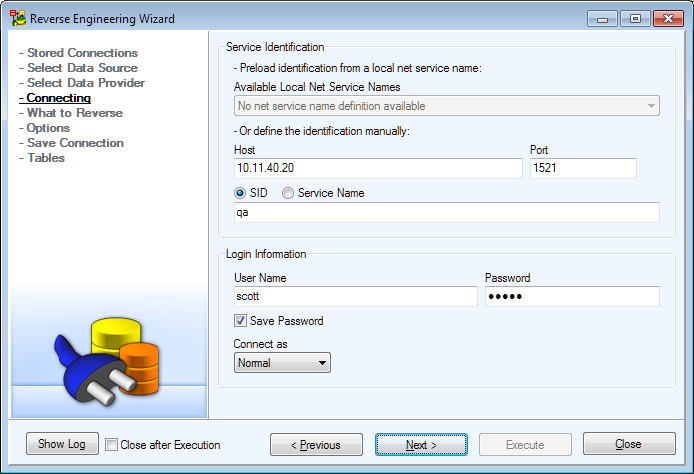
|

|
Note:
- If the following error message occurs in the Log area: "Unable to reverse users, roles and permissions. You haven't assigned the SELECT_CATALOG_ROLE role!", it means you have not all the necessary rights to load users, roles and permissions.
- To load these items successfully, you need to have the SELECT_CATALOG_ROLE role assigned or need to set a right for user to SELECT tables DBA_USERS, DBA_ROLES, DBA_ROLE_PRIVS, DBA_TAB_PRIVS.
- Missing access to system table ALL_TABLES.
- Missing privilege SELECT on system table ALL_TABLES.
|
|

|
Note: Connection via TCP/IP does not support Oracle native encryption. |
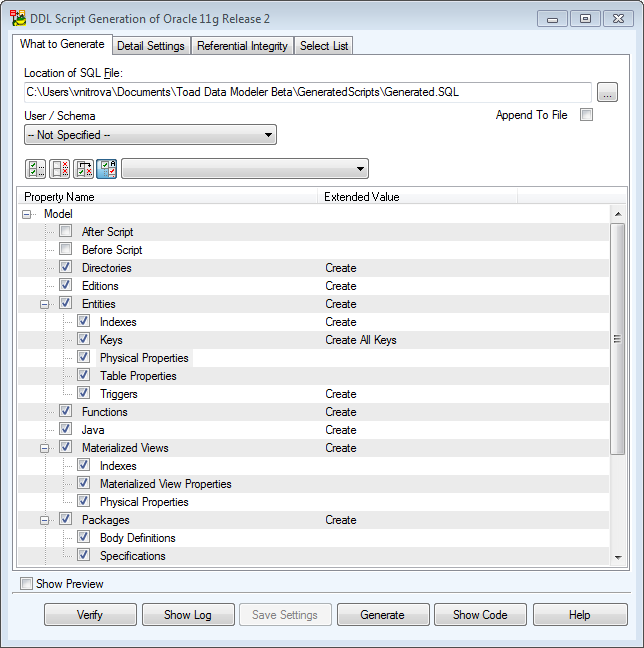
On tab What to Generate see the Editions object.
User Data Types - Click the Extended Values column and see option CREATE OR REPLACE ... FORCE.
|

|
Note: The option is used for CREATE OR REPLACE type. It permits to overwrite a type on which another type depends. If only CREATE OR REPLACE is selected, it leads to error notification. |
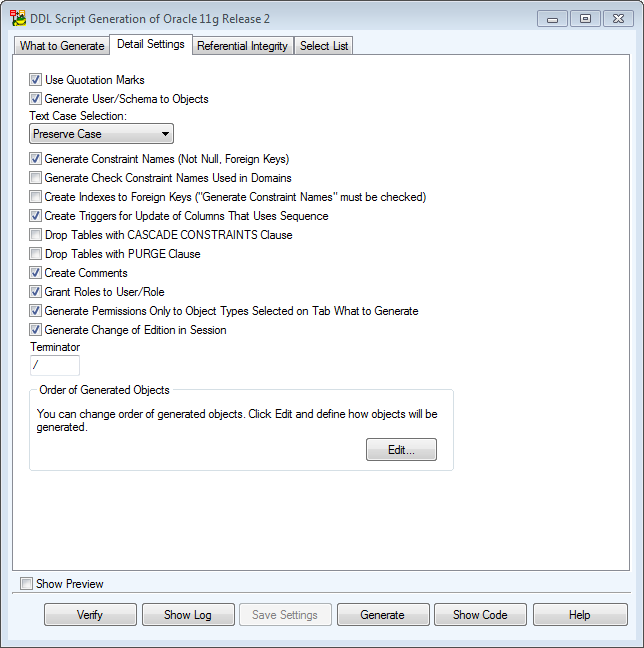
Detail Settings tab | checkbox Generate Change of Edition in Session. Select this checkbox if you want Toad Data Modeler to include an edition defined on tab Edition in Properties dialog of particular object for the DDL script generation.
Example of what will be generated in DDL script:
Before object definition:
ALTER SESSION SET EDITION = object_edition
After object definition:
ALTER SESSION SET EDITION = ora$base
|

|
Note: This is an example of default edition ora$base. Default edition is defined in Model | Model Properties dialog | Database Parameters tab | Default Edition Name box. |
Entity
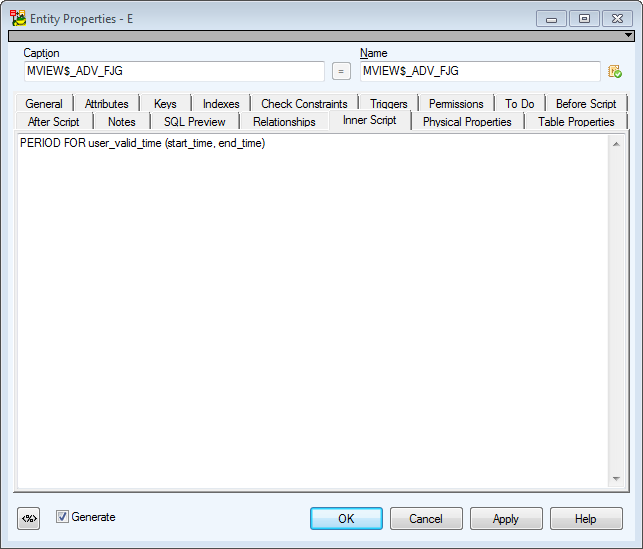
- Temporal Validity support for table
Entity Properties dialog | Inner Script tab
e.g. PERIOD FOR user_valid_time (start_time, end_time)
-
INDEXING ON/OFF option for partitioned tables, for both whole table and individual partitions. Table Properties tab is used for this option. It is also loaded there during reverse engineering.
- Several COMPRESS parameters have been renamed.
- Materialized Zonemap, Clustering, INMEMORY and [NO] ROW LEVEL LOCKING options supported (added in Oracle patch 12.1.0.2)
-
Read permission supported (Oracle patch 12.1.0.2).
Attribute
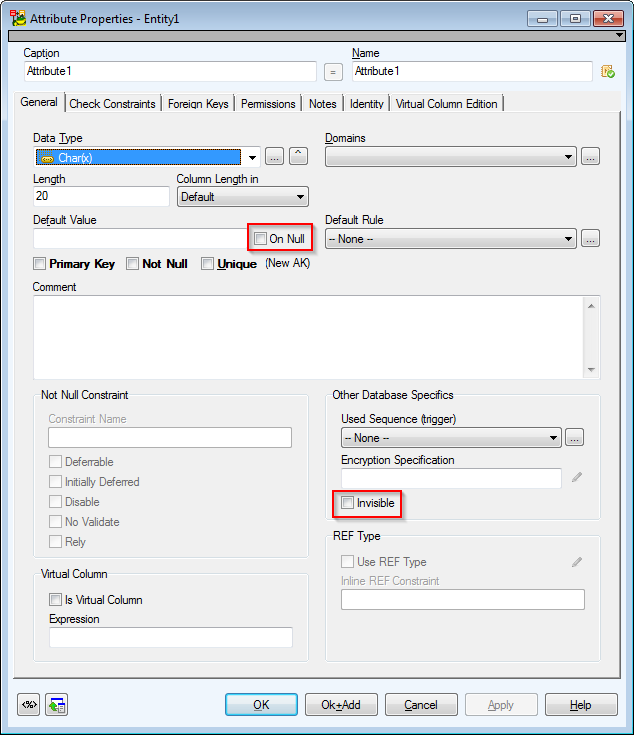
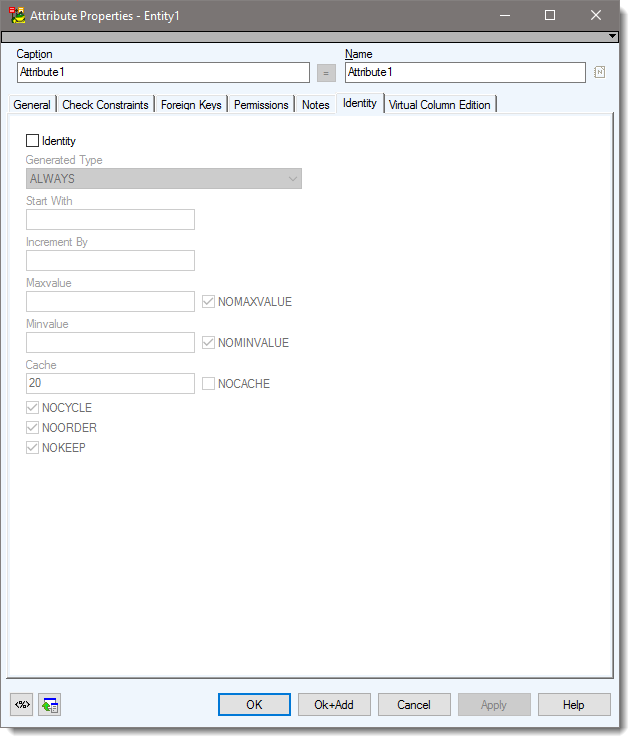
- New Identity tab
- Set NOKEEP in Attribute Properties | Identity
- Virtual Column Edition tab where you can define EDITION for virtual column. See the comboboxes Unusable Before Edition and Unusable Beginning Edition.
Index
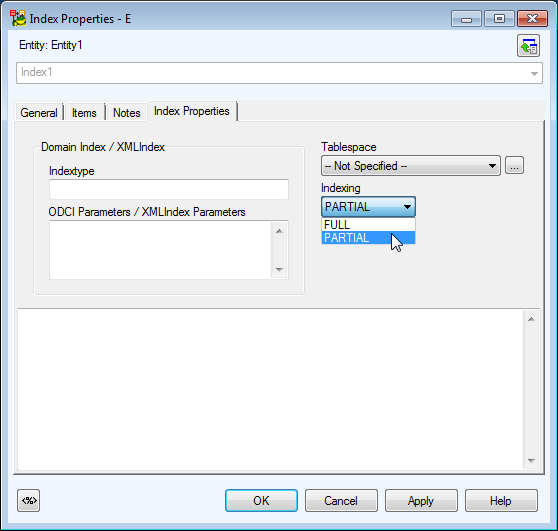
- New option INDEXING PARTIAL/FULL for indexes of partitioned tables - Indexing combobox.
- For index and its partitions it is possible to set USABLE (besides UNUSABLE) in the text field.
Keys
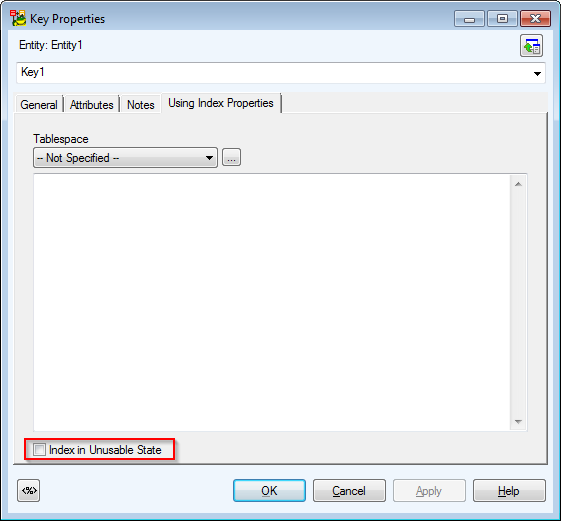
Key Properties dialog | Using Index Properties tab | Index in UNUSABLE state checkbox where you can set USABLE (besides UNUSABLE) option.
Materialized View
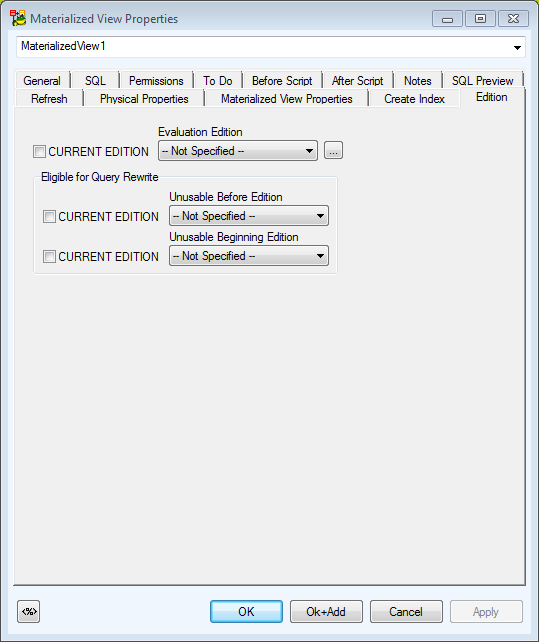
Function, Procedure, Package, User Data Type, Synonym, View, Trigger
- Edition tab where you can define a function as NONEDITIONABLE in checkbox Noneditionable.
- White List (ACCESSIBLE BY) supported
View
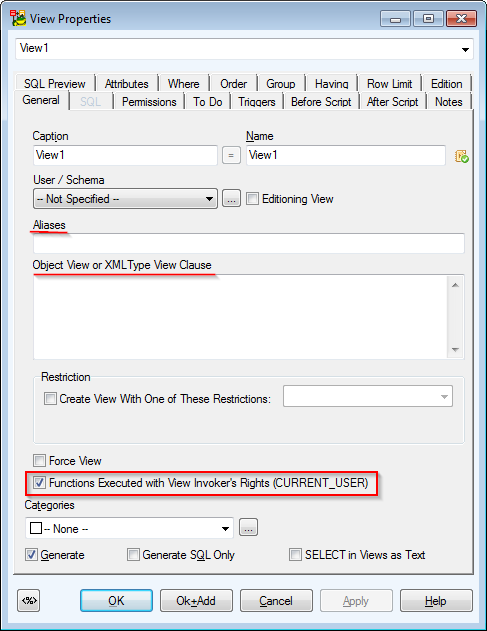
Sequence
- KEEP/NOKEEP select the NOKEEP checkbox.