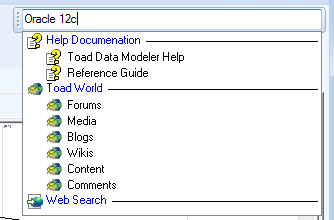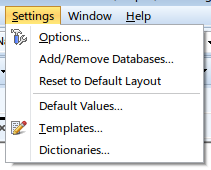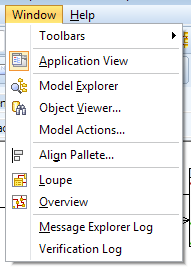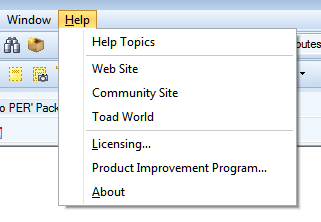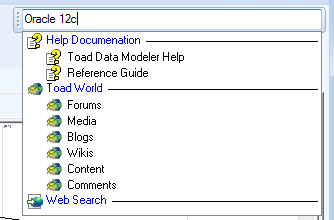Settings Menu
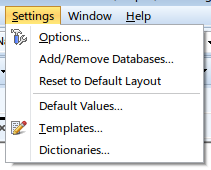
| Options |
Displays the Options dialog, where most of the Toad Data Modeler settings are located. |
| Add/Remove Databases |
Opens a dialog where you can enable/disable installed databases. |
| Reset to Default Layout |
Resets the application layout to default, requires restart. |
| Default Values |
Allows you to set various default properties (e.g. Names, Captions, Values). |
| Templates |
Displays the Template Editor where you can add or edit your own templates. These can be used when editing SQL code of some objects. |
| Dictionaries |
Contains terms used in generated reports. Feel free to add your own new terms, export/import dictionaries or translate them to another language. |
Window Menu
Window Menu is a basic access point for displaying dockable windows, panes and toolbars.
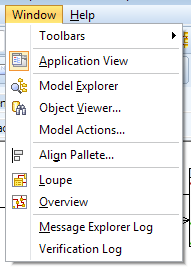
| Toolbars |
Used to show/hide all available toolbars. |
| Application View |
Shows/hides Application View window. |
| Model Explorer |
Opens an instance of Model Explorer window. |
| Object Viewer |
Opens an instance of Object Viewer window. |
| Model Actions |
Opens Model Actions window. |
| Align Pallete |
Opens Align Palette where you can click buttons to align selected objects on workspace. |
| Loupe |
Shows/hides Loupe window. |
| Overview |
Shows/hides Overview window. |
| Message Explorer Log |
Opens an instance of Message Explorer window. |
| Verification Log |
Opens an instance of Verification Log window. |
Help Menu
Through the Help menu you can access many helpful resources (such as product documentation, Toad Web Site, community page on ToadWorld.com...) and manage Licenses for Toad Data Modeler.
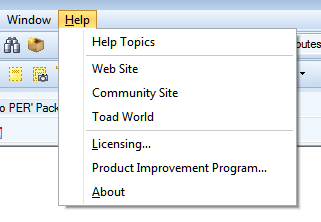
Search Bar
Using Search Bar you can easily search for a term in multiple destinations, such as Help, ToadWorld.com and the Internet.