
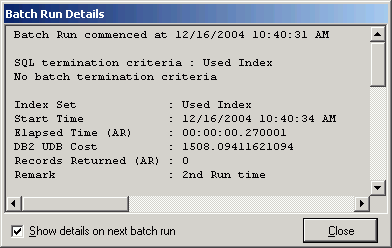
The Batch Run Details window displays a summary of the run time information for the SQL statement with each of the alternative indexes. The Batch Run Details window will appear after the batch run process is completed unless the Show details on next batch run checkbox in the Batch Run Details window is unchecked. You can review the Batch Run Details window, after a Batch Run by selecting View | Show Batch Run Details after the SQL statement is optimized and when the Index Expert window is active.
If the SQL statement has a database error during the Batch Run, an explanation of the error message from DB2 LUW is included in the Batch Run details under the Remark section.