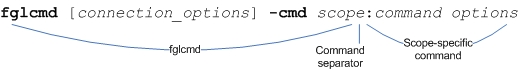|
|
|
|
|
|
|
The literal string contained within the construct.
In fglcmd, using a literal string in a regular expression as a command argument and enabling the command to use regular expressions causes the command to return matches that contain that text string. For example, typing mydomain.corp as a regular expression finds matches that contain that text string. |
|
|
A backslash character in regular expressions can have one of the following roles:
|
• |
Switch (or option). When it follows a command and is followed by an appropriate character or text string, it can provide additional input to the command. |
|
• |
Escape character. Signifies that the character or text string that follows should be interpreted as a literal character. For example, on the command line, the construct rm * deletes all files in the current directory while rm \* deletes only the file whose name is *. |
In regular expressions, the first backslash in a double-backslash construct acts as an escape character while the second is interpreted as a literal.
For example, the construct "\\(hello world\\)" matches "\(hello world\)". |
|
|
A one-digit number with a value between zero ‘0’ and seven ‘7’. |
|
|
A two-digit number with each digit having a value between zero ‘0’ and seven ‘7’. |
|
|
A three-digit number with the first digit having a value between zero ‘0’ and three ‘3’, and the other two digits with a value between zero ‘0’ and seven ‘7’. |
|
|
A string containing a hexadecimal value of 0xhh where h is a hexadecimal digit. |
|
|
A string containing a hexadecimal value of 0xhhhh where h is a hexadecimal digit. |
|
|
The TAB character ('\u0009'). |
|
|
The line feed character ('\u000A'). |
|
|
The carriage return character ('\u000D'). |
|
|
The form feed character ('\u000C'). |
|
|
The alert (bell) character ('\u0007'). |
|
|
The ESC character ('\u001B'). |
|
|
The CTRL character followed by a literal. |
|
|
An OR expression. Brackets can be nested. Matches one of the characters within the brackets.
For example, [xyz] matches x, y, or z. |
|
|
A negative OR expression. Matches any character that is not contained within the brackets.
For example, [xyz] matches any character other than x, y, or z |
|
|
A range.
For example, [a-d] matches a, b, c, and d. |
|
|
A logical AND operator.
For example, [a-d]&&[m-p] matches a, b, c, d, m, n, o, and p. |
|
|
|
|
Any character |
|
|
Any decimal digit. |
|
|
Any character other than a decimal digit. |
|
|
A white space character such as a tab, line feed, blank space, or carriage return. |
|
|
Any character other than tab, line feed, blank space, or carriage return. |
|
|
Any lowercase or uppercase alphabetic, or a numeric character. |
|
|
Any character other than lowercase or uppercase alphabetic, or a numeric character. |
|
|
When following a character, the construct implies that the preceding character can appear one or zero times.
For example, each of the following constructs mean that the character X can appear once or not at all in the result:
|
|
|
When following a character, the construct implies that the preceding character can appear zero or more times.
For example, each of the following constructs mean that the character X can appear zero or more times in the result:
|
|
|
When following a character, the construct implies that the preceding character can appear one or more times.
For example, each of the following constructs mean that the character X can appear one or more times in the result:
|
|
|
When following a character, the construct implies that the preceding character can appear exactly n times.
For example, each of the following constructs mean that the character X can appear exactly three times in the result:
|
|
|
When following a character, the construct implies that the preceding character can appear at least n times.
For example, each of the following constructs mean that the character X can appear at least five times in the result:
|
{n, m}, { n, m}?, or { n, m}+ |
When following a character, the construct implies that the preceding character can appear at least n, but no more than m times.
For example, each of the following constructs mean that the character X can appear at least four, but no more than eight times in the result:
|
|
|
The construct implies that both characters appear in the given order: the first one (N) is followed by the second character (M) in the result, treating the two-character construct as a literal expression. For example, the expression XY returns XY as a match. |
|
|
The logical OR operator. For example, the construct X|Y mean that either X or Y can appear in the result. |
|
|
Quotes all characters in the expression until it reaches \E.
For example, the construct \Qabc\E has the same meaning as "abc". |
|
|
Ends the quoting started by \Q. |
|
|
|
|
Parentheses are used to create capturing groups. A capturing group in a text pattern is used to match sub-strings in expressions. For example, in the construct X(Y*)Z, the capturing group (Y*) matches both Y and YY from the input, returning both XYZ and XYYZ as the result of the expression.
Capturing groups can be nested and numbered using their opening parentheses from left to right. For example, in the construct ((X(Y))(Z)), the groups are numbered as follows:
|
|
|
Following a series of capturing groups, it acts as a back reference to match of the nth group.
For example, the expression ([a-d])X\1X\1 has only one capturing group whose number is one ‘1’. It returns the following matches:
|
|
|
Indicates that N is a non-capturing group in a construct.
For example, in the construct (X(?:Y))(Z), the group (?:Y) is not considered as a capturing group. The groups in the above construct are numbered as follows.
For information about capturing groups and their syntax, see () . |
|
|
Checks if the preceding character is followed by X in a text string, without making X a part of the search result.
For example, when the construct H(?=e) is matched against Hello world, it returns the H in the string without making the e that follows it a part of the result. |
|
|
Checks if the preceding character is preceded by X in a text string, without making X a part of the search result.
For example, when the construct e(?!H) is matched against Hello world, it returns the e in the string without making the H that precedes it a part of the result. |
|
|
Checks if the following character is followed by X in a text string, without making X a part of the search result.
For example, when the construct (?<=w)o is matched against Hello world, it returns the o in world, without making the w a part of the result, but not the o in Hello.
Returns A via zero-width positive look behind. |
|
|
Checks if the following character is preceded by X, without making X a part of the search result.
For example, when the construct (?<!o)w is matched against Hello world, it returns the w in world, without making the w a part of the result. |
|
|
|
|
The beginning of a line. |
|
|
The end of a line. |
|
|
A word boundary. Used as a delimiter, it implies that the construct between the delimiters should be matched only in those text strings that contain alpha-numeric characters and are delimited by non-word character such as spaces or punctuation marks. For example, the construct \bdog\b finds one match of dog in the string My dog is black, and no matches in My dogs are black. |
|
|
A non-word boundary. Used as a delimiter, \B is the negated version of \b.
For example, the construct \Bdog\B finds a match of dog in the string My dog is black, and one in My dogs are black. |
|
|
The beginning of the input. It has the same functionality as ^, with the exception that it ignores any new line characters. |
|
|
The end of the previous match. |
|
|
The end of the input string.It has the same functionality as $, with the exception that it ignores any final terminators. |
|
|
The end of the input string.It has the same functionality as $, with the exception that it ignores any line terminators. |
|
|
|
|
Any uppercase alphanumeric character. |
|
|
Any lowercase alphanumeric character. |
|
|
|
|
Any upper-case alphabetic character. |
|
|
Any ASCII character. |
|
|
Any lower-case or upper-case alphabetic character. |
|
|
Any decimal digit. |
|
|
Any lower-case or upper-case alphabetic character, or a numeric character. |
|
|
One of the following punctuation characters:
!"#$%&'()*+,-./:;<=>?@[\]^_`{|}~ |
|
|
Any alphabetic (lowercase or uppercase), numeric, or punctuation character. |
|
|
Any printable alphabetic (lowercase or uppercase), numeric, or punctuation character. |
|
|
A blank space or a TAB character. |
|
|
A CTRL character. |
|
|
A hexadecimal digit. |
|
|
A white space character such as a tab, line feed, blank space, or carriage return. |