How to Setup
To migrate Office 365 Group or Team data, there must be a target group present before data synchronization can begin.
Either create the target groups or Teams manually or use Power365 Directory Sync to create and sync your groups and members.
How to setup for migrations
Setup is easy. If you need to setup a new project, click here for more information.
Follow these steps to enable discovery of Office 365 groups and teams.
- Login to Power365
- Click the desired Integration Project
- The Project Dashboard will open
- Click Setup
in the action bar
- The project summary page will open
- In the “Domains” section of the summary page, confirm that there is a mapping entry for the domain assigned to the target Office365 Groups and Teams. If not, click Domains and add the entry
- In the “Users” section of the summary page, confirm that there is a matching criteria entry for the attribute that will match the Office365 Groups and Teams. If not, click Users and add the matching criteria
Click Office 365 Groups & Teams
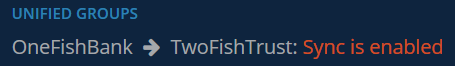
Check the box to enable discovery (see figure 1)
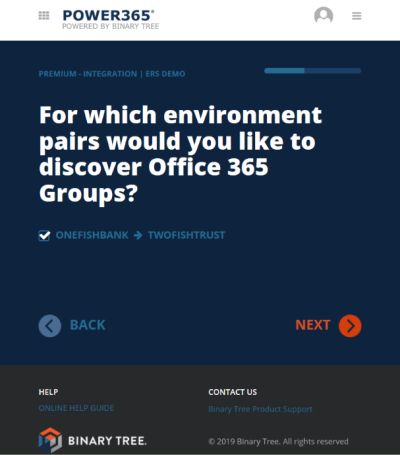
Figure 1: Enable Office 365 Group and Teams Discovery
- Click Next
- Click Skip to Summary
- Click Next
- Click Start Discovery
Once discovery is complete, all groups and teams can be managed from the Office 365 Groups and Teams tab located under the user’s management view. From the dashboard, click on Total Users.
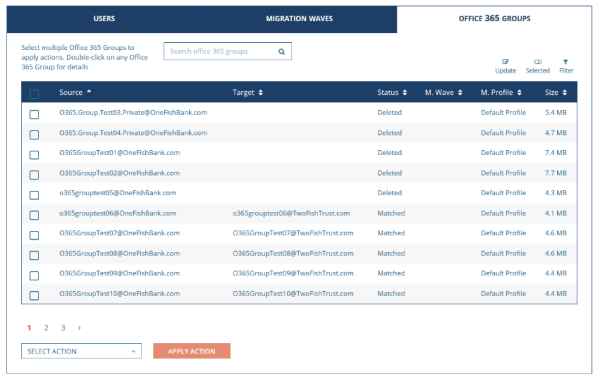
Figure 2: Example Office 365 Group and Team Management
