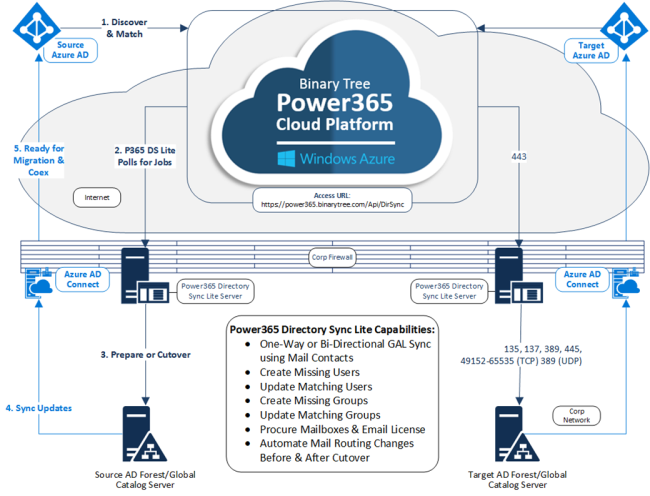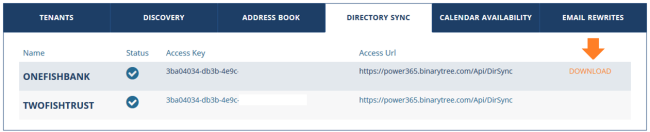Quick Start Guide for Directory Sync Lite
| Important!: This topic relates to Power365 Directory Sync Lite. As of May 29, 2020, Directory Sync Lite is no longer the standard deployment option for Premium Integration and Integration Pro projects. More information can be found here. |
If this is the first time you have used Power365 Integration or Integration Pro, then please read through the following material. It will help answer the basic questions before you get started with Power365 Directory Sync Lite (DSLite).
What is Directory Sync Lite?
Binary Tree Power365 is a Microsoft Azure-based Software-as-a-Service (SaaS) platform for Microsoft 365, which provides a solution to facilitate Microsoft 365 tenant to tenant mailbox & mail group migrations, free/busy services, user address list synchronization and automation of coexistence mail routing, before and after mailbox migrations. To accomplish this type of automation and services, Power365 relies on an on-premises application to retrieve jobs and execute those jobs against the local Domain Controller. This application is called Power365 Directory Sync Lite or DSLite for short.
What is Directory Sync Lite used for?
Power365 orchestrate the required actions in the local source or target Active Directory (AD). Power365 actions such as prepare, provisioning, sync and cutover are partly carried out by P365 Directory Sync Lite.
All actions related to P365 DSLite are affected by other systems such as Health validation and the frequency of Microsoft Entra Connect synchronizing with Microsoft Entra ID. It may take some time for any changes to be reflected in Microsoft 365 depending on the timing of the mechanisms. Keep this fact in mind when executing various actions in Power365.
P365 Directory Sync Lite is responsible for several areas depending on the destination environment. P365 DSLite will perform these types of actions during various stages of a migration project:
Target AD:
- Create Missing Users in Target AD
- Create Corresponding Mail Contact in Target AD
- Create Mail-Enabled Groups in Scope for Migration in the Target AD
- Create Mail-Enabled Contacts (representing mailbox users from the other AD) in Scope for GAL Sync in the Target AD
- Automate updates to Mail Contacts and Users during Mailbox Migration Phases
- Automates updates to AD Objects during Domain Cutover events
Source AD:
- Create Mail-Enabled Contacts (representing mailbox users from the other AD) in Scope for GAL Sync in the Source AD
- Automate updates to Mail Contacts and Users during Mailbox Migration Phases
- Automates updates to AD Objects during Domain Cutover events
What isn’t Directory Sync Lite used for?
The following are known restrictions described above around specific features related to P365 DSLite. These items that should be taken into consideration when planning a deployment of Power365.
- P365 DSLite is not a replacement for Microsoft Entra Connection synchronization services
- Migration of Mail-Enabled Security Groups or Nonmail-Enabled Groups
- Synchronization of Mail Groups as Contact using Address Book (GAL) Sync
- Synchronization of SIDHistory, Passwords, Custom mapping and/or data transformation. To accomplish these directory integration operations, look toward Power365 Directory Sync for the most robust options. For more details about Power365 Directory Sync workflow capabilities, check out these helpful video tutorials.
What are the supported deployment models?
Power365 Directory Sync Lite software must be installed on a dedicated server located in the source and target Local AD Forests and connect to respective Global Catalog Servers.
It is acceptable for P365 DSLite to be installed on a single server if that server has the proper network access between source and target networks and Domain Controllers.
Microsoft Entra Connect or another 3rd party synchronization solution must also be deployed from local AD Forest to Microsoft Entra ID to allow modifications of the on-premises objects (performed by P365 DSLite) to be reflected in Microsoft 365. Figure 1 below illustrates the most common deployment model for DSLite.
Figure 1: Standard Deployment Model for Directory Sync Lite (click to view larger)
How do I install Directory Sync Lite?
It’s an easy downloadable installation file you get during the project setup or after from the project dashboard, located under Directory Sync.
Figure 2: Directory Sync Lite Install Download (click to view larger)
For more information about installation and requirements, see this article.
How do I configure Directory Sync Lite?
After installing the Power365 Directory Sync Lite software, you will need to configure access to your Power365 Integration Project. Follow the steps discussed in this article to complete the configuration.
How do I use Directory Sync Lite in a Resource Forest?
Install Directory Sync Lite in your Exchange forest (since the Exchange schema attributes are needed) and check "This domain is part of a resource forest" on your Profile. Enter the User Domain Name that is tied to your Exchange Domain. Directory Sync Lite will then find objects in the User Domain (instead of the Exchange domain) with a msExchMasterAccountSid that matches the OnPremisesSecurityIdentifier.
What attributes are modified by Directory Sync Lite during the different actions?
A detailed list of attributes by AD object type that are set or modified during the various stages an object will go through during the entire Migration life cycle can be found here.
Are there additional attributes impacted by Directory Sync Lite?
A full list of eligible Active Directory attributes managed by DSLite can be found here.