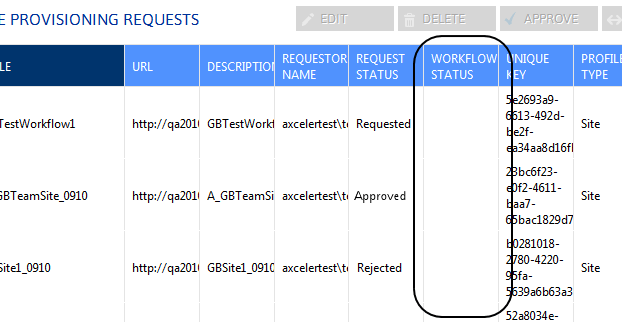Users with Permissions Granted Through a Claim are not Showing Up in Permissions Analysis Results
Issue
One or more users who have permissions to SharePoint objects through a claim are not being included in permissions analysis results.
Possible Reason
If your SharePoint farm includes claims-based authentication, permissions granted through a claim may not be reliably reported because SharePoint only retains permissions information for an augmentation claims-based user for a limited time after the user logs in.
The same behavior can be observed in SharePoint. For example, the SharePoint Site Permissions > Check Permissions feature may or may not show permissions granted through an augmentation claim, depending on when the user last logged in.
Troubleshooting Site Provisioning
Site Provision Request Workflow Failed on Start
Issue
The SharePoint workflow associated with Site Provisioning is configured to start automatically but the Workflow Status column of the Site Provisioning Manager grid, shows a status of Failed on Start.
Possible Reason
Configuration information for the SharePoint workflow components that support automatic starting must be added to ControlPoint.
Solution/Workaround
For SharePoint 2010:
1Open the ControlPoint web.config file, which is located in the following directory: C:\Program Files\Common Files\Microsoft Shared\Web Server Extensions\14\TEMPLATE\LAYOUTS\Axceler.
2Locate and uncomment the following sections:
<System.Workflow.component>
<System.Workflow.CompoentModel.WorkflowCompiler>
For SharePoint 2013 or later:
You may need to start the workflow manually. You can access the Workflow page for the Site Creation Requests list via the [Workflow] button on the Manage Provisioning Requests page.
Provisioning Requests Manager: Workflow Status Column is Blank
Issue
In the Site Provision Request Manager, the Workflow Status column is blank for all requests
Possible Reason
·The Value of the ControlPoint Setting does not match the name of the workflow used for Provisioning request processing.
OR
·WorkFlowName is correct, but the workflow has not been started.
Solution
Make sure the WorkFlowName is the same as the name of the workflow used to process Provisioning requests and that the workflow has been started.