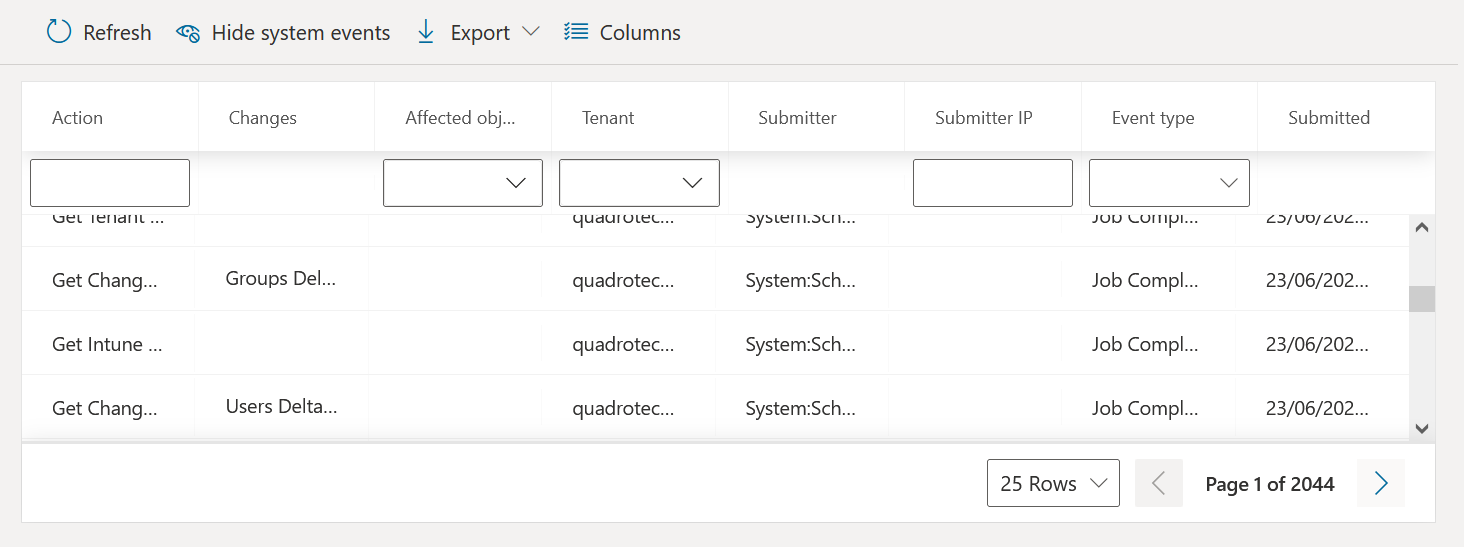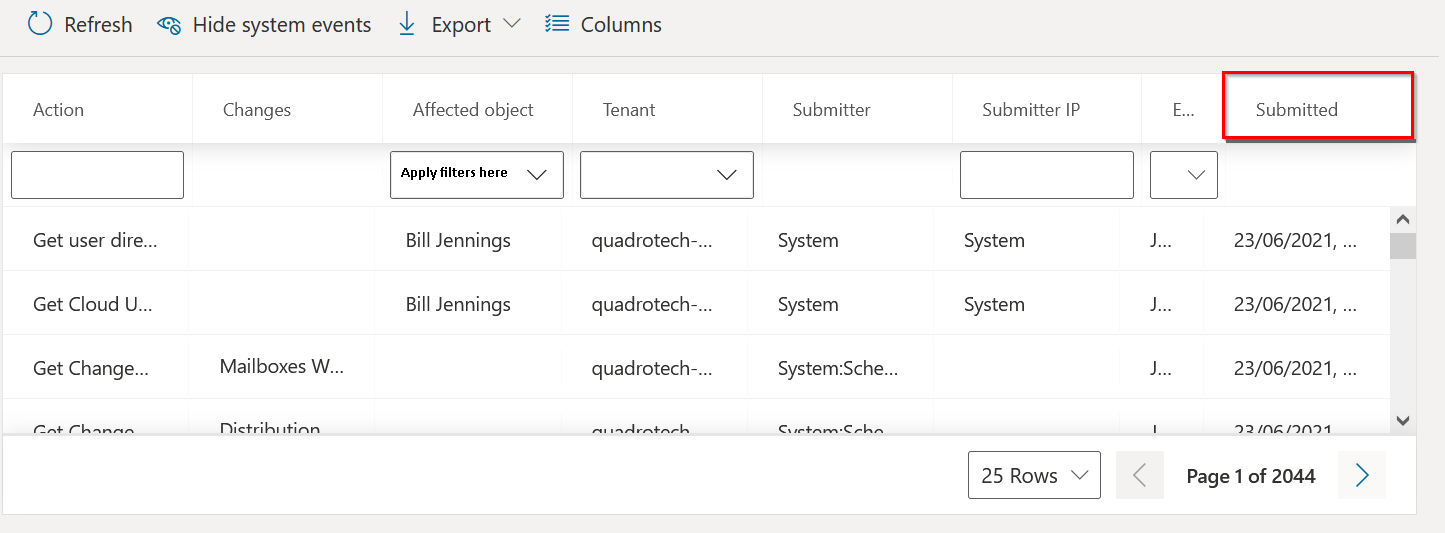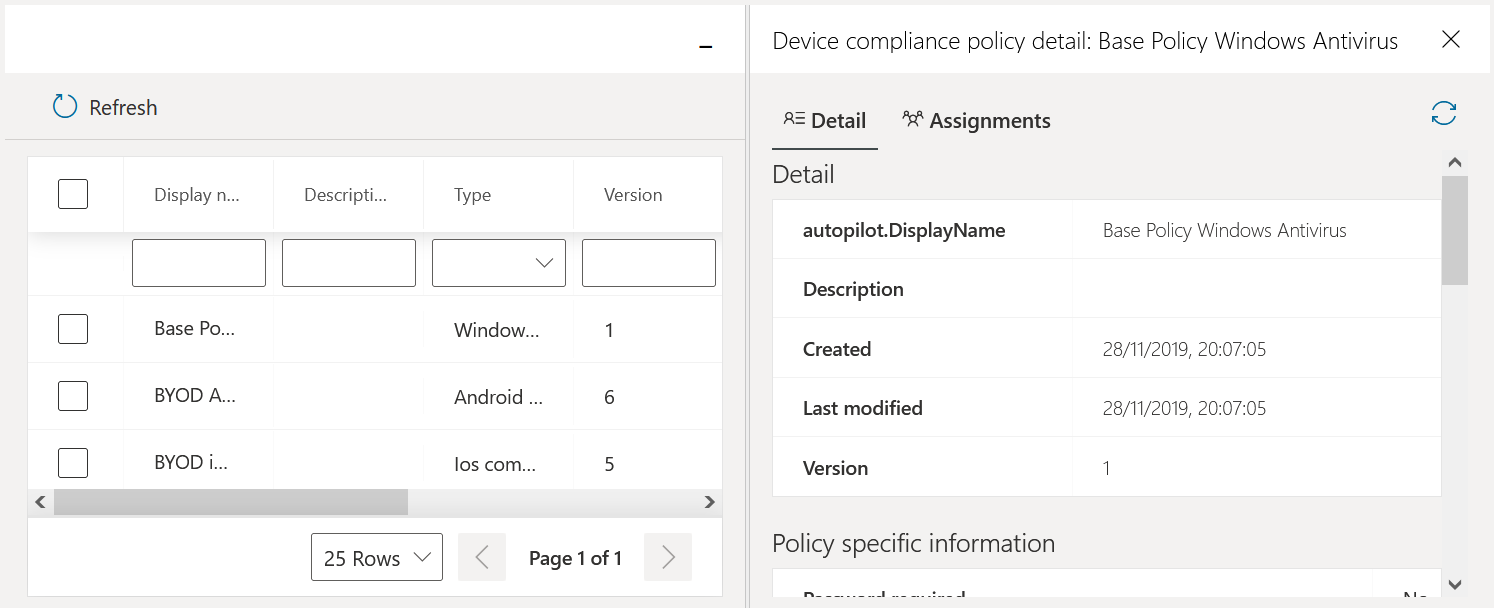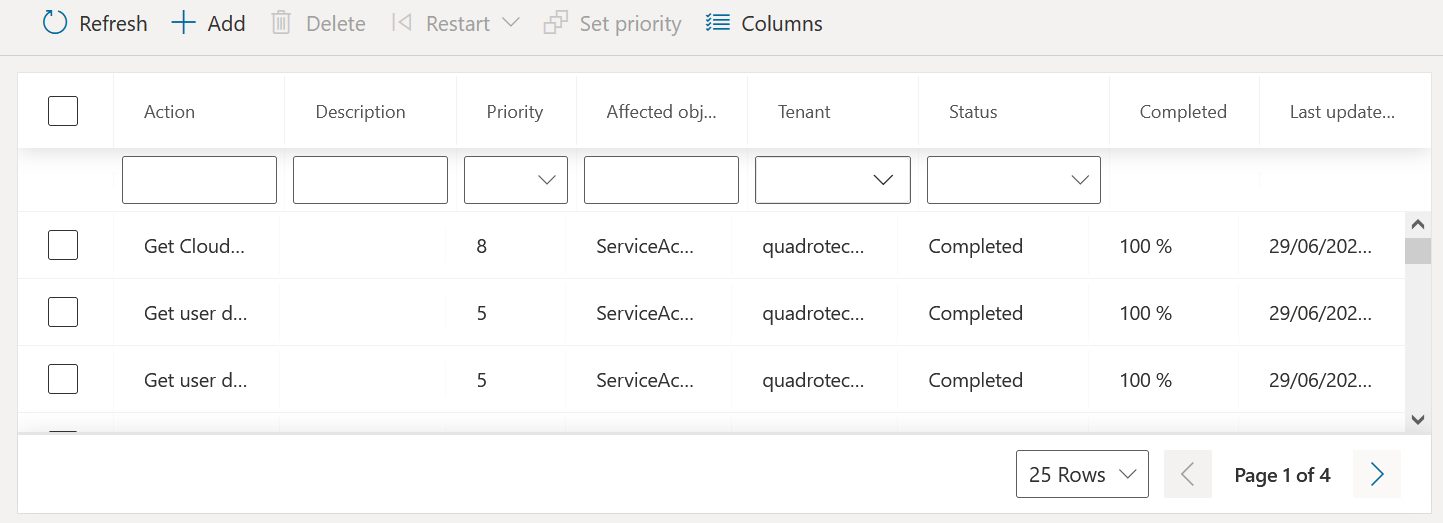Manage administration
The Manage administration tab gives administrators and delegated administrators the rights to assign users, groups and/or virtual organizational units access to a range of actions in Microsoft 365, as well as actions on service accounts and devices. This tab includes:
·Jobs
·On premises agent & On premises domains
·Tenants (creating Virtual Organizational Units)
Using the audit log
You will find an audit log under the Manage Administration service that shows who performed what actions against which object. Here is how it looks:
Actions you can complete on the Audit Log are:
·Refresh: Update the audit log to receive the most recent data.
·Hide/Show system events: this hides/shows system data, and will show/hide only data relating to Submitter IPs.
·Export: this exports data into a .csv file. Here, you can:
oExport all: this exports all data collected.
oExport page: this exports data in the page you are currently viewing. You can adjust the amount of rows in the table, then click Export page to export those amount of rows.
·Columns: You can add and remove columns from the table.
Filtering and sorting the audit log
Apply filters to the log using fields in the top row.
You can also sort the data by clicking on a column name. If the audit log is currently being sorted by a certain column, a line displays above the column name (shown below). Click the column name again to reverse the filter.
A Hide/Show System Events button displays above the audit log. Click this button to filter for only user-generated events.
Audit log contents
Here is a description of the contents of each column:
|
Field |
Description |
|---|---|
|
Action |
The action that was performed |
|
Changes |
Shows details of what was changed. For example, showing a phone number changed from 555-5555 to 444-4444. |
|
Affected object |
The resource the changes were performed against |
|
Tenant |
The tenant affected by the changes |
|
Submitter |
The user who initiated the event |
|
Submitter IP |
The IP address of the user who initiated the event |
|
Event type |
Shows whether the job is completed, errored, running, etc. |
|
Submitted |
Date and time the job was initiated |
Click here to watch a video on the audit log.
Compliance Policies
Device compliance policies give an overview of the device compliance policies that have been applied to your registered devices. Instant information regarding these policies include the type of policy (Windows, Mac, Android etc), the version of the policy and when the policy was last created and modified.
Click on a policy to see policy specific information, including:
·if a passcode is required
·the minimum length of the passcode
·the number of minutes before a device is locked
·the minimum and maximum iOS (if applicable)
By clicking on Assignments, you can add and remove groups to be applied to this policy.
Jobs
DPC actions are completed via jobs. The Jobs page shows all Nova jobs, in various statuses.
The list of jobs that are performed are:
|
Add Cloud Group Member Add a user to a group |
Add Distribution Group Member |
Add Distribution Group Owner |
Add Domain |
Add Group Owner Add an owner to a group. |
|
Add Group Recipient Permission Sets the SendAs permission in Exchange Online that allows users to send messages that appear to come from the specified group |
Add Mailbox Folder Permission Adds folder-level permissions for users and mail enabled security groups in mailboxes. |
Add Mailbox Permission |
Add Proxy Email Addresses |
Add Mailbox Recipient Permission Sets the SendAs permission in Exchange Online that allows users to send messages that appear to come from the specified mailbox. |
|
Add OneDrive Item's Permissions |
Add On-Premises Group Member Adds member to On-Premises group. |
Adds On-Premises User Proxy Addresses Adds proxy addresses for on-premises user. |
Add User to Groups |
Archive Team |
|
Assign User License Manage Microsoft 365 licenses. |
Clear Mobile Device |
Create a sharing link for a OneDrive item |
Create Channel |
Create Cloud Group Create a new group as specified; this could be a Microsoft 365 group, dynamic group, security group or team. |
|
Create Cloud Mail Contact |
Create Cloud User |
Create Distribution Group |
Create Mail-Enabled Security Group |
Create On-Premises Group |
On the jobs page, you can:
·Refresh: this refreshes the list of devices in the tenant.
·Add: You can add a job to be completed. Select the tenant, and job you would like to be performed.
·Delete a job.
·Restart a job with either normal or advanced logging.
·Set the priority of a job if there are multiple running.
·Columns: You can add and remove columns from the table.
Some jobs need to be performed more than once. For example, you might want the Get Mailboxes job to recur, so it checks regularly to see if new mailboxes are added to your environment. Use the Job Schedules page to schedule recurring jobs, change the frequency at which they occur, and see when a recurring job was last performed.