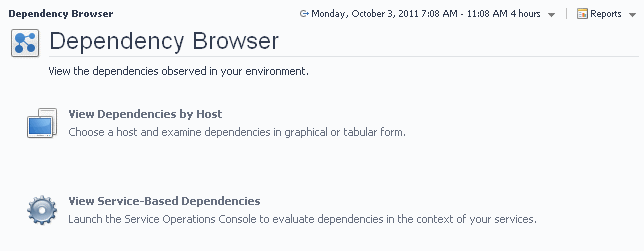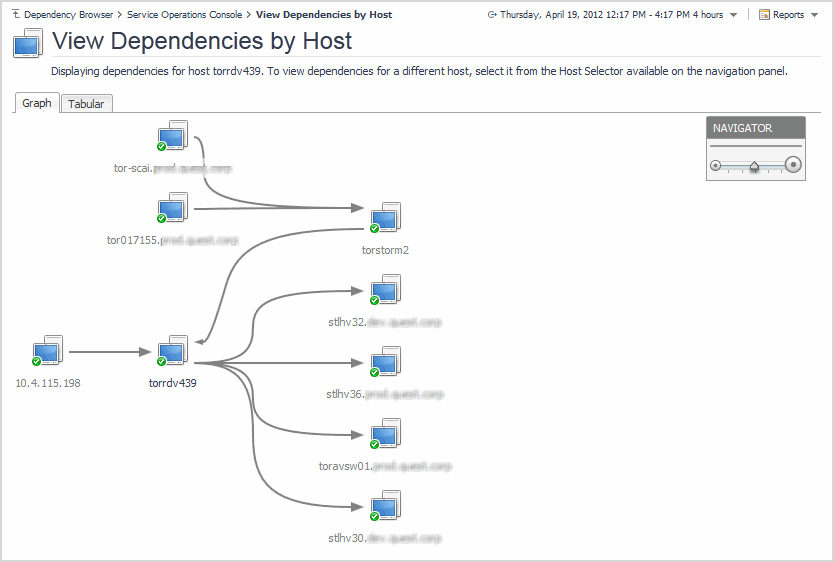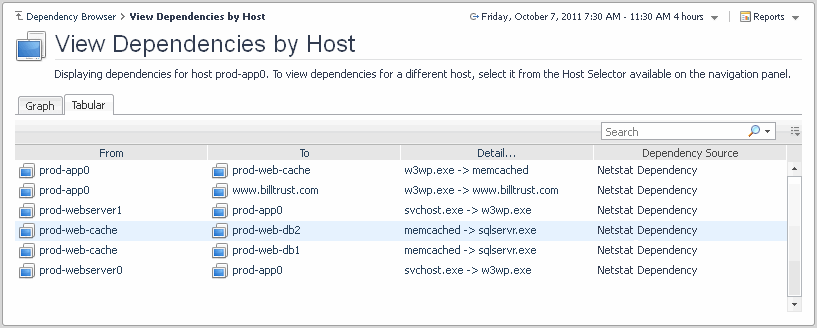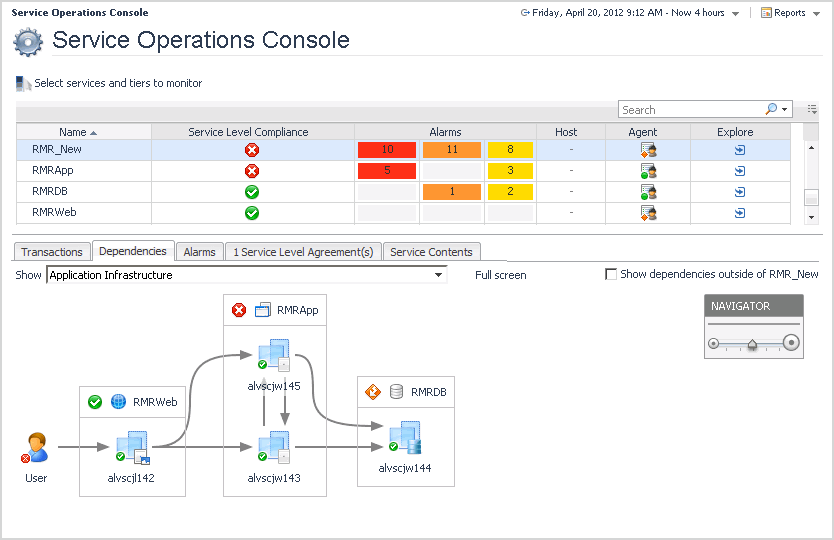Manually building a service
Foglight for Application Operations includes a Transactions dashboard and an enhanced dependency view in the Service Operations Console (SOC). These views use tiles to show summarized information about particular types of monitored objects in Foglight for Dependency Mapping. For a complete list of tiles, see the APM Tile and View Reference” section in the Foglight for Application Operations User Guide.
So that the tiles can be properly represented, you must build services with the appropriate topology objects. The service builders included with Foglight for Application Operations (Build services from host dependencies, Update service from dependency data, and Build services from service suggestions) pre-identify and suggest the appropriate topology objects. However, if you build services using the traditional Service Builder in Foglight for Dependency Mapping (Dashboards > Services > Service Builder), you must manually identify and select the appropriate topology objects.
|
Host1 |
|
Exploring Dependencies
To access the Dependency Browser dashboard, in the Foglight navigation panel, under Dashboards, click Dependency Mapping > Dependency Browser.
View dependencies by host
To navigate to the View Dependencies by Host dashboard, in the Dependency Browser dashboard, click View Dependencies by Host. Alternatively, you can access this dashboard by selecting the host in the Physical Host Selector, and clicking Host Dependencies in the action panel. If Foglight for Application Operations is not installed, the Host Dependencies link is available in the action panel, but clicking it displays the message Feature not Available.
|
The host or object which is directly dependent on the item in the To column (that is, the dependency client). | |
|
The host or object which is directly depended upon by the item in the From column (that is, the dependency server). | |
|
Short text summary of the dependency (for example, httpd.exe->mysql.exe), or the comment of the creator of the manual dependency. Click the details link to open the Dependency Detail dialog box. For more information, see Dependency detail. | |
View service-based dependencies
To start the Service Operations Console for evaluating the dependencies in the context of a service, in the Dependency Browser dashboard, click View Service-Based Dependencies. Alternatively, you can access this dashboard by clicking Services > Service Operations Console in the navigation panel.
Use the Service Operations Console dashboard to monitor a selected set of services that are meaningful or interesting to your organization. Use it to tailor the way Foglight presents information about monitored components so that it suits your specific needs. For detailed information about this dashboard, see the topic Viewing More Details About Your Services in the Foglight User Guide.
|
• |
After you install the Foglight for Application Operations cartridge (.car) file on a Foglight Management Server, the Service Operations Console dashboard is updated as follows:
|
• |
|
• |
The Service(s) Impacted tab is removed and its functionality (that is, display the parent services for a selected service) becomes unavailable. |
|
• |
The Service Dependencies and Advanced Service Visualization tabs are removed. The new Dependencies tab replaces their functionality (that is, display the static dependency relationship between services). |
|
IMPORTANT: By installing Foglight for Application Operations, all configurations made in the Service Dependencies tab are removed. All configurations made in the Advanced Service Visualization tab are preserved. Advanced tier visualization objects previously created in Foglight are retained by the cartridge and can be converted into manual dependencies, to be rolled into the new dependency monitoring. This conversion is done one time only, when enabling the Foglight for Application Operations cartridge file. In the case of a federated environment, the one-way conversion must be applied to the Federation Master and the Federated Children. If the cartridge is installed only on the Federation Master, and users continue to update the advanced tier visualization objects on the Federated Children, these changes are synchronized. |
|
• |
A new Dependencies tab is added. Use the tab to monitor the dependencies of objects inside or outside a selected service, for different rollup levels. See Dependencies tab. |
|
IMPORTANT: To benefit from the enhanced capabilities provided in the new Dependencies tab, you must first configure the dependency agents to collect dependency information about your system, or define manual dependencies. If you need to restore these three default tabs, contact Quest Support. |
|
• |
A new Transactions tab is added. It displays a set of tiles representing transactional performance data collected from end user monitoring domains, for example: Foglight APM for Real User Experience, Foglight Experience Monitor (FxM), Foglight Experience Viewer (FxV), and Foglight Transaction Recorder (FTR), Foglight for Java EE Technologies, and Foglight for Microsoft .NET. For more information, see the Foglight for Application Operations User Guide. |
When installing Foglight 5.6.4 or later, the following links are provided for the Service Operations Console, on the action panel: Edit Service, Update Service from Dependency Data, and Edit Service Dependencies. The last two links provide additional dependency functionality only after installing Foglight for Application Operations, as follows:
|
• |