Create groups to manage multiple connections and sub-groups in the Connection Manager.

To create a group holding different types of connection
Click the Add Group button from the Navigation Manager toolbar.

Enter the name for the new group and click the OK button.
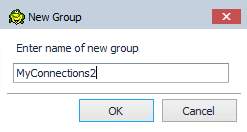
Select the group and create a new connection.
Tip: You can also create or select a group when using the Create New Connection dialog. The group list appears below the Category field.
Tip: Use the right-click context menu on an existing connection to move it to another group.
Tip: You can also open the Connection Properties window of any connection and assign it to a different group using the Group drop-down list.
To create a group holding same type of connection
Right-click the root node or an existing group node in the Connection Manager and select New | Group.
Enter a name for the group in the field.
Tip: Right-click the group to add new connections; however, make sure you select the group in the Group field of the New Connection window.