To view a job/task in a calendar
Select the Calendar tab.
Use the Calendar to view jobs/tasks scheduled for a specific day.
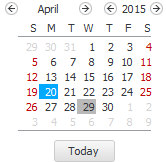
Use the navigation tool to select the day you want to view on the Calendar tab.

Click the right and left arrows to move back or forward one day. Click the center box to refresh the display.
Tip: Right-click anywhere on the Calendar tab and select Page Up, Page Down, Zoom In, Zoom Out, or Zoom to Full Day.
TIP: Right-click a job/task to start or stop it, create a new job/task, or perform other functions.